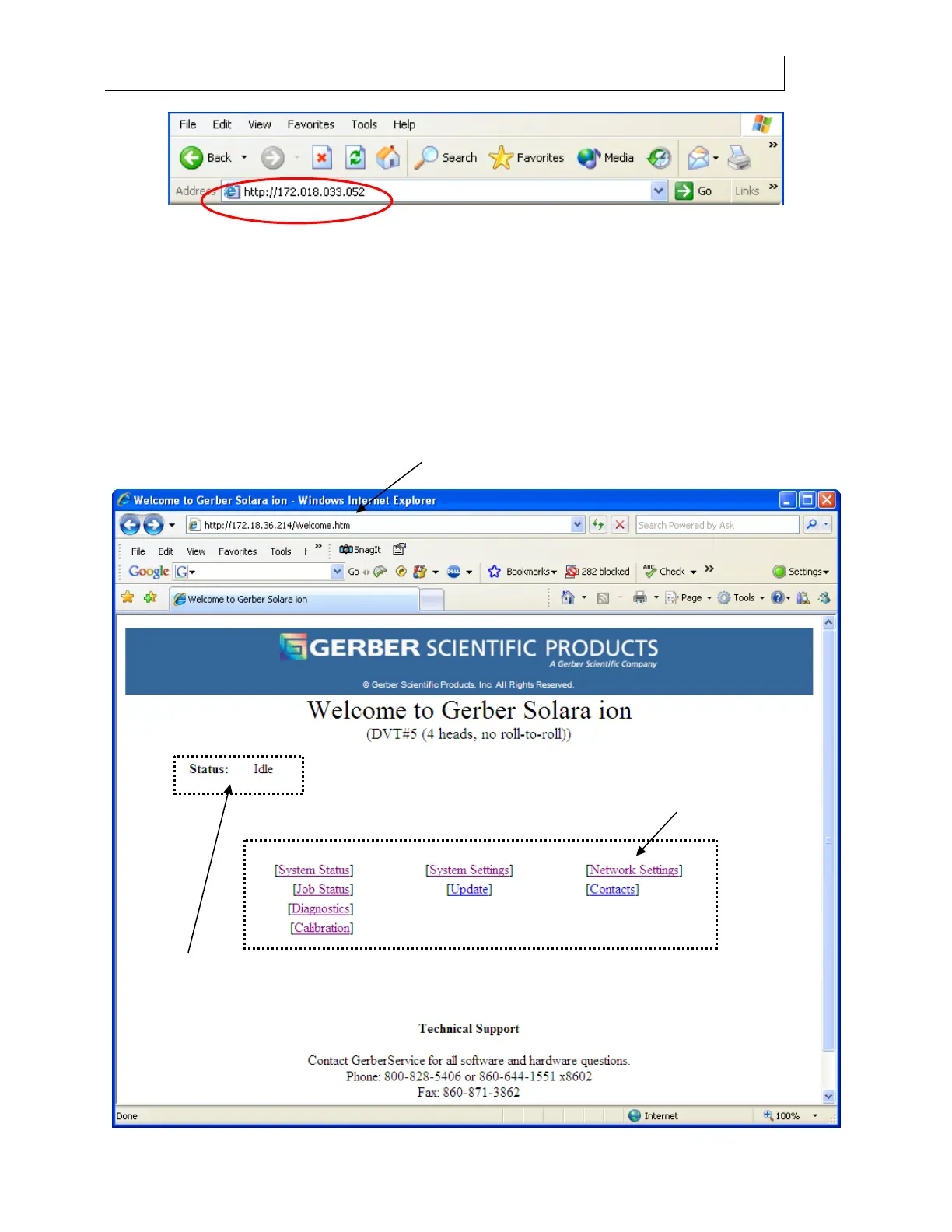CHAPTER 7
125
Gerber Solara ion Web Pages
4/29/10 Rev G
3 If done correctly the Home page should appear on your web browser. There is a list of
links in the middle of the screen to the other web pages in the program which are
described in the following sections.
4 Click a link to open the corresponding web page.
Home page
This page displays the printer name, the status, and contains links to other Gerber Solara ion
web pages.
Links to other
Solara ion
web pages
Job Status field displays
the current state of the
printer: Idle, Printing,
Updating, or Error.
Example IP address
Job Status field displays
the current state of the
printer: Idle, Printing,
Updating, or Error.
Links to other
Solara ion
web pages
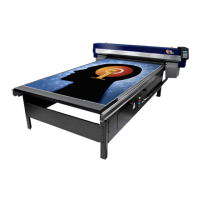