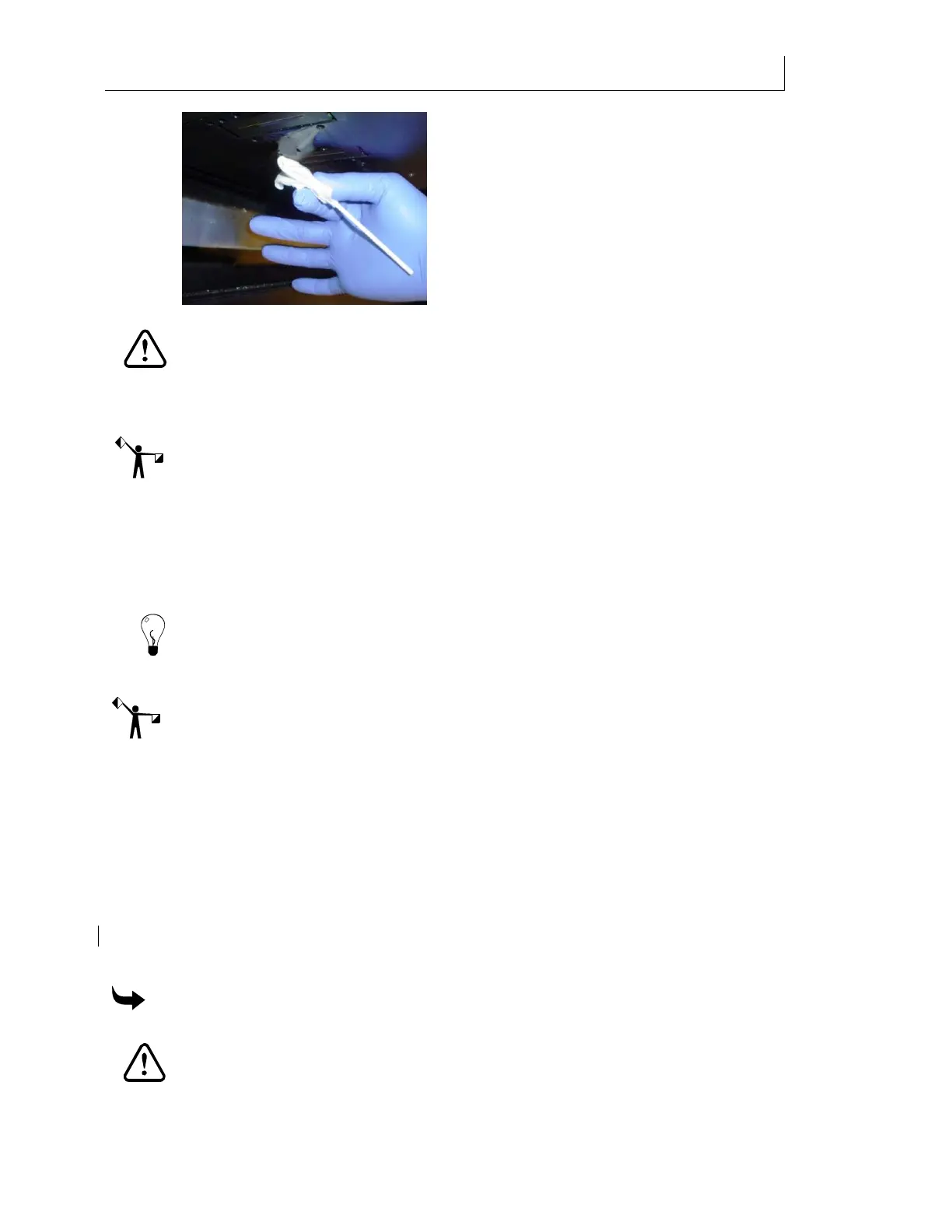CHAPTER 6
93
Routine Printer Maintenance
4/29/10 Rev G
CAUTION: Never reuse old swabs to clean the printhead. Never use the same
Anticon-covered swab on two different color printheads..
12 Repeat the previous steps for the remaining heads, moving from left to right, and
using a new Anticon-covered swab for color printhead.
Note: Prior to raising the Maintenance Shelf, be sure to complete the previous steps for all
required printheads and check the UV shield and side plates for presence of wet and/or cured
ink. If PRESENT in either form, see “Cleaning the sliding UV Shield and side plates”
instructions on page 88 before proceeding.
13 Dispose of used swabs
and wipes according to local laws and regulations.
14 Raise the Maintenance Shelf. When the Maintenance Shelf is raised, the printer returns
to the home position. The
Printer Ready screen displays.
Tip: After a Clean Heads procedure, you can print a Nozzle Out test print to verify that all
printhead nozzles are firing properly. The Nozzle Out job is available from the Calibration
section of the printer’s Menu.
Note: A
Nozzle Out recommended message may appear which suggests that the ink reservoir
might have been exhausted during the recent procedure(s). Print a Nozzle Out job to determine
if nozzle health is OK or not. If it is OK, proceed as normal. If NOT, check ink levels via front
panel (see page 40). Replace any empty pouches and repeat the Clean Heads procedure. If none
are e
mpty and print quality of Nozzle Out job is poor, contact Gerber Service.
Emptying and cleaning the waste ink tray
Every ten minutes while the printer is on, the Gerber Solara ion clears the printhead nozzles by
spitting ink in the waste ink tray.
Depending on the printer's usage, you will occasionally need to empty the tray, remove the
saturated wipes, clean the waste ink tray, and install two new, folded all-purpose wipes.
To empty and clean the waste ink tray
CAUTION: Use impervious gloves to protect your hands. Nitrile gloves of no less
than 8 mils have proven impervious for one hour of exposure. Gloves should be
disposed of after one hour of exposure time. Wear safety goggles to protect your
eyes. Dispose of used gloves according to local laws and regulations.