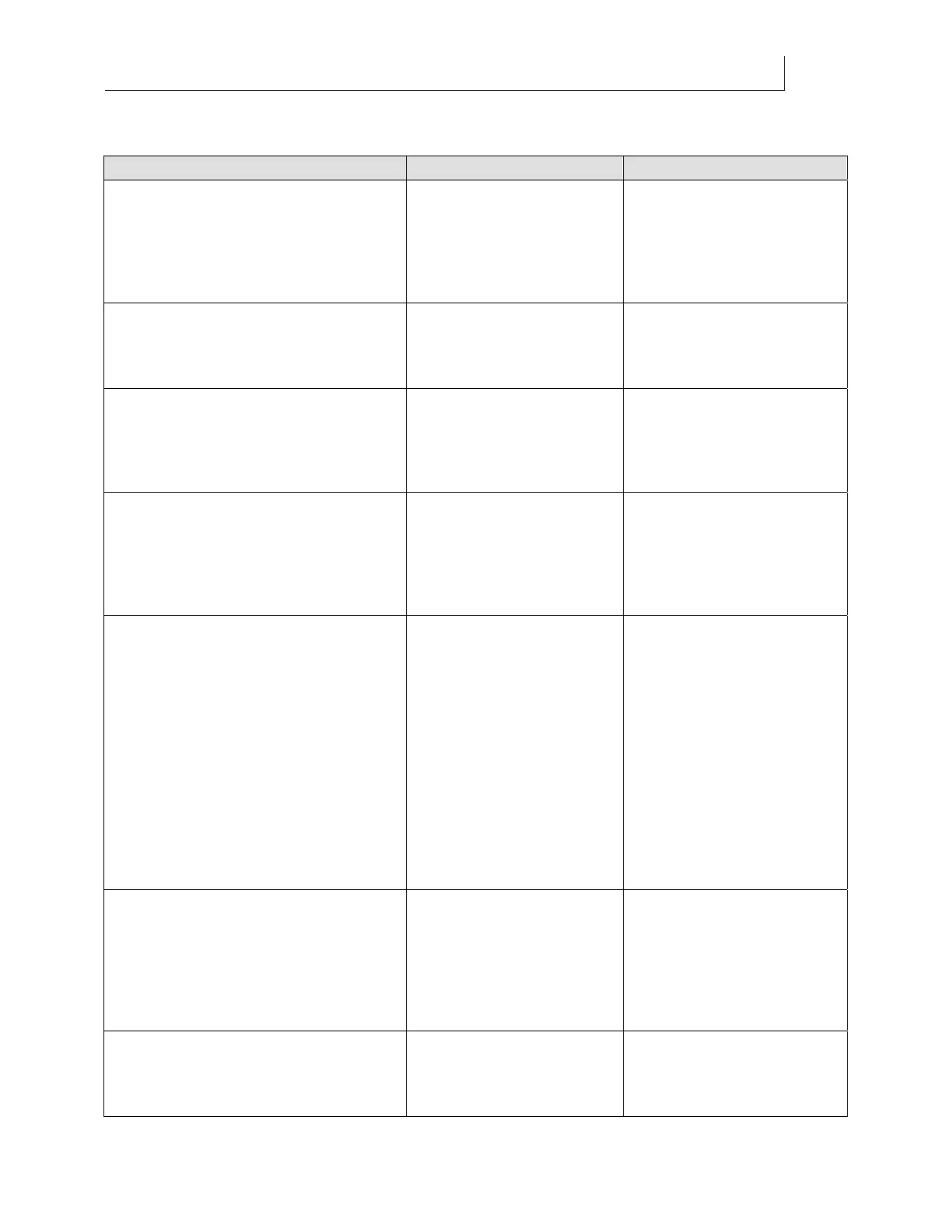CHAPTER 8
168
Troubleshooting
4/29/10 Rev G
Missing or angled nozzles
Problem Solution Notes
Are you performing the daily
maintenance procedures?
Perform a Clean Heads
procedure at the start and
end of each day and after
every four hours of printing
and after two hours of idle
time.
See “Daily Maintenance” on
page 78.
Have you performed a Periodic
Maintenance Process?
Perform a Periodic
Maintenance Process
whenever angled nozzle are
observed.
See “Periodic Maintenance
Process to cor
rect angled
nozzles on the Gerber Solara
ion” on page 95.
Is there air trapped in the ink lines? Perform a purge on the
problem ink line. If you are
purging more than once a
week, there maybe another
problem.
See “Purging ink lines to
remove air” on page 102. If
problem persists, seek
technical assistance.
Is there a buildup of ink on the printhead
resulting from not using the sliding
shield correctly?
Clean the printheads and
area surrounding them with
Anticon wipes and Daily
Maintenance Solution.
Always position the sliding
shield next to the material.
See “Clean Heads Procedure”
on page 84 and “Loading
rig
id material” on page 49.
Are you using sacrificial material to fill
gaps between prints and is it the same
thickness as print substrate?
Clean the printheads and
area surrounding them with
Anticon wipes and Daily
Maintenance Solution.
Perform a purge to clean
nozzles of cured ink and
debris if necessary. Always
position the sliding shield
next to the material. Always
use sacrificial material to fill
gaps between prints and
ensure that it is the same
thickness as the print
substrate.
See “Clean Heads Procedure”
on page 84, “Loading rigid
m
aterial” on page 49, and
“Un
iform Print Gap &
Elimination of Gap Between
Prints” on page 56.
Are you using Fisher Scientific foam
swabs?
Always use Fisher Scientific
swabs from Gerber. Never
use other swabs which can
cause printhead damage.
ALWAYS cover swabs with
Anticon cloths when called
to do so.
See “Clean Heads Procedure”
on page 84.
Was the printer cold/idle when the
initial Clean Heads procedure was
preformed?
Perform another Clean
Heads procedure after the
printhead heaters have
turned on.
See “Clean Heads Procedure”
on page 84.