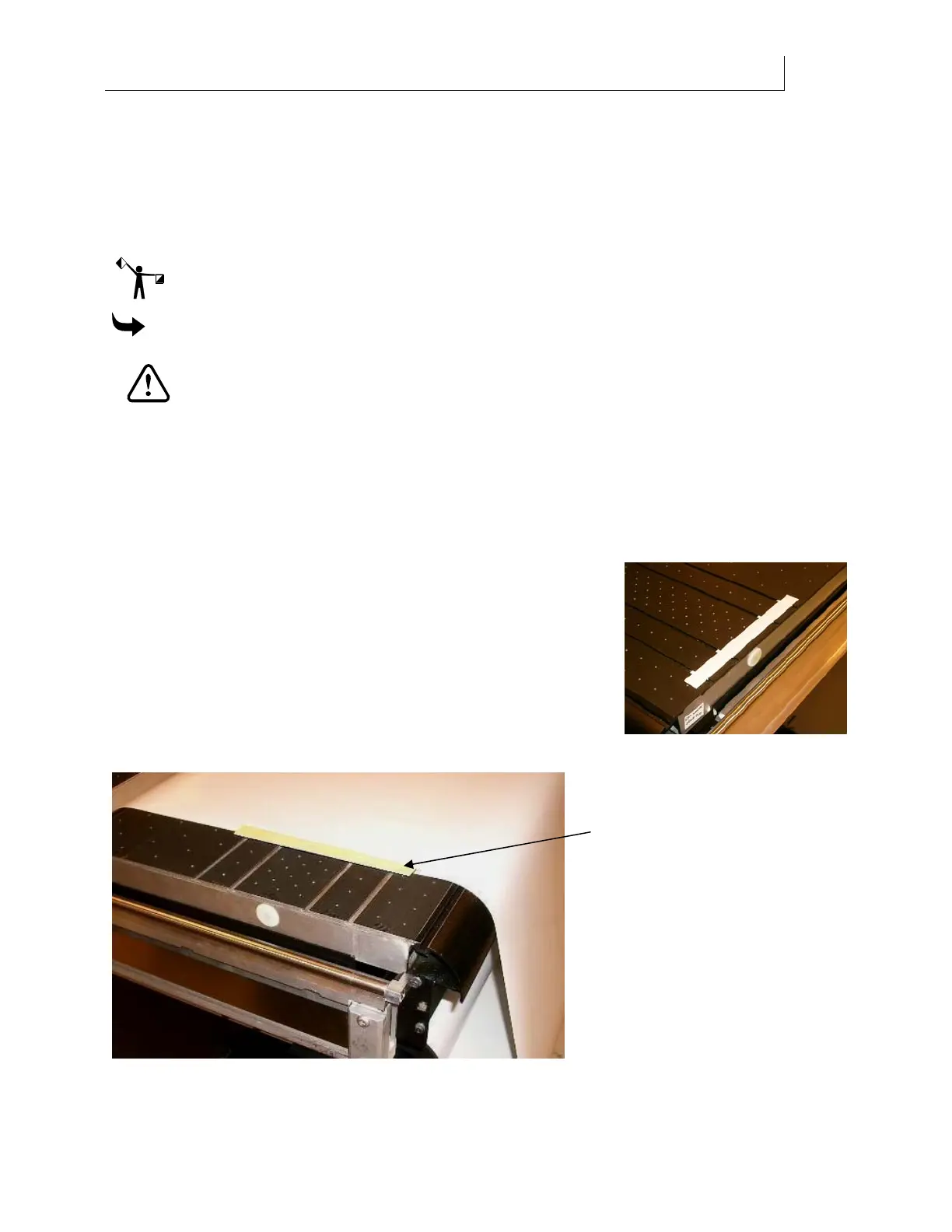CHAPTER 4
48
Loading Inks and Materials
4/29/10 Rev G
Cleaning rolled material
Flexible substrates are both rolled and sheet materials of many types including vinyl, banner,
paper and textiles. Due to the variety of flexible substrates, Gerber recommends following the
manufacturer’s specifications for storage and cleaning. Following are instructions for preparing
vinyl for printing.
Note: Only use blank un-printed material or slew the used roll material beyond the printed area
before beginning the job.
To clean vinyl
CAUTION: Never clean vinyl material with alcohol, only clean vinyl with distilled
water.
1 Wipe the vinyl material with a clean, lint-free cloth moistened with distilled water.
Allow the material to dry completely before printing.
2 Prior to loading material into the printer, wipe the ends of the roll with a tack cloth to
remove any dirt or dust.
Using material hold-down devices for roll material
When equipped with the roll-to-roll option, the Gerber Solara ion
comes with two material hold-down devices for vinyl and other
non-rigid materials. Position the hold-down devices over the
edges of the roll material for optimum printer performance and
to keep your roll material from curling and jamming. Slide the
hold-down devices along the grooves in the platen to move them.
First, locate the right hold-down at the right edge of the printer.
Slide the material under the hold-down so that it covers ¼”
(6mm) of the material. Position the left hold-down until it covers
¼” (6mm) of the left edge of the material.
Left hold down
device
Right hold down device