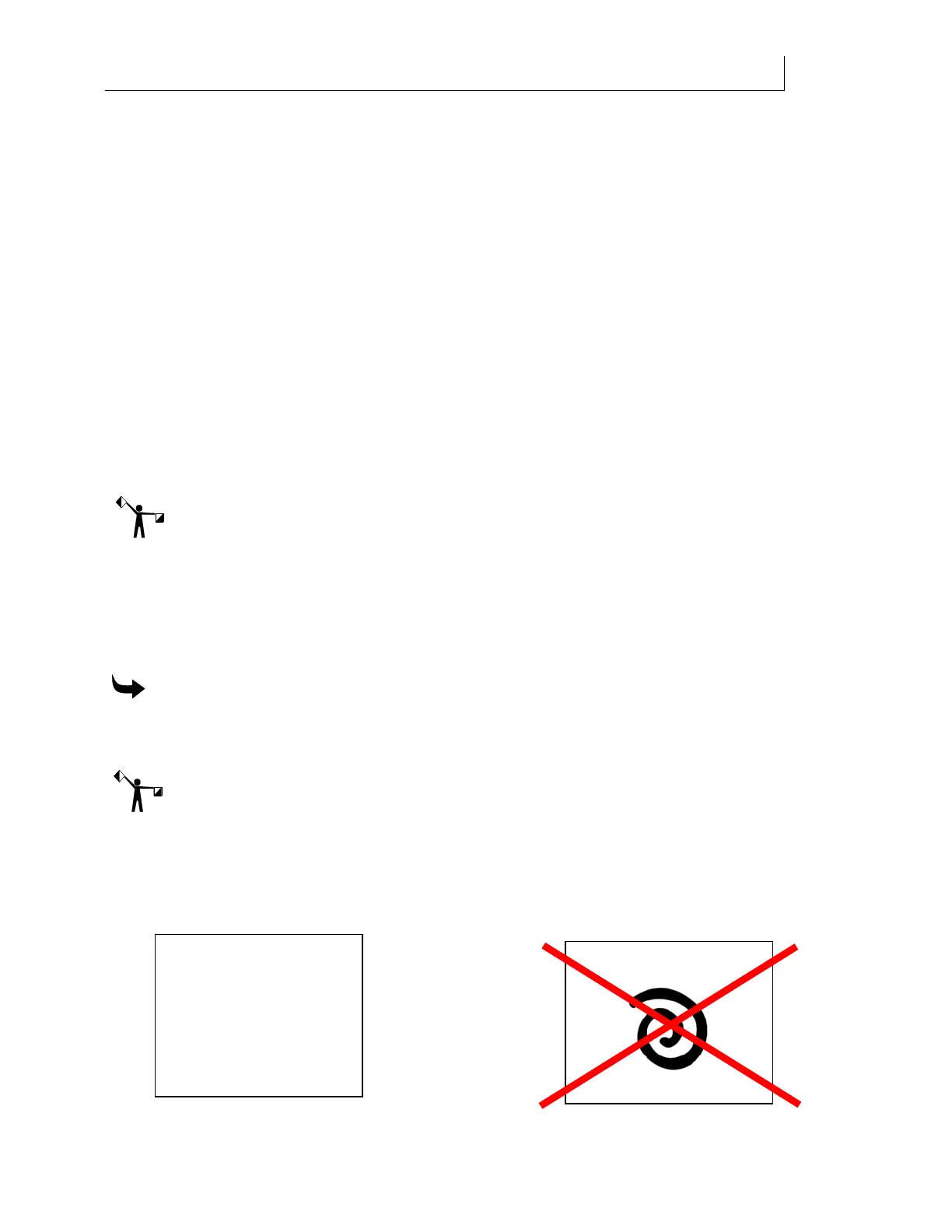CHAPTER 4
46
Loading Inks and Materials
4/29/10 Rev G
recommended by Gerber are not covered by the Gerber Solara ion warranty. See the Gerber web
site, www.gspinc.com, for a complete list of recommended materials.
Normalizing material
The size of material can change depending on the temperature and/or humidity of the working
environment. For the best color-to-color and print-to-cut registration, “normalize” the material
in the working environment for at least 24 hours before printing.
If the substrate has been stored in a location with temperature and humidity that is far beyond
the recommended range for the Gerber Solara ion, or for the substrates themselves, be aware
that substrates deep within a stack of material may take longer to normalize than the surface
pieces.
Cleaning material
Substrate manufacturers provide important information on usage, storage, cleaning, and
disposal, as well as application tips for their materials. Review these documents and follow the
instructions before printing.
Note: It is possible to turn on the table vacuum to hold material for cleaning purposes without
the gantry moving to the table origin. To do so, depress and hold down the PAUSE key while
additionally depressing the LOAD/UNLOAD key.
Cleaning rigid substrates
Some substrates such as
corrugated plastic, polycarbonate, expanded PVC, and painted
aluminum require cleaning prior to printing to remove dust or debris which is often attracted
by static electricity.
To clean rigid material
1 Liberally spray a lint-free cloth with IP surface cleaner or 99% isopropyl alcohol until
the cloth is saturated.
Note: Gerber does NOT recommend using 60% rubbing alcohol, 70% isopropyl alcohol, or
other common cleaners because they may leave a residual film on the substrate.
2 Wipe the substrate in a fluid motion in one direction, pushing the dirt off the edge of
the substrate. The alcohol should be apparent on the surface.
3 Do not wipe the substrate using a circular motion which can result moving the dirt
around into swirled patterns which may be visible after printing.