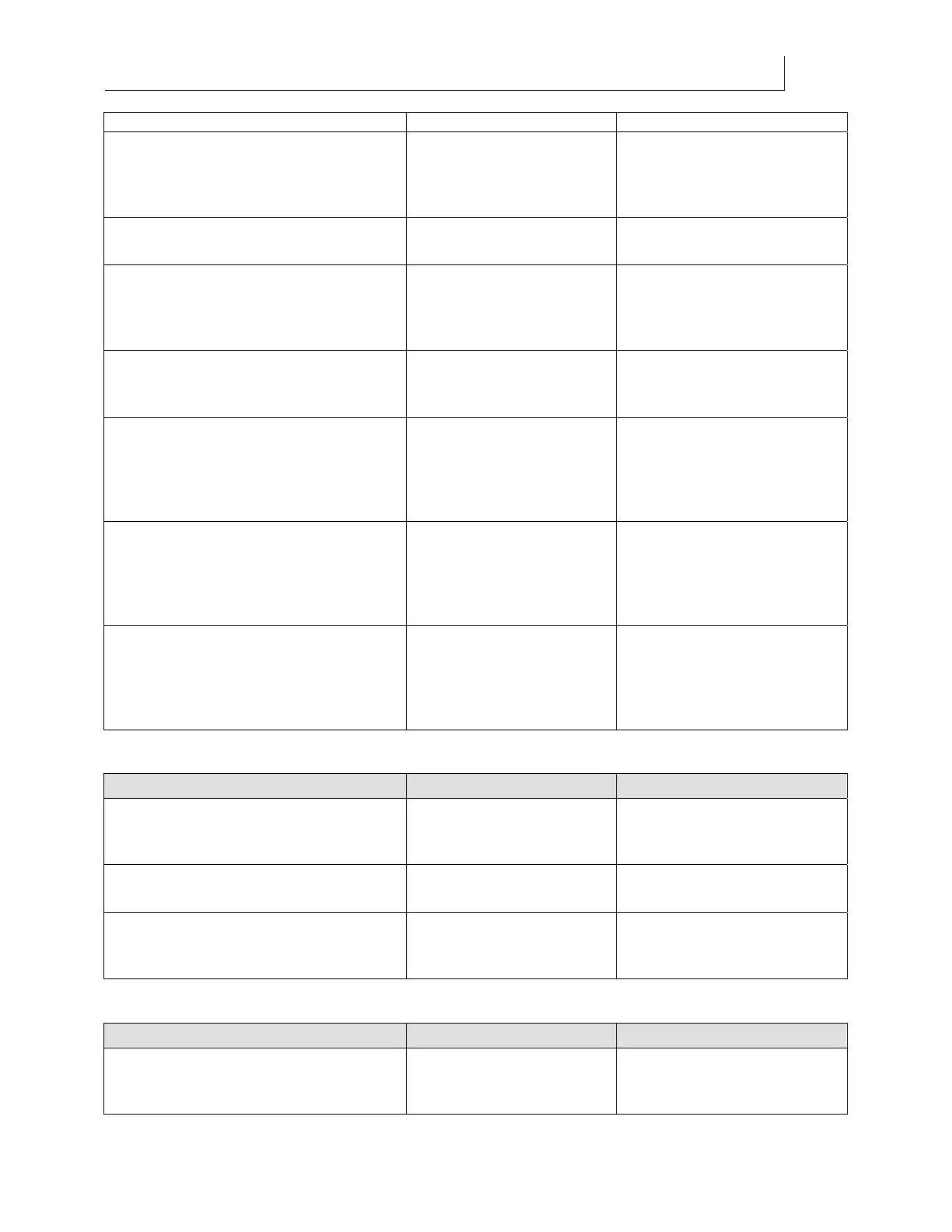CHAPTER 8
172
Troubleshooting
4/29/10 Rev G
230V AC+/- 10%.
Is the environment within the strict
specifications?
Ensure that the
environment is within the
strict guidelines for
temperature and humidity.
See “Ambient conditions” on
page 16.
Is the environment marginally within the
specifications?
Try running in High Lamp
Spec mode.
See “Lamp Spec mode” on
page 63.
Are you using Gerber-approved
material?
Use Gerber-approved
material or try running in
High Lamp Spec mode.
See “Choosing a material
type” on page 44 and See
“L
amp Spec mode” on page
63.
Is the print oversaturated with ink,
especially on heavy black areas?
Redesign the job to
substitute single color black
for 4-color (CMYK) black.
See design program
documentation.
Is the lamp aged or damaged? Lower the maintenance
shelf and look up in the
gantry to examine the lamp
for black discoloration.
Replace lamp if necessary.
Seek technical assistance if the
lamp appears to need
replacement.
Is something blocking the UV light? Lower the maintenance
shelf and look up in the
gantry to see if jammed
material or tape is stuck to
the lamp or reflector.
Remove any jammed material
or tape.
Is there a lamp temperature issue. Lower the maintenance
shelf and look up in the
gantry to see if the
thermistors are at the
bottom and facing down.
Seek technical assistance.
First few inches (50-100cm) of the job is not curing
Problem Solution Notes
Did you use more than one drop of Daily
Maintenance Solution when swabbing
the printheads?
Use only 3-5 drops of Daily
Maintenance Solution per
swab.
See “Clean Heads Procedure”
on page 84.
Is the ambient environment marginally
within the specifications?
Try running in High Lamp
Spec mode.
See “Lamp Spec mode” on
page 63.
Are you using Gerber-approved
material?
Use Gerber-approved
material or try running in
High Lamp Spec mode.
See “” on page 44 and “Lamp
Spec mode
” on page 63.
One side of the print is not curing well
Problem Solution Notes
Did you use more than one drop of Daily
Maintenance Solution when swabbing
the printheads?
Use only 3-5 drops of Daily
Maintenance Solution per
swab.
See “Clean Heads Procedure”
on page 84.
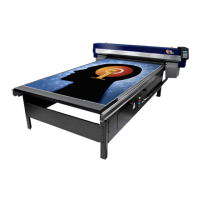