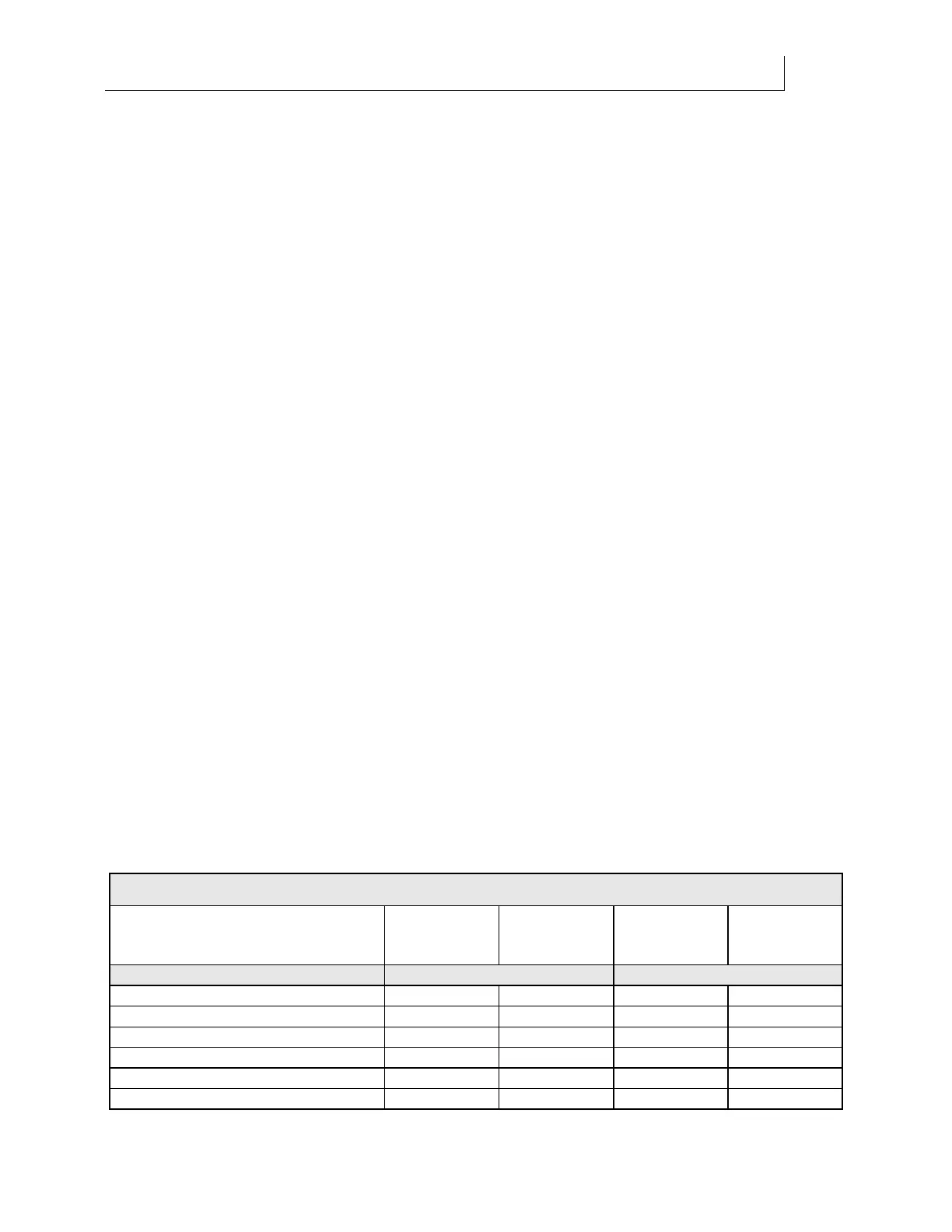61
4/29/10 Rev G
Chapter 5:
Printing Jobs on the Gerber Solara ion
This chapter describes how to print jobs on the Gerber Solara ion including choosing the print
mode, viewing job information, starting and stopping jobs.
Using RIP software and profiles
The quality of the RIP (raster image processing) software can be very important when printing
photo-realistic images. Gerber-authorized software has been approved to work with the Gerber
Solara ion and Gerber inks and materials. Following is a list of approved software at the time of
this manual’s printing. Consult the GSP web site www.gspinc.com for an up-to-date listing.
Onyx® ProductionHouse™ Gerber Edition, Onyx PosterShop™ Gerber Edition,
ImageRIP™ Plus by Onyx, or Gerber Solara ion Onyx Driver (necessary for existing
Onyx RIP owners version 6.5 or higher to ensure compatibility with the printer)
ErgoSoft
SAi Flexi™ or PhotoPrint™
CADlink SignLab™
Wasatch SoftRIP®
Gerber-authorized RIP software employs carefully engineered color profiles to produce crisp
images and smooth tonal transitions. Be sure to choose the correct device profile for the material
and print quality that you have chosen. Using the wrong device profile can result in shifting
colors and unsatisfactory results. If you are using a material that does not have a profile
available, use a profile for a similar material. It is recommended that you print a small “test” job
to verify the expected results before printing large jobs.
Print mode options
The Gerber Solara ion can set to print in several print modes. Refer to the following chart for
estimated print speeds and printing direction. Values shown are derived from printing on vinyl
material.
Solara ion
V
Print Modes
User Selectable Print Modes Print
Throughput
(4' x 8' sheet)
Approximate
Print Time
(4' x 8' sheet)
Print
Throughput
(4' x 8' sheet)
Approximate
Print Time
(4' x 8' sheet)
360 x 360 720 x 720
Performance (2 Pass, Bidirectional) 181 ft
2
/ hr 11 min - -
Performance (2 Pass, Unidirectional) 125 ft
2
/ hr 15 min 36 ft
2
/ hr 53 min
Production (4 Pass, Bidirectional) 107 ft
2
/ hr 18 min - -
Production (4 Pass, Unidirectional) 70 ft
2
/ hr 27 min 18 ft
2
/hr 107 min
High Quality (8 Pass, Bidirectional) 55 ft
2
/ hr 35 min - -
Ultra-High Quality (8 Pass, Unidirectional) 33 ft
2
/ hr 58 min 9.5 ft
2
/ hr 202 min
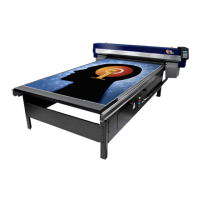