CHAPTER 2
21
Product Overview
4/29/10 Rev G
Main control panel
Auxiliary keypad
The auxiliary keypad is located near the origin of the flat bed and provides basic controls for
loading jobs and cleaning the printheads.
BACK ENTER
PAUSE RUN JOB CANCEL
CLEAN LOAD
HEADS SLEW UNLOAD
ROLL
TO FLAT INK
ROLL BED MENU LEVEL
Single Flat
Cont.
Printer Ready
Screen interface for status messages, printer
progress, and setup controls.
Navigational keys for screen interface. If the
printer's Menu is activated, these controls also
navigate through the sub-menus for printer
setup, calibration, status, and maintenance.
Operational keypad used to load material,
move the gantry, print jobs, control the
vacuums, and to clean the printheads.
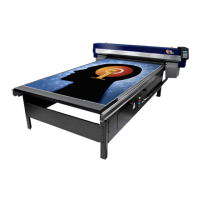
