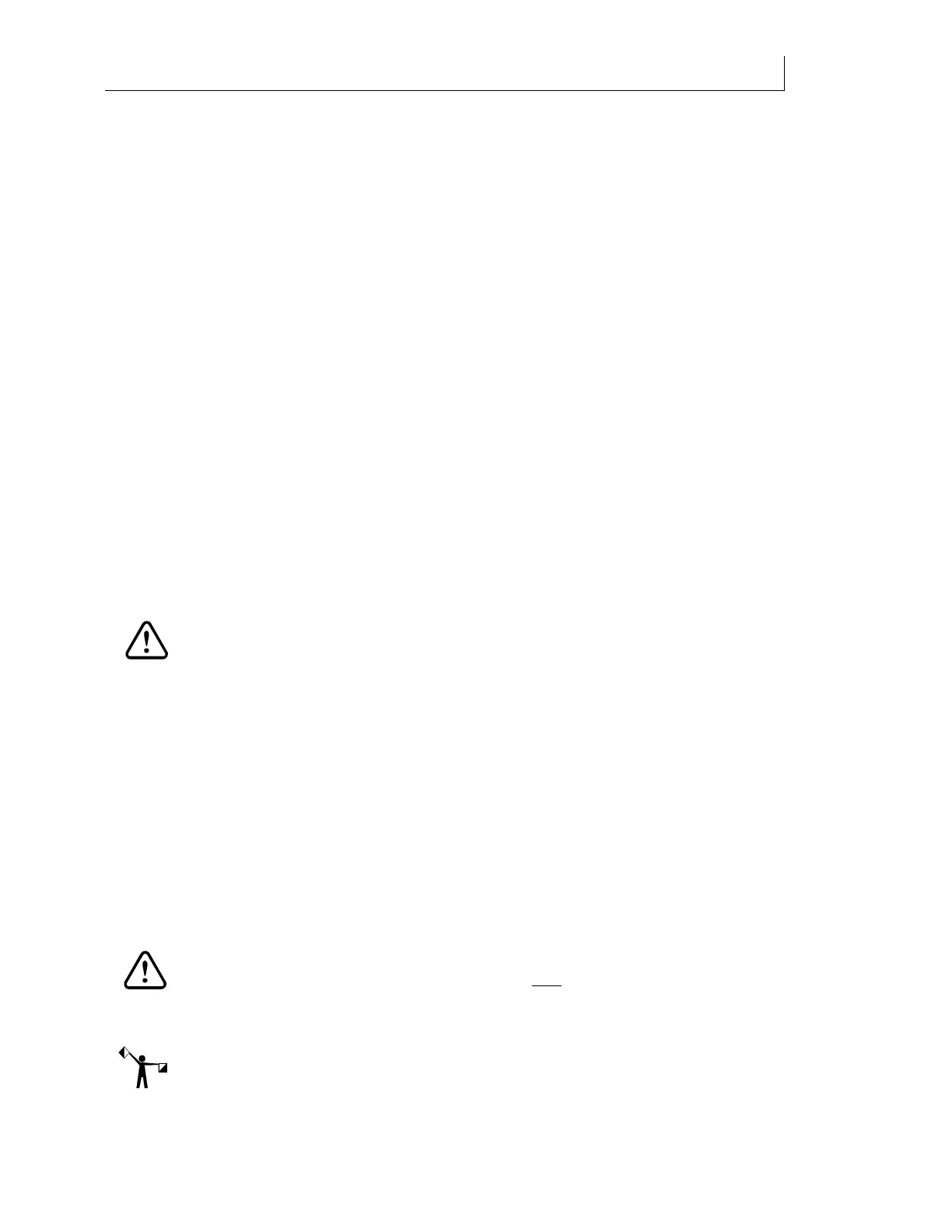CHAPTER 4
45
Loading Inks and Materials
4/29/10 Rev G
Choosing a material type
The Gerber Solara ion is a true flat bed ink jet printer with optional roll-to-roll capabilities
which can print on a variety of uncoated materials up to 64" (162.6 cm) wide and 1" (25.4mm)
thick. It is versatile enough to meet your graphic needs including outdoor signage, indoor
signage, Point of Purchase displays, banners, backlit displays, and reflective signage.
Compatible materials are divided into two categories:
Roll (which refers to vinyl, banner, textiles, or flag in rolled or sheet versions)
Rigid (which refers to a flat substrates including PVC, styrene, corrugated plastic,
aluminum, acrylic, glass, MDO, plywood, and sign foam)
The material must meet the following standards:
Maximum rigid or roll material width is 64" (1.6m/162.6cm).
Maximum rigid material thickness is 1" (25.4mm).
Maximum rigid material length for the roll-to-roll configuration is 120" (3m/304.8cm).
Maximum rigid material length for the flatbed-only configuration is 100"
(2.5m/254cm).
Maximum rolled material thickness is 0.030" (0.76mm).
Minimum rolled material width is 24" (61cm).
Minimum sheet size is 12" x 12" (30.5cm x 30.5cm).
CAUTION: The
Gerber Solara ion does not detect material size (length or width).
Material size must be set in the RIP and the user must be careful to load the correct
size material to accommodate the job.
When printing on roll stock using a printer that is equipped with the roll-to-roll option, there
must be a ½" (13mm) border on either side of the job to accommodate the material hold down
devices. Take this border into consideration when planning your prints. See “Understanding
printing margins” on page 59.
Rigid sign blank material must be flat within 0.
03" (0.76mm). Warped material may jam in the
printer. Material that is bowed downward will scrape the platen. Material that is bowed
upward will contact the print carriage.
When printing on rigid substrates you have the option of full bleed printing which allows the
Gerber Solara ion to print a job larger than the sign blank, resulting in the printed area
extending beyond the edges of the material.
CAUTION: Incorrect arrangement of boards on the table, or setting the print gap to
be greater than 0.110” can result in UV light being reflected into the print heads
causing nozzle blockages. These failures are not
covered under warranty. In order to
ensure print and printer-favorable conditions are met for each print, adhere to the
related requirements starting on page 56.
Note: It is recommended that you use only Gerber-r
ecommended materials for the Gerber
Solara ion. Printer problems that may occur due to use of materials other than those