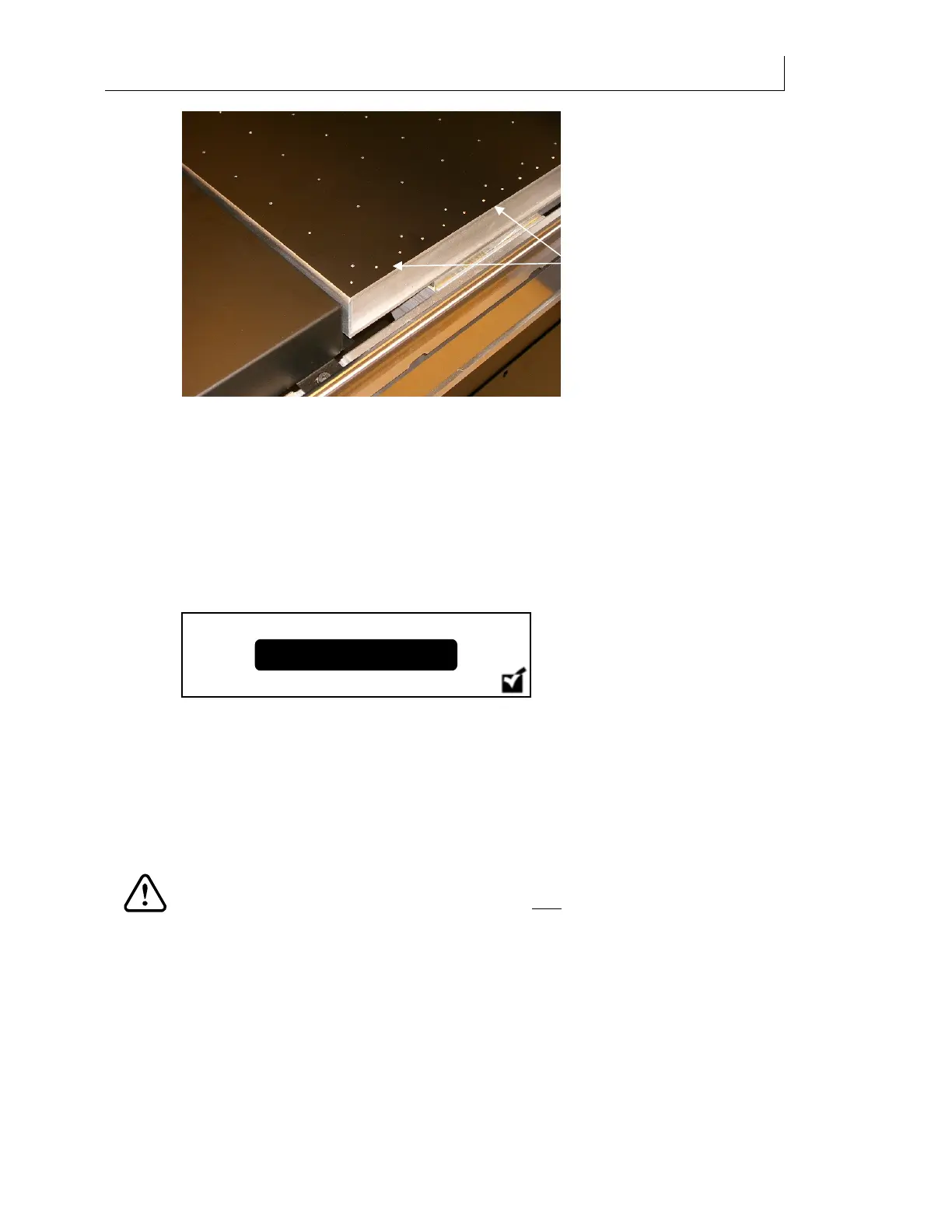CHAPTER 4
56
Loading Inks and Materials
4/29/10 Rev G
4 Press the LOAD/UNLOAD key to turn on the table vacuums. You can use the
auxiliary keypad or the main control panel. If the vacuum does not completely pull
down the material, tape the edges of the material to the table using a light adhesive
tape.
5 The gantry moves to the front of the system, near the table origin
6 The printer checks the location of the sliding UV shield and prompts you to
Slide the UV
shield to its parked position
if it is not there. Grasp the UV shield handle and slide it all
the way to the left. Press ENTER on the keypad when the shield is in the correct
position.
7 The printer automatically measures the material thickness and sets the print gap
between the printheads and the material to the proper height.
8 Press ENTER on the control panel to return to the
Printer Ready message.
Uniform Print Gap & Elimination of Gap Between Prints
CAUTION: Incorrect arrangement of boards on the table, or setting the print gap to
be greater than 0.110” can result in UV light being reflected into the print heads
causing nozzle blockages. These failures are not
covered under warranty. In order to
ensure print and printer-favorable conditions are met for each print, adhere to the
guidelines outlined in this section.
If the material is thicker than 0.035" (0.9mm) it will ask the user to position the sliding UV shield
adjacent to the right hand side of the board to prevent UV light reflecting off the table back into
the heads. The diagram below shows both the correct and the incorrect use of the shield.
Slide UV shield to its
ark
Alignment
guidelines