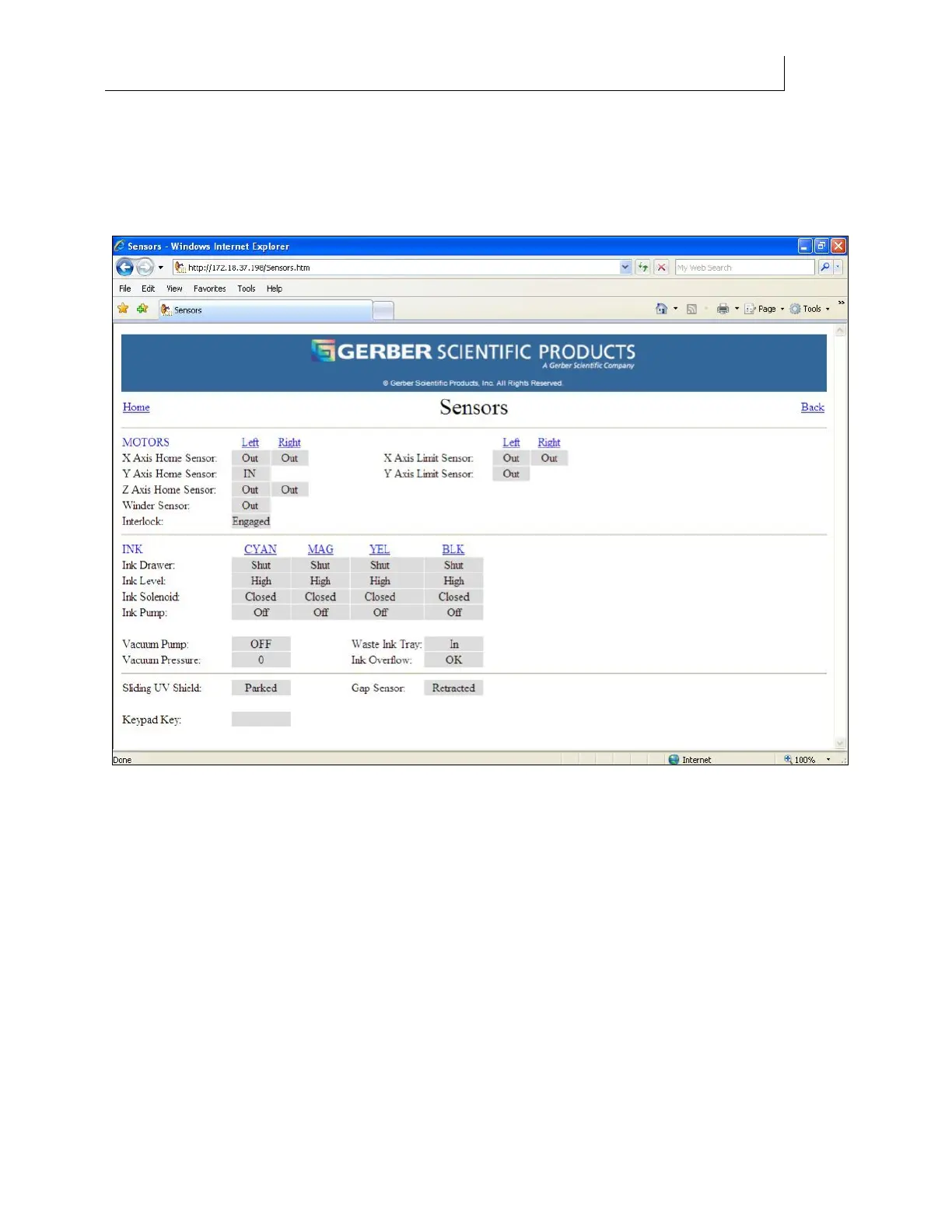CHAPTER 7
136
Gerber Solara ion Web Pages
4/29/10 Rev G
Sensors
The Sensors page is available from a link on the Gerber Solara ion Diagnostics web page. The
Sensors web page provides the status of many sensors used throughout the printer and is used
in conjunction with Gerber Service to determine if the sensors are working properly.
The MOTORS section includes the following sensors:
X Axis Home Sensors (Left and Right) are located at the front of the printer. The
status can be IN or OUT of range of the sensor.
X Axis Limit Sensors (Left and Right) are located at the Roll-to-Roll assembly. The
status can be IN or OUT of range of the sensor.
Y Axis Home Sensor is located on the gantry near the control panel. The status can be
IN or OUT of range of the sensor.
Y Axis Limit Sensor is located on the gantry at the opposite end of the control panel.
The status can be IN or OUT of range of the sensor.
Z Axis Home Sensors (Left and Right) are located at either end of the gantry. The
status can be IN or OUT of range of the sensor.
Winder Sensor is located on the right side of the take-up mechanism on the Roll-to-
Roll assembly. The status can be IN or OUT of range of the sensor.