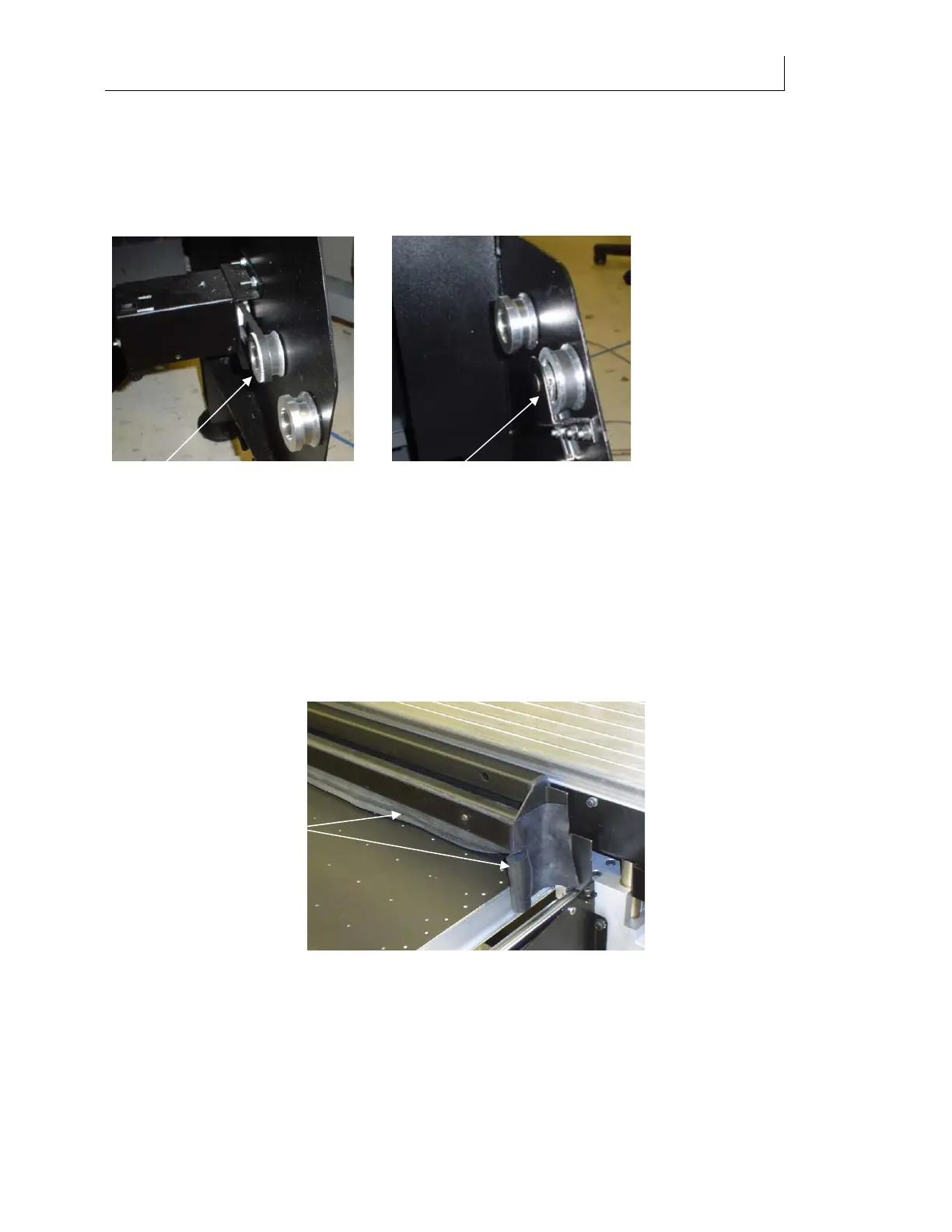CHAPTER 6
101
Routine Printer Maintenance
4/29/10 Rev G
Cleaning the Roll-to-Roll rubber drive wheels
Every six months, if the printer is equipped with a Roll-to-Roll unit, clean the Roll-to-Roll
rubber drive wheels with an all-purpose wipe moistened with isopropyl alcohol. Clean both the
upper and lower drive wheels on both sides of the printer.
Lower drive wheels with rubber inserts Upper drive wheels with rubber inserts
Yearly maintenance
Most yearly maintenance procedures are performed by an authorized Gerber service engineer.
The yearly maintenance requirements are listed on the chart located on page 101.
Replacing the light shields (flaps)
Each year or whenever a rubber light shield (flap) is damaged you should replace them. Loosen
the screws that attach the light shields to the gantry (both sides) and remove the shields. Insert
new rubber light shields and tighten the screws to hold the shields securely in place.
Rubber light shields
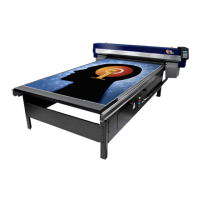