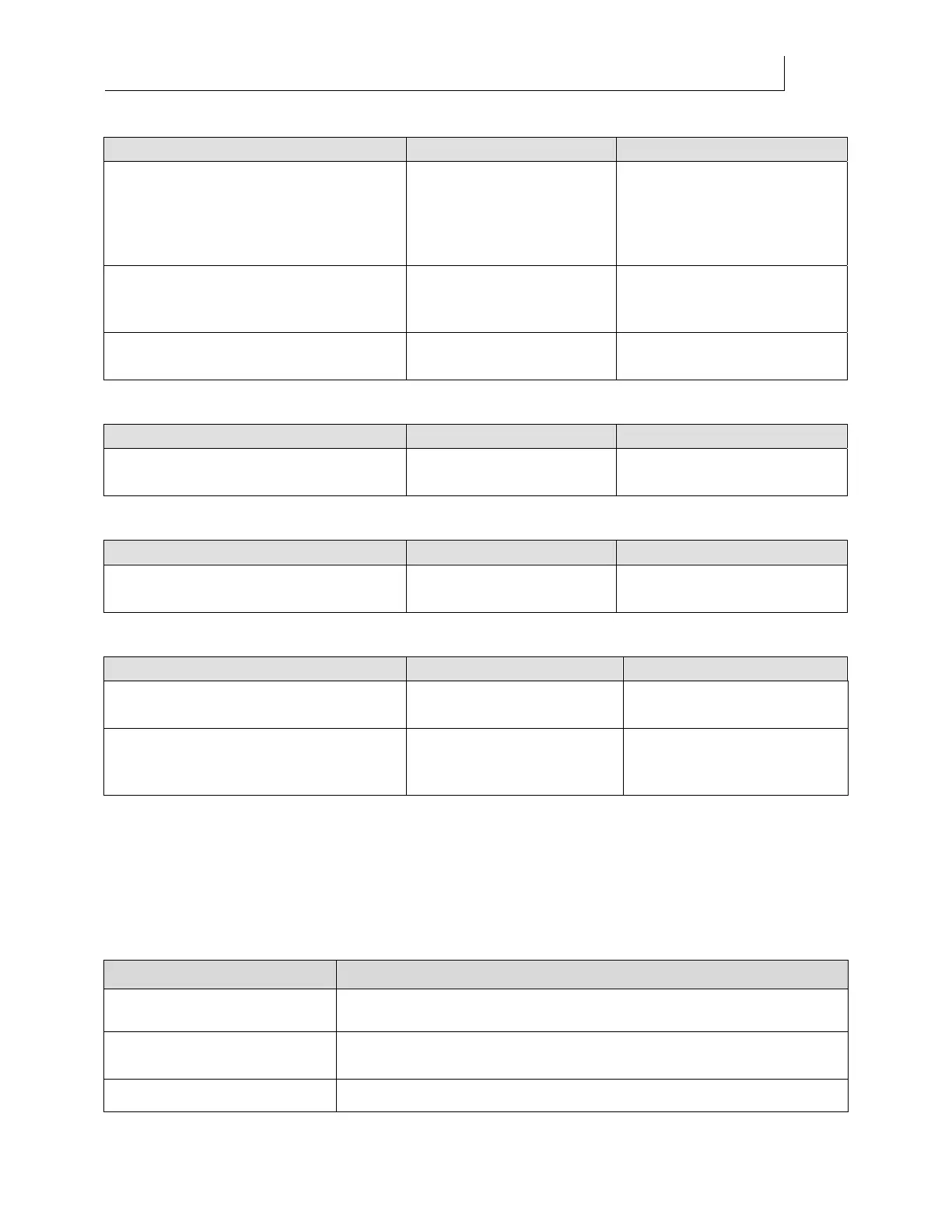CHAPTER 8
174
Troubleshooting
4/29/10 Rev G
Prints are not the correct size
Problem Solution Notes
Are the flat bed jobs incorrectly sized in
the X-axis direction?
Adjust the gantry step size
until there is no banding
and then redesign the job to
increase the size based on
the printed output.
See “X Gantry Adjustment” on
page 65.
Are the roll-to-roll jobs incorrectly sized
in the X-axis direction?
Adjust the Media Feed
setting in the RIP software
based on the material.
See “Media feed adjustment
on a Roll-to-Roll job” on page
71.
Are jobs incorrectly sized in the Y-axis
direction?
Seek technical assistance.
Left edge of job is inconsistently located
Problem Solution Notes
Does the location of the left edge of the
job vary?
Seek technical assistance.
Printer does not always start in same location
Problem Solution Notes
Do jobs start in different locations? Upgrade to revision F or
higher firmware.
See ”Update page” on page
156. Seek technical assistance.
The printer pauses between passes
Problem Solution Notes
Is the computer from which you are
sending the job performing other tasks?
Close out of all other
unnecessary tasks.
See “Pausing a job due to data
starvation” on page 67.
Are all communications cables connected
properly?
Check and reconnect
communication cables as
necessary.
See “Checking Network
Connections” on page 37.
Messages
The following messages may appear on the Gerber Solara ion display. The first group of
messages is Job Status Messages. The second group of messages is Common Printer Messages.
Job Status Messages Description
Printer Ready
The system is ready to print a job.
Warm-Up – job name
Lamps are turned on and warming up. A progress bar displays. Wait
for warm-up to complete.
Ready – job name
Job has been received and is ready to print. Press RUN JOB to continue.
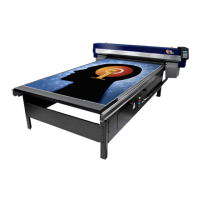