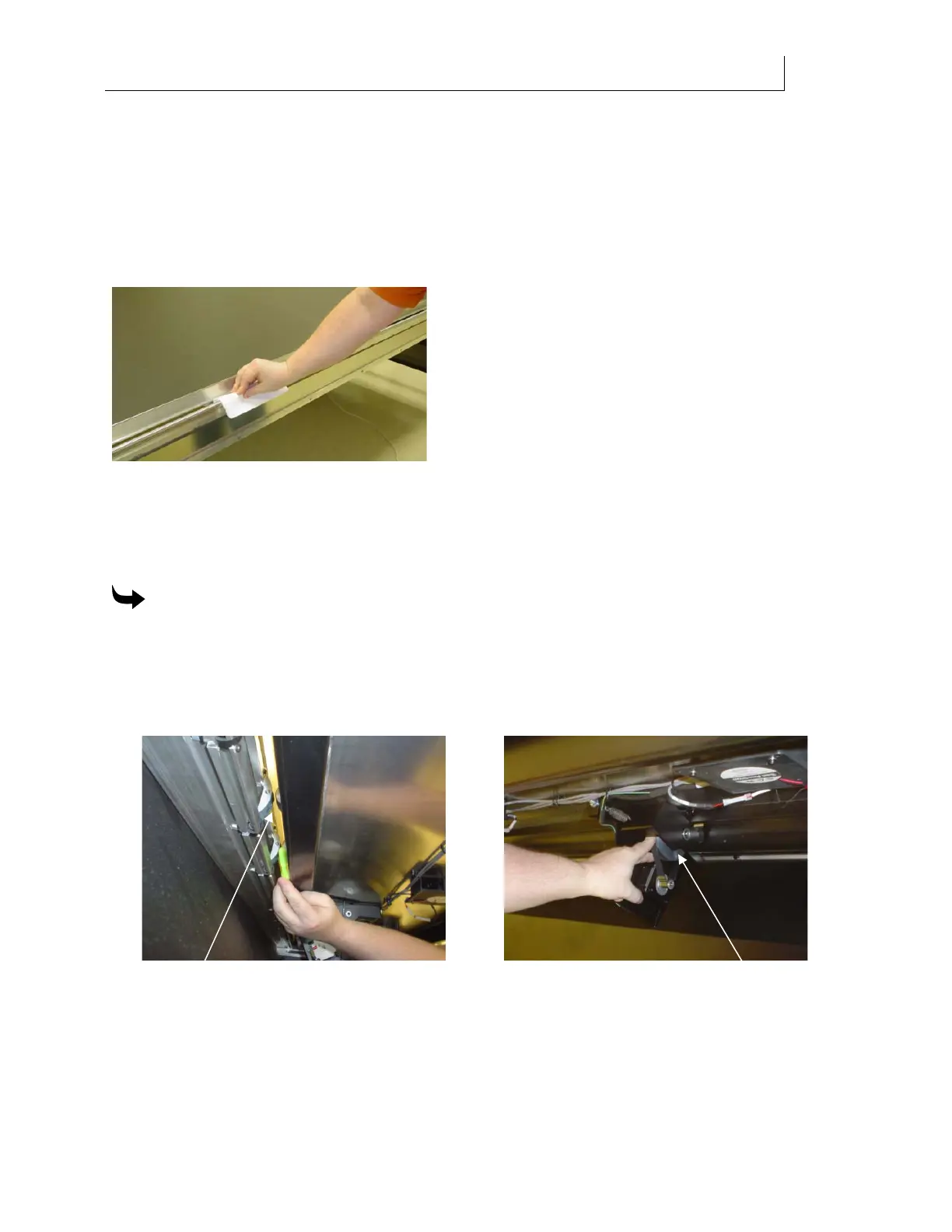CHAPTER 6
100
Routine Printer Maintenance
4/29/10 Rev G
Six month maintenance
This section describes the recommended six month maintenance.
Cleaning the table rails
Every six months clean the two table rails from end to end with an all-purpose wipe moistened
with isopropyl alcohol.
Cleaning the Roll-to-Roll grit wheels
Every six months, if the printer is equipped with a Roll-to-Roll unit, clean the Roll-to-Roll grit
wheels with a stiff brush and adhesive remover to remove any vinyl adhesive or other residue
that can be left behind by some materials.
To clean the Roll-to-Roll grit wheels
1 Press an emergency stop button to turn off power to the printer.
2 Clean the grit wheels from underneath the Roll-to-Roll platen using a stiff brush
dipped in the adhesive remover.
3 Access all surfaces of the grit wheels by rotating the grit wheel drive belt by hand.
Grit wheels Grit wheel drive belt
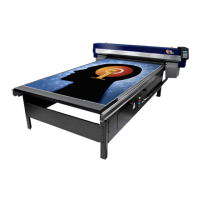