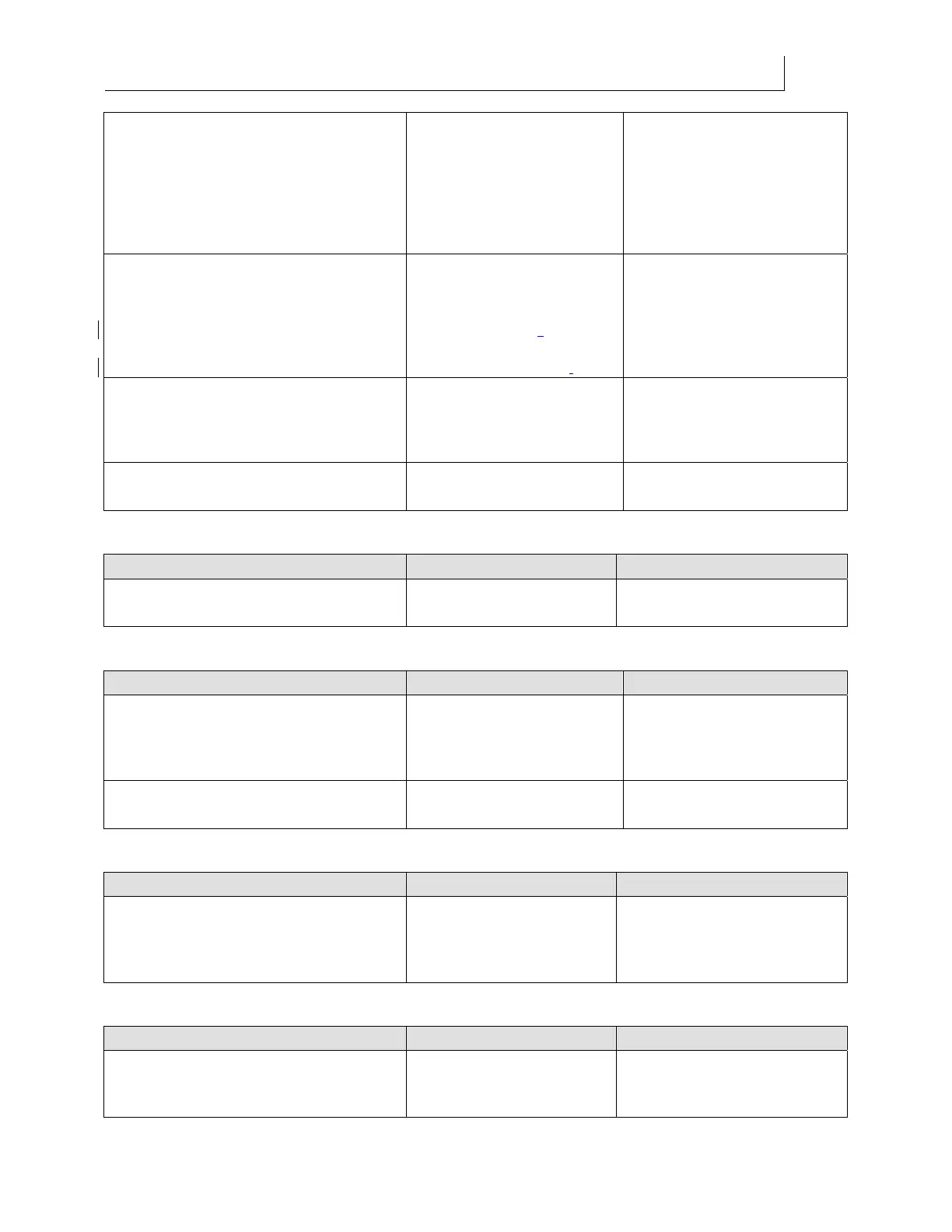CHAPTER 8
170
Troubleshooting
4/29/10 Rev G
A job begins to print well and then fades
part way through printing. A color may
completely disappear by the end of the
job.
There may be air trapped in
the line. Perform up to three
purges to push the air out of
the line. If you must purge
more than once a week,
there may be an additional
problem.
See “Purging ink lines to
remove air” on page 102.
Seek
technical assistance if
problem persists.
Does color appear faded at the start of a
print but gradually improves as it prints?
Too much Daily
Maintenance Solution has
been used when cleaning.
Use only 2-5 drops
of Daily
Maintenance Solution per
Anticon-covered swab.
See “Clean Heads Procedure”
on page 84.
Are printhead nozzles misfiring? Print a test job to check
printhead performance.
Clean and swab the
printheads.
See “Clean Heads Procedure”
on page 84..
Is the printhead beyond its recommend
service life?
Replace the printhead. Call Gerber Service.
Objects are printing in the wrong place
Problem Solution Notes
Are you using the correct
communications cable?
Use the correct
communications cable.
See “Networking your Gerber
Solara ion printer” on page 31.
Color balance is different between software and print
Problem Solution Notes
Did you use Gerber-approved material? If not, replace with new,
Gerber-approved material.
Store material in correct
conditions.
See “Choosing a material
type” on page 44 and
“Material storage” on page
20.
Are you using the correct Gerber color
profiles for the material?
Verify or change the current
profile.
See “Using RIP software and
profiles” on page 61.
Overlap on a roll-to-roll job
Problem Solution Notes
Is there a slight overlap on the first two
passes of a roll-to-roll job?
Adjust the Media Feed in
Onyx or other RIP software.
Add a 1" (25.4mm) top
offset in Onyx.
See “Media feed adjustment
on a
Roll-to-Roll job” on page
71 or see your RIP software
documentatio
n.
Small text quality is poor
Problem Solution Notes
Is Large Field mode enabled? Turn off Large Field mode
in the printer’s Setup menu
or on the Systems Settings
See “Large Spec mode” on
page 63. If problem persists,
the printer m
ay need
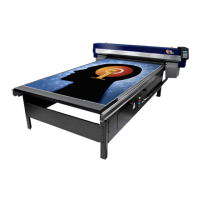