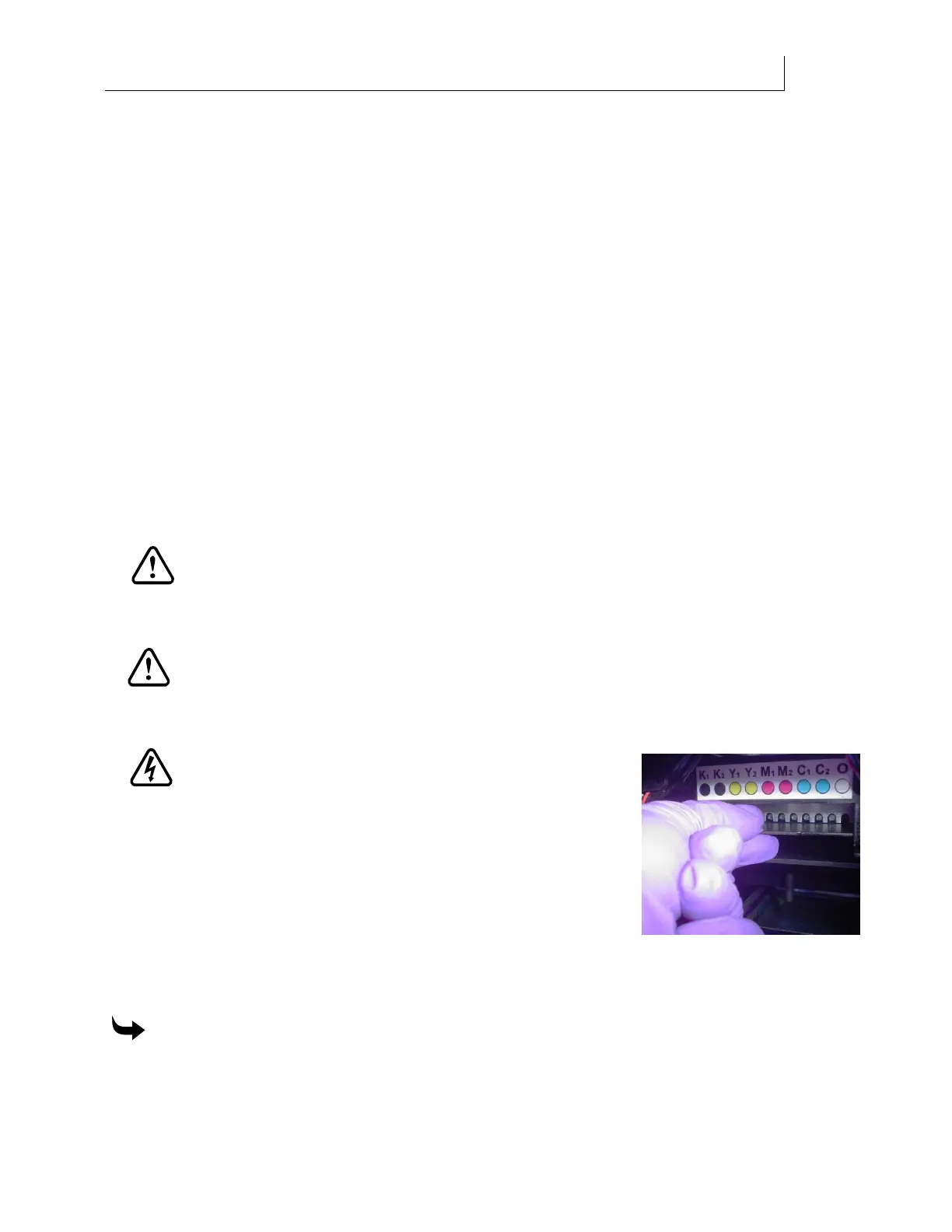CHAPTER 6
114
Routine Printer Maintenance
4/29/10 Rev G
Shutting down the printer for more than two weeks
Gerber strongly recommends that the Solara ion remain powered on even for short periods
when it is not in use. This procedure should be performed if you need to shut down the Gerber
Solara ion for more than two weeks. The procedure is divided into two parts:
Steps for shutting down the Solara ion
Clearing ink from the ink lines
Filling with GerberCAT Flush
Clearing GerberCAT Flush
Steps for restarting the Solara ion
Filling with GerberCAT ink
Purging each color
Cleaning the heads
Printing the Nozzle Out job
CAUTION: During these procedures, always wait for printer prompts before
lowering the maintenance shelf or opening the head access door. Performing either
of these actions prior to the prompts will cause an emergency stop and require you
to redo maintenance procedures from the beginning.
CAUTION: Use impervious gloves to protect your hands. Nitrile gloves of no less
than 8 mils have proven impervious for one hour of exposure. Gloves should be
disposed of after one hour of exposure time. Wear safety goggles to protect your
eyes. Dispose of used gloves according to local laws and regulations.
WARNING: During these procedures use care when
opening the ink valves as it is easy to push the printhead
carriage away from the waste ink tray causing ink to
drip on the printer electronics and cause damage. The
carriage should not move during this procedure. The
bottom of the carriage has a shield, hold the shield in
place with your fingers while turning the purge valve
set screw. This will keep the carriage from moving. If it
does move, pull it back with your fingers (see photo).
Steps for shutting down your Solara ion
Clearing ink from the ink lines
To clear ink from the ink lines
1 From the main control panel press the MENU key. The Status screen displays.
2 Press the or key until the
Maintenance screen displays. Press ENTER.
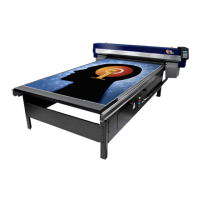