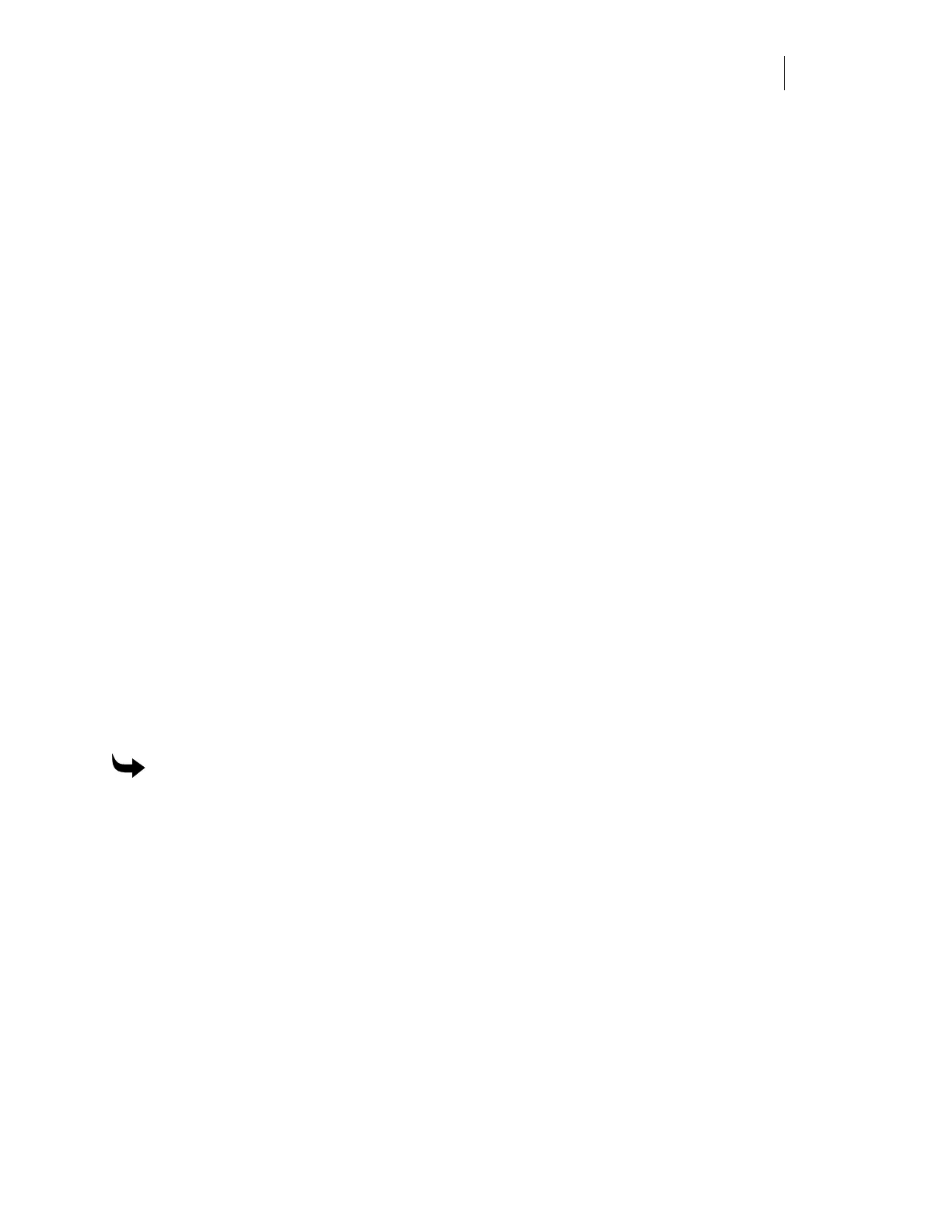163
4/29/10 Rev G
Chapter 8:
Troubleshooting
This chapter contains information to assist you in solving many common printer problems.
Troubleshooting printer issues
Troubleshooting quality of printed output
Troubleshooting job data errors
Status messages
Printer messages
Error messages
Running the control panel screen test
RIP software issues
A variety of RIP software programs work with the Gerber Solara ion, GerberCAT inks, and
qualified materials. Refer to the software documentation provided with the RIP program you
have chosen regarding its operation.
Determining the category of problems
The following procedure can help you to determine the nature of several issues. If the printer
fails after determining the category of the problem and attempting resolution, call your
distributor or Gerber Service at: 800-828-5406.
To test the printer operation
1 Turn the printer off and then on.
2 Load material.
3 Print a test print.
4 If the printer fails, investigate the following possible problems before contacting
Gerber Service.
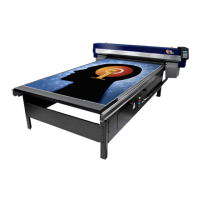