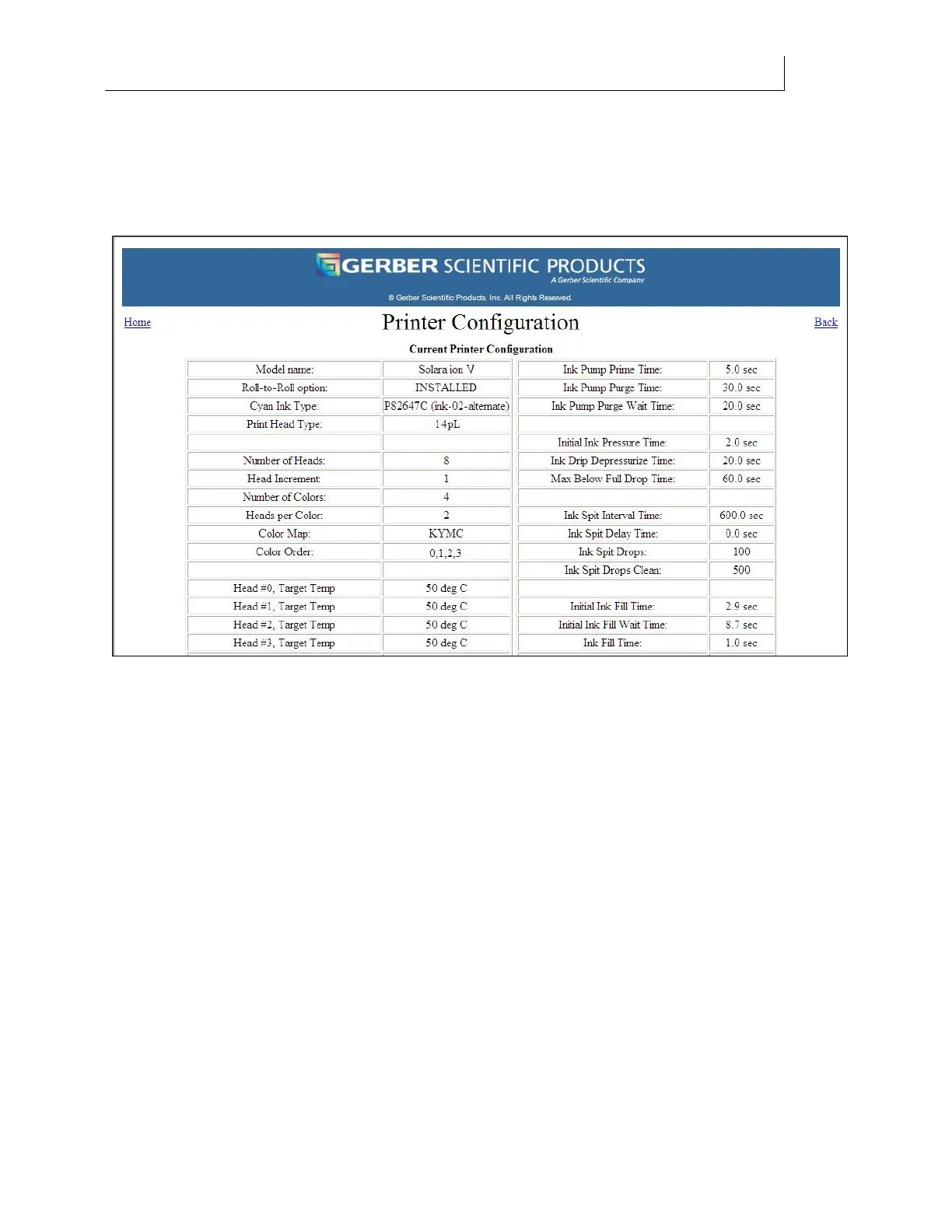CHAPTER 7
138
Gerber Solara ion Web Pages
4/29/10 Rev G
Configuration Info page
The Printer Configuration page is available from a link on the Gerber Solara ion Diagnostics
web page. The Printer Configuration web page displays information on the current printer and
its settings. This information is for viewing only and can not be changed.
USB Test page
The USB Test page is available from a link on the Gerber Solara ion Diagnostics web page. The
USB Test web page allows the operator to test the USB communication with the printer’s circuit
boards. USB testing should only be done at the direction of Gerber Service to troubleshoot
problems. Press START TEST to begin automatic USB testing. If there are no errors “Test
Complete” displays when the test if finished. If there are errors they display in the Test Details
field.