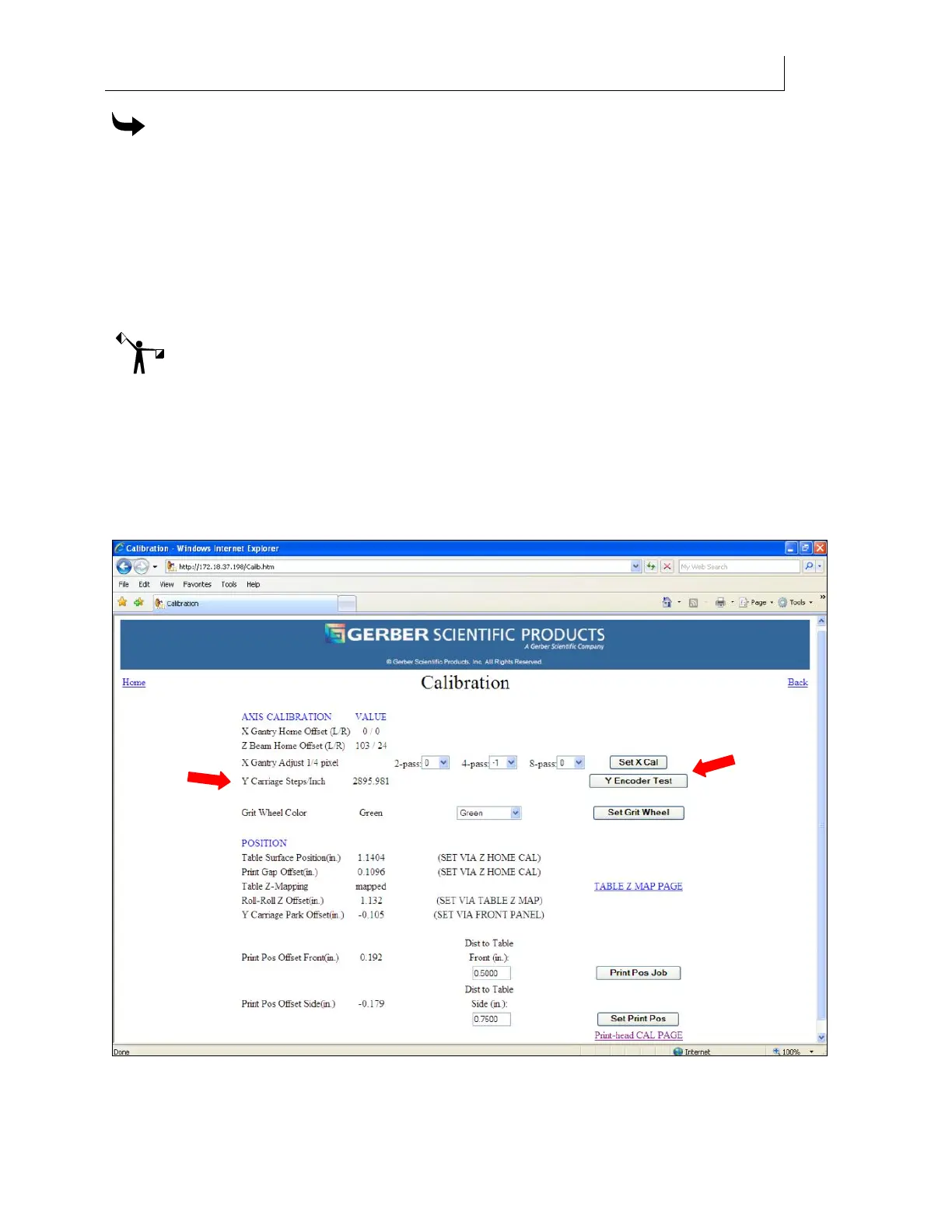CHAPTER 7
144
Gerber Solara ion Web Pages
4/29/10 Rev G
To set the X Gantry Adjustment factors of the printer
1 Determine whether there are white spaces or darker bands on a print.
2 Click on arrow of dropdown box for the corresponding pass mode. Choose negative
factors to close the gap and eliminate white spaces. Choose positive factors to increase
the gap and eliminate dark bands of over-printing.
3 Each single unit represents ¼ pixel shift. The range is +/- 2.5 pixels.
4 Run a test print to ensure desired change is present. If not increase factor accordingly
and repeat until desired effect is established.
Note: The setting default is “0.” The change made will remain in effect unless altered again by
the operator. The change will NOT take effect unless the SET X CAL box is clicked on.
Y Carriage Steps/Inch—Y Encoder Calibration
The Encoder calibration measures the Y carriage steps per inch in the left to right direction of
the printer. The resulting Y Carriage Steps/Inch value displays on the Calibration web page.
The Y Encoder may need to be calibrated if jobs being produced are too wide or too narrow, or
if there are encoder error messages.
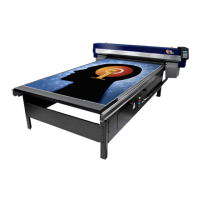