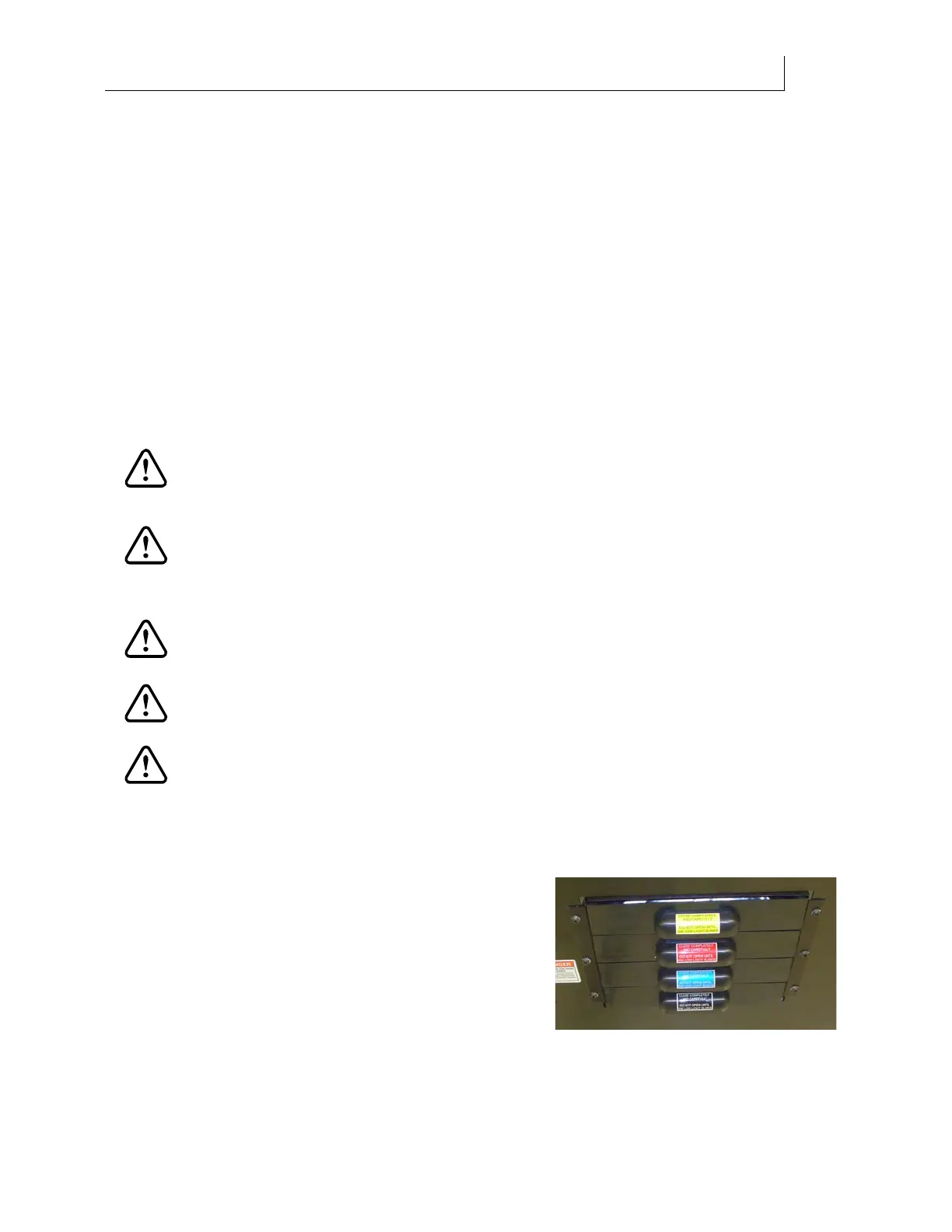39
4/29/10 Rev G
Chapter 4:
Loading Inks and Materials
This chapter describes how to load the four GerberCAT ink colors and install both flexible and
rigid material into the Gerber Solara ion.
Loading the inks
CAUTION: Use impervious gloves to protect your hands. Nitrile gloves of no less
than 8 mils have proven impervious for one hour of exposure. Gloves should be
disposed of after one hour of exposure time. Wear goggles to protect your eyes.
CAUTION: Do not disassemble the ink pouches. When handling ink pouches and
waste ink, be careful that the ink does not get on your skin. If ink gets on your skin,
wash your skin with mild soap and water for 15 minutes. Seek medical attention if
symptoms occur.
CAUTION: If your clothing comes in contact with uncured ink, remove any
contaminated clothing and wash them separately with soap and water.
CAUTION: If ink gets in your eyes, immediately rinse your eyes with copious
amounts of water for at least 15 minutes and seek medical attention immediately.
CAUTION: Waste ink, empty pouches, used swabs, wipes and gloves must be
disposed according to local laws and regulations. Consult the MSDS sheets and
local codes for proper disposal.
Gerber Solara ion uses four GerberCAT ink colors: Cyan (C), Magenta (M), Yellow (Y), and
Black (K), supplied in one liter pouches. The ink pouches are installed in color-coded ink
drawers that fill the four internal reservoirs.
Gerber Solara ion monitors ink usage and tracks the
level in the ink pouches and ink reservoirs. Pouches can
be removed and replaced during printing and do not
have to be empty when removed and can be reinstalled
later. Inks should be replaced when they are past the
“Use by” date noted on the pouch whether or not they
are installed in the Gerber Solara ion.
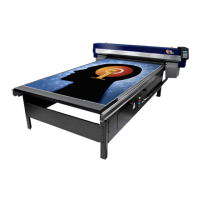