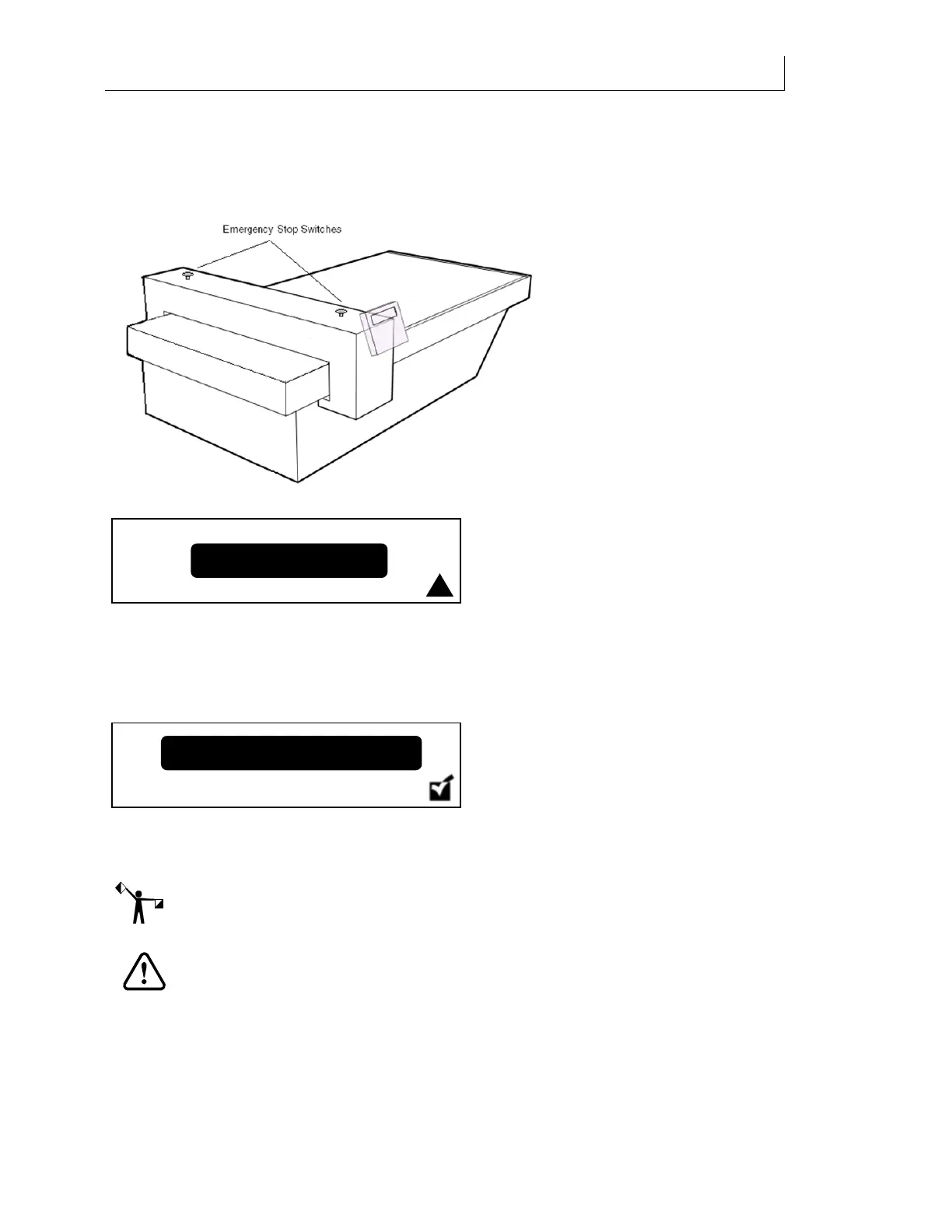CHAPTER 2
29
Product Overview
4/29/10 Rev G
Emergency Stop
There are two emergency stop button located on either end of the gantry. Press either button to
immediately shut down the UV lamps and abort printing.
The screen flashes the following Emergency Stop message:
Maintenance shelf and head access door emergency stop
Opening the maintenanc
e shelf or the head access door will also cancel a job which is printing.
Use care when accessing either of these areas. When any of these actions causes an emergency
stop, a message displays asking the operator to
Check the Shelf, Access Door or E-Stops.
Once the operator has corrected the condition and pressed ENTER, the motors of the printer
perform a homing sequence.
Note: If the power is restored or the condition corrected before the
Check Shelf, Access Door, or E-
Stop message displays, the printer displays a Motor Power Cycled! message.
CAUTION: During maintenance procedures, always wait for printer prompts
before lowering the maintenance shelf or opening the head access door. Performing
either of these actions prior to the prompts will cause an emergency stop and
require you to redo maintenance procedures from the beginning.
Emergency Stop
!
Check the Shelf, Access Door or
Press ENTER when done