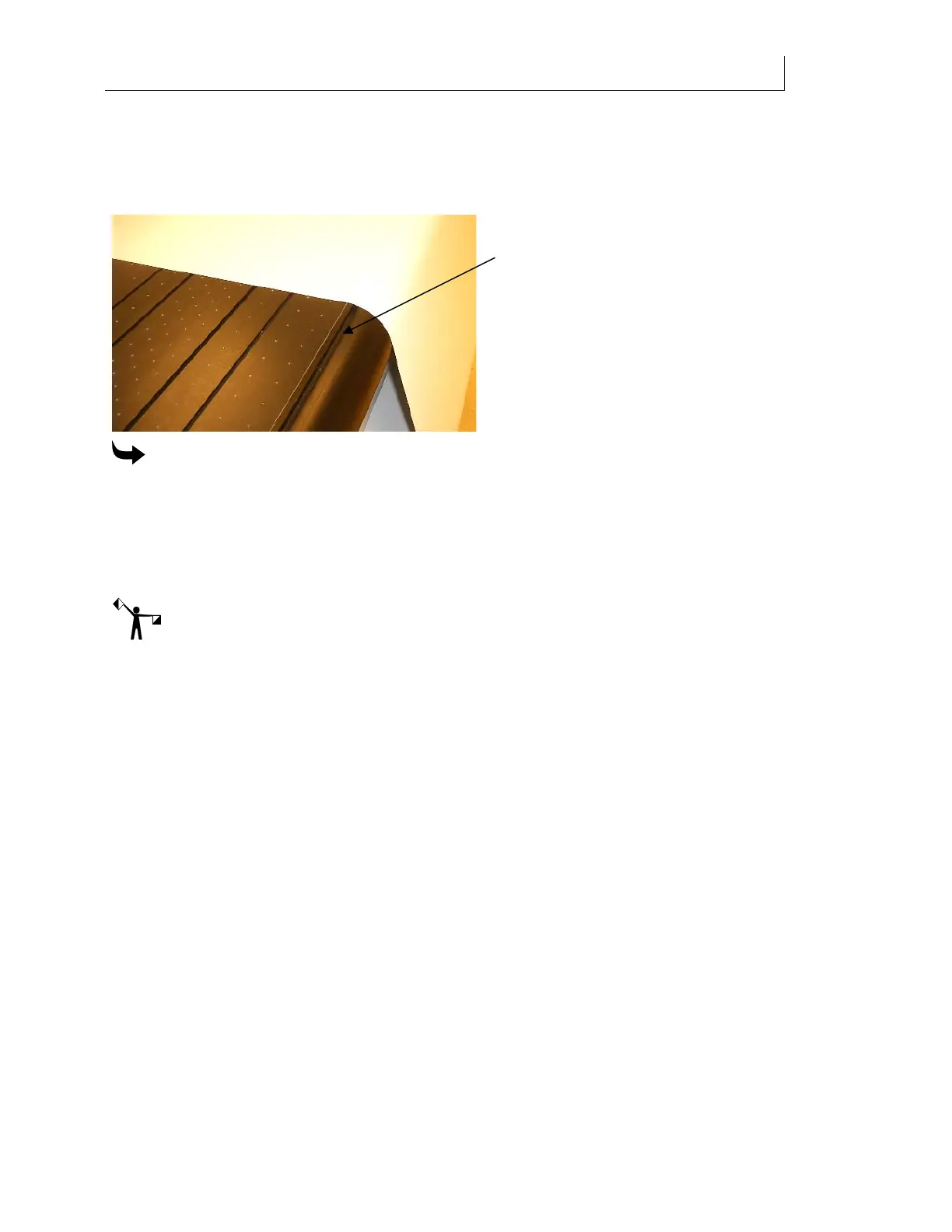CHAPTER 4
54
Loading Inks and Materials
4/29/10 Rev G
Removing material from the winding unit and printer
The optional Roll-to-Roll system is equipped with a cut-off blade groove along the width of the
platen for easy removal of printed material from the supply roll.
To unload roll material from the winder and printer
1 Using a hand-held cut-off blade in the blade groove (or a pair of scissors), carefully cut
the printed material off of the supply roll. You can cut off the material using a hand-
held XACTO® knife in the cut-off groove which is located along the width of the roll-
to-roll platen.
2 Use the forward/up slew key to move the printed material through the printer.
Note: You can not slew the material backward/down through the roll-to-roll mechanism.
3 Press the LOAD/UNLOAD key on the control panel to turn off the Roll-to-Roll
vacuum fans.
4 To remove the print from the take-up roll, press and hold the winder switch in the
unwind direction until the taped edge of the print is visible. (Pressing and holding the
switch disarms the automatic winding control.)
5 Un-tape the printed material from the take-up roll.
6 Manually wind up the remaining rolled media onto the supply roll core.
7 To remove the unprinted material from the supply axle, remove it from the printer and
set it on a flat surface.
8 Loosen the thumbscrew and remove the left core flange from the material supply axle.
9 Remove the rolled media from the right core flange and off of the material supply axle.
10 Reinstall the left core flange onto the supply axle and return the axle to its position on
the printer.
Cut-off blade groove