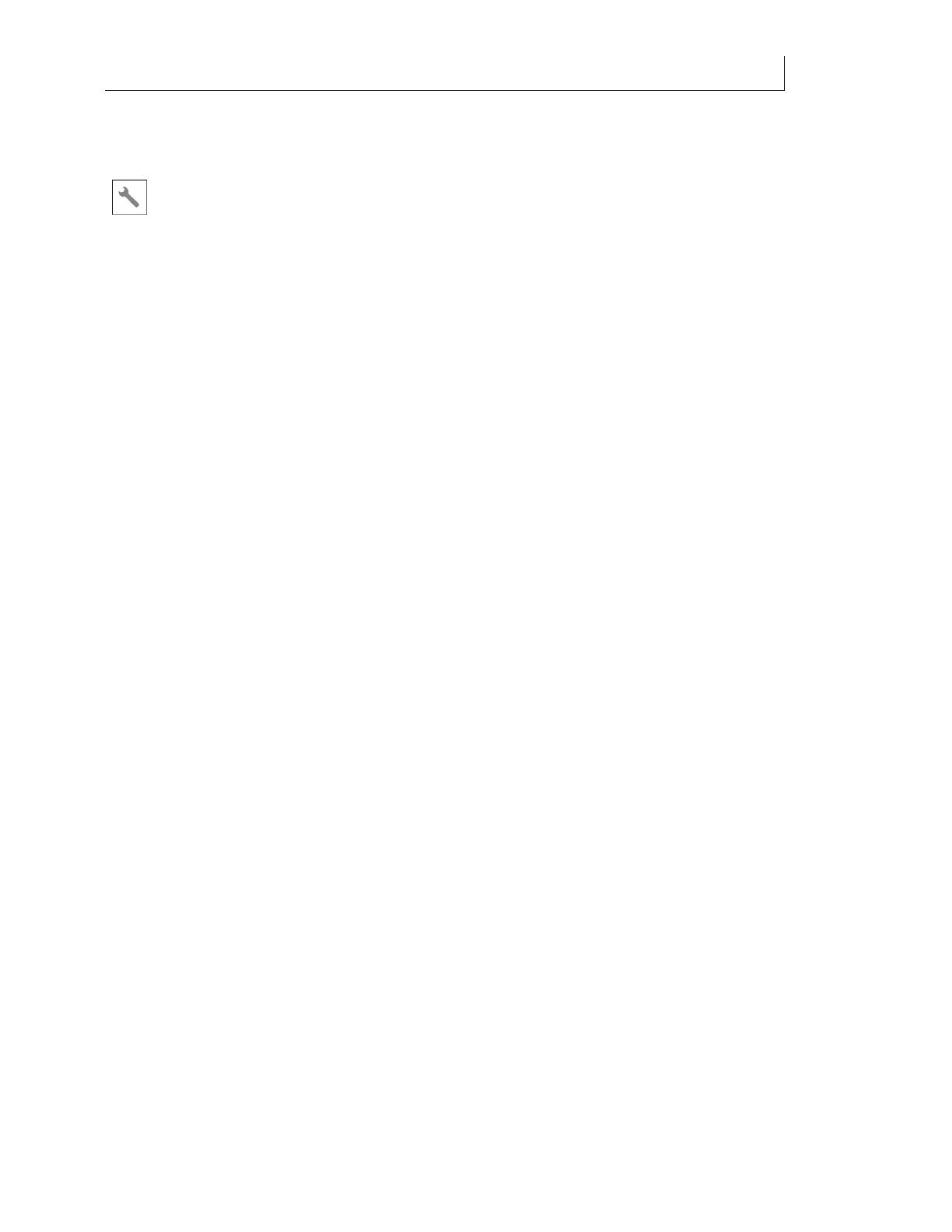CHAPTER 2
26
Product Overview
4/29/10 Rev G
Print Position Job
Park Position Cal to calibrate the park position of the printhead carriage.
Maintenance
The Maintenance section of the printer's menu allows access to printhead maintenance
functions including:
Clean Heads to clear the printheads by pushing a small quantity of ink through the
nozzles. At the beginning and end of each day, after every four hours of printing and
after two hours or more of idle time you must clean the printheads. See page 84.
End of Day Clean procedure must be done at
the end of each print day. See page 86.
Purge to remove air from the ink li
nes by pushing a large quantity of ink through the
nozzles. See page 102.
Inspect Noz
zles to view and clean the area around the printheads. See page 88.
Clear Ink Lines used by a Gerber technician to remove all ink from the printer. See
page 106.
Fill Ink Lines to initially load ink when the sys
tem is new or after ink has been
removed from the system. See page 109.