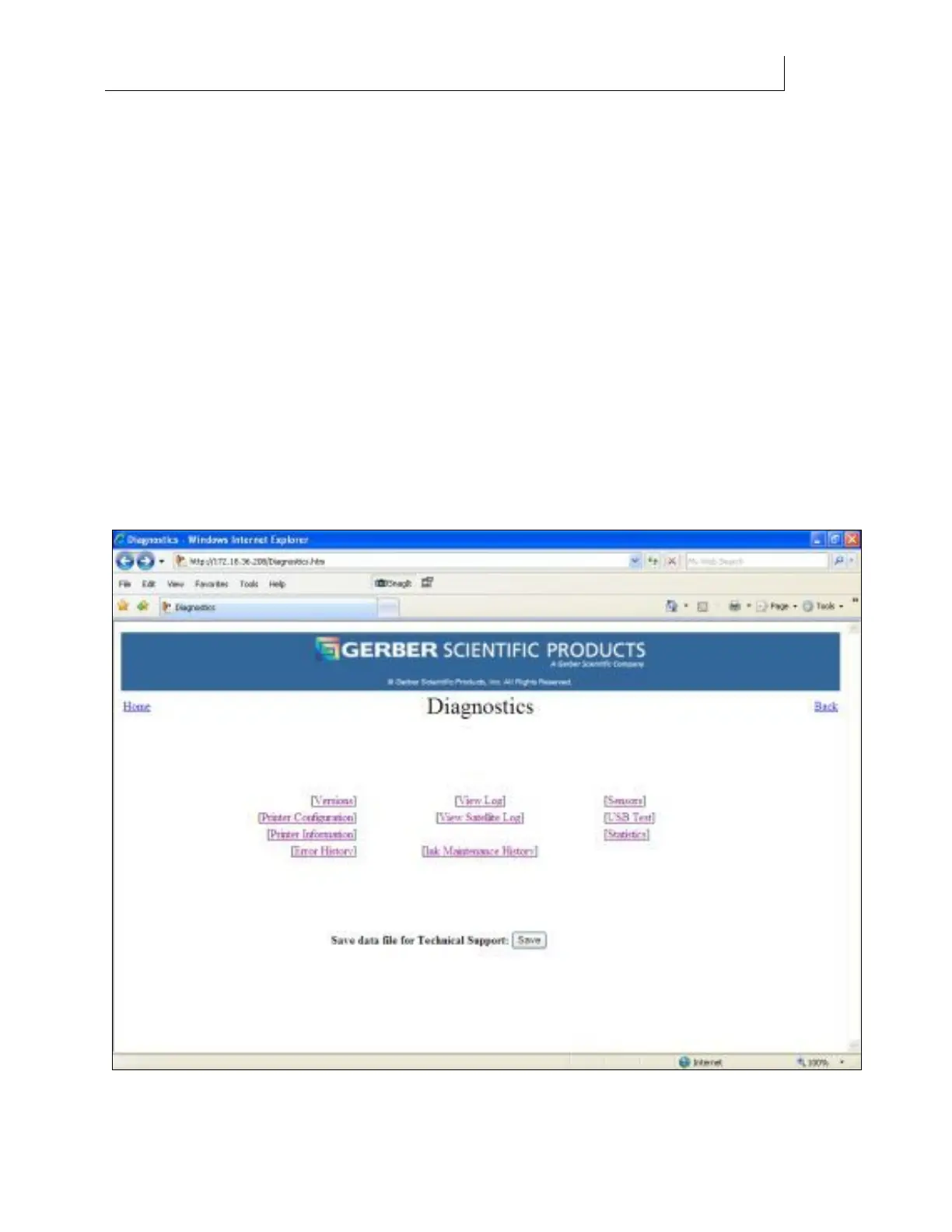CHAPTER 7
131
Gerber Solara ion Web Pages
4/29/10 Rev G
The Job Status page displays the name of the current job and the pertinent information about it
including the size of the job in pixels, print mode, and the resolution. When actively printing, it
also includes the percentage of completion.
Diagnostics page
The Diagnostics page is available from a link on the Gerber Solara ion Home web page. Click
the link to open the Diagnostics page where there are links to:
Restore Factory Default Settings
View the printer Model and Version identification
View the Message Log and the Satellite Log
Open the Sensors page
Open the Configuration Info page
Open the USB Test page
Open the Board diagnostic page
Open the Statistics page
Open the Recent Errors page
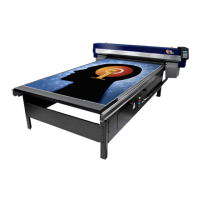