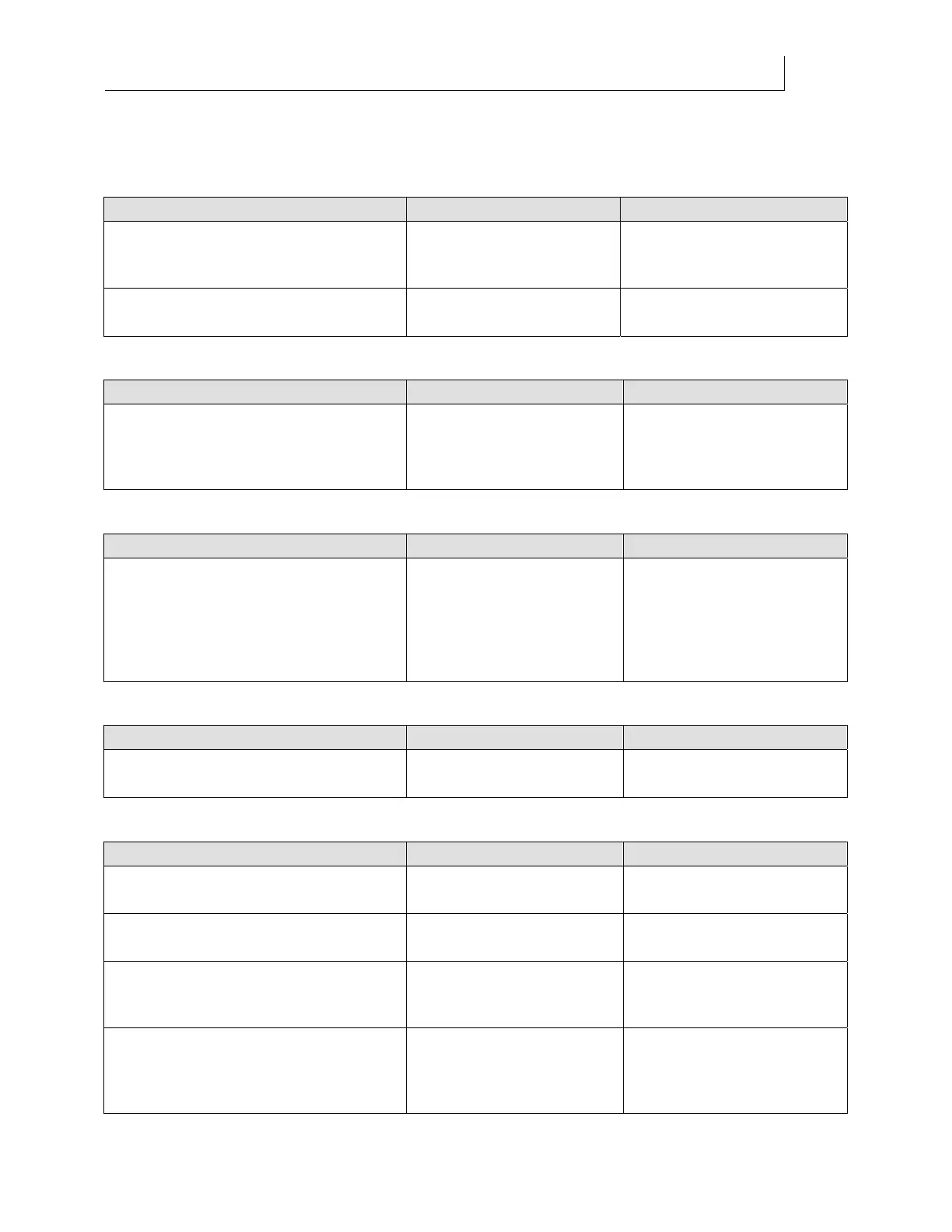CHAPTER 8
164
Troubleshooting
4/29/10 Rev G
Printer issues
Printer will not turn on
Problem Solution Notes
Is the power cord securely attached to
the printer and plugged into an active
outlet?
Plug in the power cord. See “Power requirements” on
page 15.
Is the Gerber Solara ion power switch
turned on?
Turn on the power switch. See “Starting and stopping the
printer” on page 27.
Printer is stuck on “Gerber” screen at power-up
Problem Solution Notes
Were you in the process of upgrading the
firmware?
Cycle the power and try
again.
See “Loading firmware
upgrades” on page 156. If
problem persists
seek
technical assistance.
Printer is stuck on “Check the Shelf” screen
Problem Solution Notes
Is the Emergency Stop interlock open? Ensure that the maintenance
shelf is raised, the head
access door is inserted and
that both E-stop buttons are
in the up position. Press
ENTER.
See “Emergency Stop” on
page 29. If problem persists
seek techn
ical assistance.
Printer is stuck on “Warming” screen
Problem Solution Notes
Has the printer recently been upgraded
to revision E or higher?
There may be a printhead
voltage problem.
Seek technical assistance.
Job will not print
Problem Solution Notes
Is the maintenance shelf open? Close the maintenance shelf. See “Emergency Stop” on
page 29.
Are all of the ink reservoirs filled with
ink?
Check the Ink Levels and
replace the empty pouches.
See “Checking the ink level”
on page 39.
Have the emergency stops been
activated?
Check the e-stops. Press
ENTER at the check message
to continue.
See “Emergency Stop” on
page 29.
Has the head access door been removed? Check and replace the head
access door. Press ENTER at
the check message to
continue.
See “Emergency Stop” on
page 29.
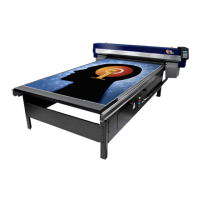