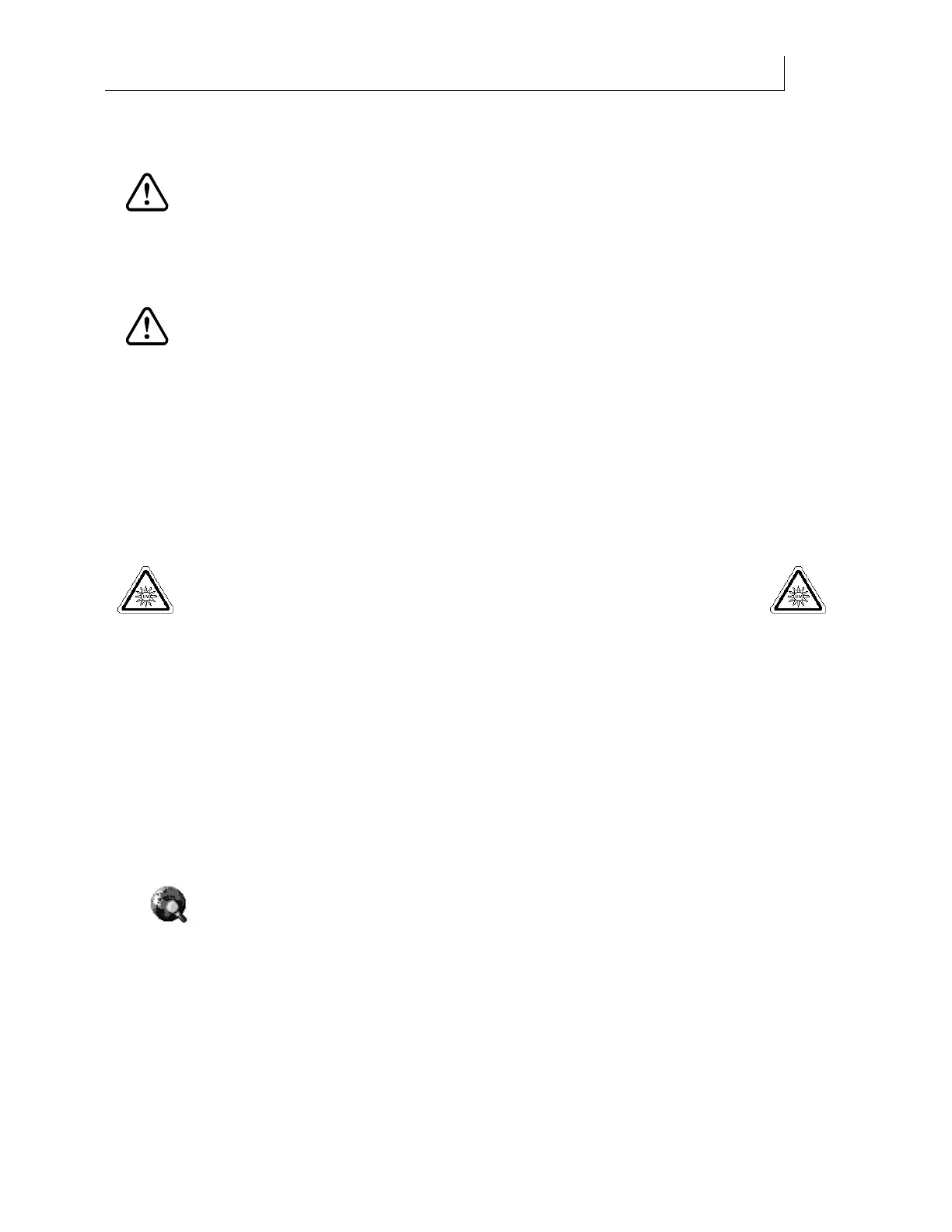CHAPTER 1
14
Introduction
4/29/10 Rev G
Printer ventilation
CAUTION: Observe these general safety precautions when operating the Gerber
Solara ion
Ink Jet Printer.
Do not obstruct printer exhaust fans.
Personal precautions
CAUTION: Observe these general safety precautions when operating the Gerber
Solara ion
Ink Jet Printer.
There are two emergency stop switches located on either end of the gantry. Press
either switch to immediately shut down the UV lamps and abort printing.
Be careful when reaching into the printer to open the maintenance shelf, or swab the
printhead. The UV lamp assemblies and interior surfaces of the printer may be hot.
Be careful not to pinch fingers in drawers, pinch wheels, and material feed system.
Use caution when lifting heavy rolls or pieces of material.
UV lamp precautions
UV WARNING
Exposure to UV light can be dangerous to eyes and skin and should be avoided.
Never operate the Gerber Solara ion with any of the covers removed.
Never operate the printer with the rubber light shields (flaps) missing or damaged.
Contact Gerber if any of the rubber light shields (flaps) need to be replaced.
Technical support
If you have questions regarding using, maintaining, or troubleshooting the Gerber Solara ion
please contact your Gerber distributor or Gerber Service.
phone: 800-828-5406 / 860-643-1515, ext. 8602
fax: 860-871-3862
e-mail: gspservice@gspinc.com
www.gspinc.com
Additional sources of information
Gerber FastFacts provides answers to technical and service questions. FastFacts are available
on the Gerber web site: www.gspinc.com under “Support.”
Electronic versions of this manual and other documentation are available from the eService
Document Library which can be accessed from the Gerber web site: www.gspinc.com under
“Support.” You must sign up for a free customer account to access the eService location.
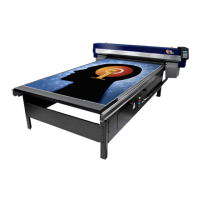