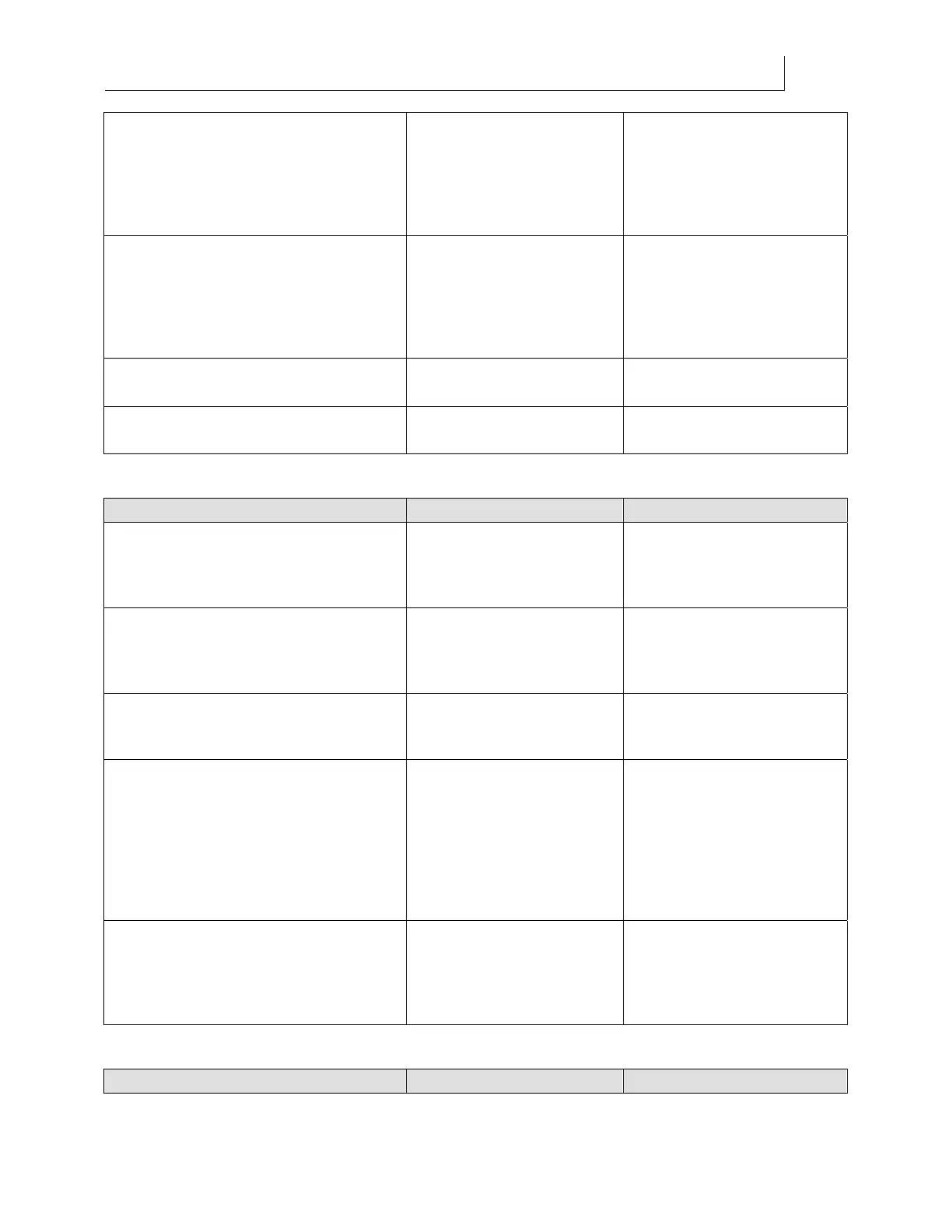CHAPTER 8
169
Troubleshooting
4/29/10 Rev G
Has dirty material contaminated the
printheads?
Follow manufacturer’s
recommended cleaning
procedures and allow
material to thoroughly dry
before printing.
See “Cleaning material” on
page 46. Most rigid material
can be c
leaned with 99%
isopropyl alcohol or IP
Surface Cleaner. Clean vinyl
with distilled water.
Is there static electricity on the material
surface?
Follow manufacturer’s
recommended cleaning
procedures and allow
material to thoroughly dry
before printing.
See “Cleaning material” on
page 46. Most rigid material
can be c
leaned with 99%
isopropyl alcohol or IP
Surface Cleaner. Clean vinyl
with distilled water.
Are the printheads scratched or
damaged?
Replace the printheads. Seek technical assistance.
Is every third nozzle missing? There may be a printhead
connection problem.
Seek technical assistance.
The print is blurred
Problem Solution Notes
Is the material damp? Replace with dry, Gerber-
approved material. Store
material in correct
environmental conditions.
See “Material storage” on
pa
ge 20 and ”Ambient
conditions
” on page 15.
Is the material folded, bent or curled? Replace with new Gerber-
approved material. Store
material in correct
environmental conditions.
See “Material storage” on
pa
ge 20.
Is the printable side of the material
loaded correctly?
Reload the material with the
printable side of the material
facing up.
See “Loading the material”
on page 42.
Is the material clean? Clean the material with IP
Surface Cleaner or 99%
isopropyl alcohol. Follow
manufacturer’s
recommended cleaning
procedures and allow
material to thoroughly dry
before printing.
See “Cleaning material” on
page 46. Clean rigid material
with IP
Surface Cleaner or
99% isopropyl alcohol. Clean
vinyl with distilled water.
Have you removed the protective film
from rigid material?
Remove protective film.
Follow manufacturer’s
recommended cleaning
procedures and allow
material to thoroughly dry.
See “Cleaning material” on
page 46. Clean rigid material
with IP
Surface Cleaner or
99% isopropyl alcohol.
Smearing or fading in the print
Problem Solution Notes
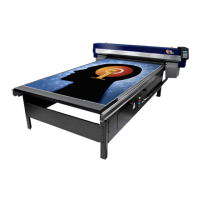