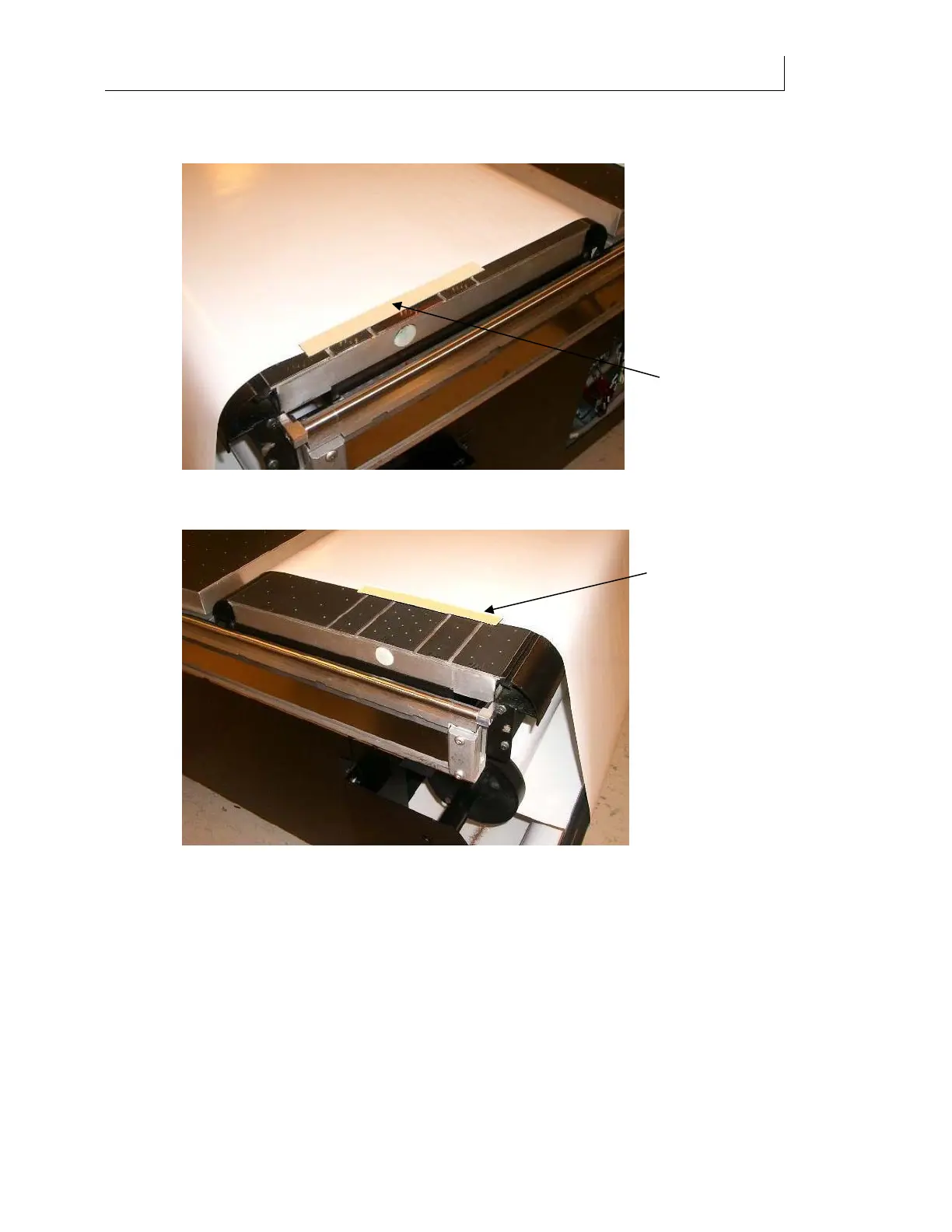CHAPTER 4
52
Loading Inks and Materials
4/29/10 Rev G
8 The right edge of the material should be approximately ¼" (6mm) underneath the right
hold-down which is located at the far right edge of the platen.
Slide the left hold-down so that it is ¼" (6mm) over the material to ensure that the
material does note curl or bend during printing.
9 If you are using the winding unit for roll stock, continue with the procedure “Using
the winding unit.”
Using the winding unit
Some printers are equipped with the optional roll feed/take-up roll system which maintains
proper positioning of the material during printing. Due to the UV-curable technology there are
no pre- or post-heaters required to dry inks. Printed material may be immediately wound onto
a take-up roll making unattended operation possible.
Once material is loaded, the winding unit operates automatically during printing. A material
sensor monitors the length of printed material and activates the winding unit as required. When
Left material
hold-down
device
Right material
hold-down
device