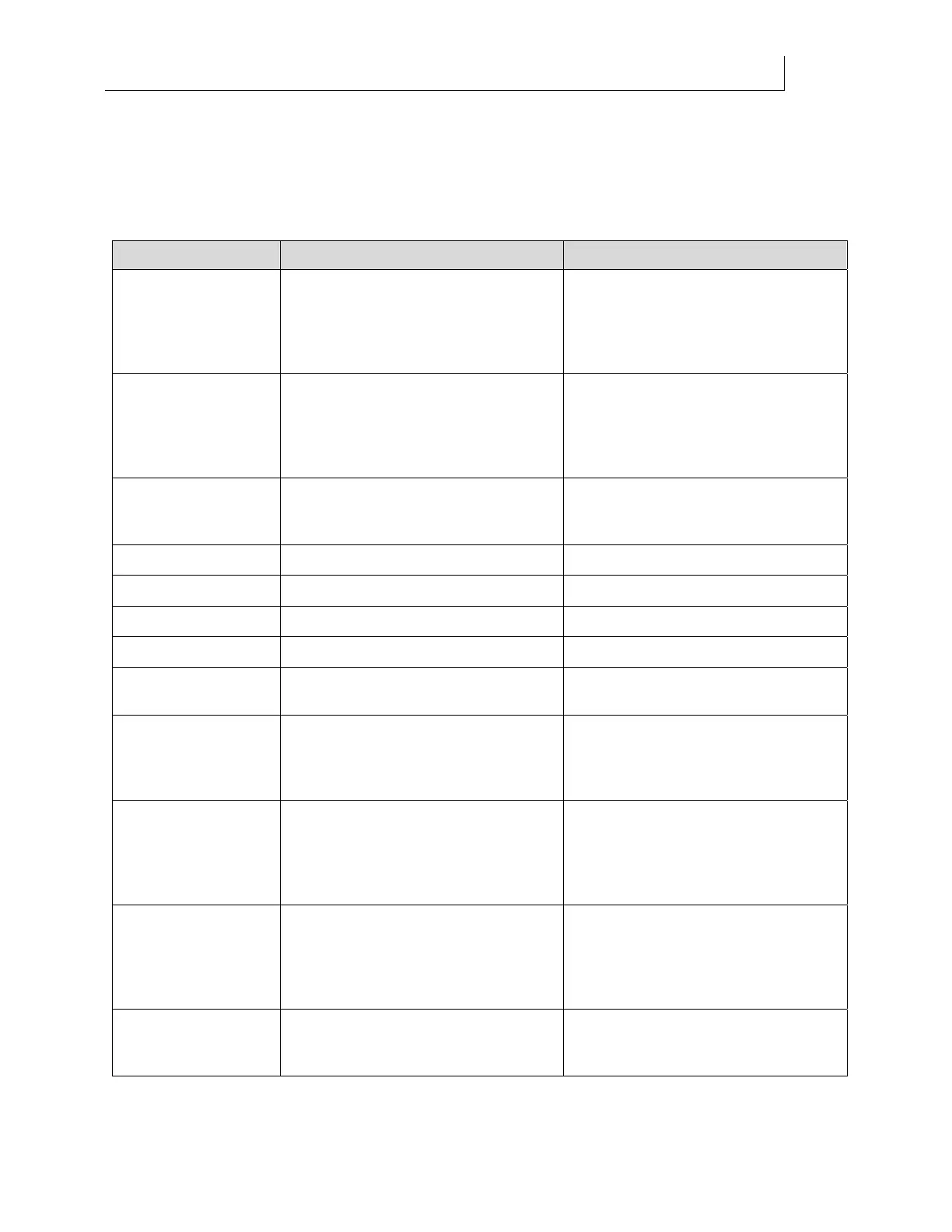CHAPTER 8
178
Troubleshooting
4/29/10 Rev G
Error Messages
The following error messages may appear on the Gerber Solara ion display indicating a
problem. Follow the recommended action to correct the error. If the error persists, seek technical
assistance from an authorized dealer or Gerber Service.
Error Message Description Recommended Action
Internal Error –
Cycle Power
Displays when an abnormal condition
occurs within the system which can
not be handled by a standard error
message.
Cycle power. Seek technical assistance
if problem persists. See Message Log
for more details. Copy of Message Log
may be sent to Gerber Service for
analysis.
USB Error
USB communication has failed. Cycle power. See Message Log for
more details. Check system ground
connections. Check all USB cable
connections. If problem persists seek
technical assistance.
Multiple Inks Empty
Multiple ink pouches are empty or not
installed correctly.
Check ink pouch installation. Replace
empty pouches. If problem persists
seek technical assistance.
CYAN Empty
Cyan ink pouch is empty. Replace Cyan ink pouch.
MAGENTA Empty
Magenta ink pouch is empty. Replace Magenta ink pouch.
YELLOW Empty
Yellow ink pouch is empty. Replace Yellow ink pouch.
BLACK Empty
Black ink pouch is empty. Replace Black ink pouch.
Ink Drawer Error
Ink drawer is open or switch is
damaged.
Close ink drawer. If problem persists
seek technical assistance.
Print Gap Error
Material size is too thick or there is a
problem with the print gap sensor.
Material must be 1" (25.4mm) or less.
If problem persists when using
material within the thickness limit,
seek technical assistance.
Data Link Error
Data cable connection is bad, encoder
strip is damaged, carriage is not
moving, a board is damaged, or there
is a Y-axis or static electricity issue.
Cycle power. Ensure that the ambient
humidity is within specifications and
the printer is properly grounded. If
problem persists seek technical
assistance.
Vacuum Pressure
Error
There is a problem with the ink
vacuum system.
Cycle power. Ensure that all purge
valve set screws are closed including
the overflow valve. Ensure that the
ink reservoirs are full. If problem
persists seek technical assistance.
Waste Tray Error
There is a problem with the waste ink
tray sensor or cable due to ink contact.
Clean ink from tray and area
surrounding sensor. If problem
persists seek technical assistance.