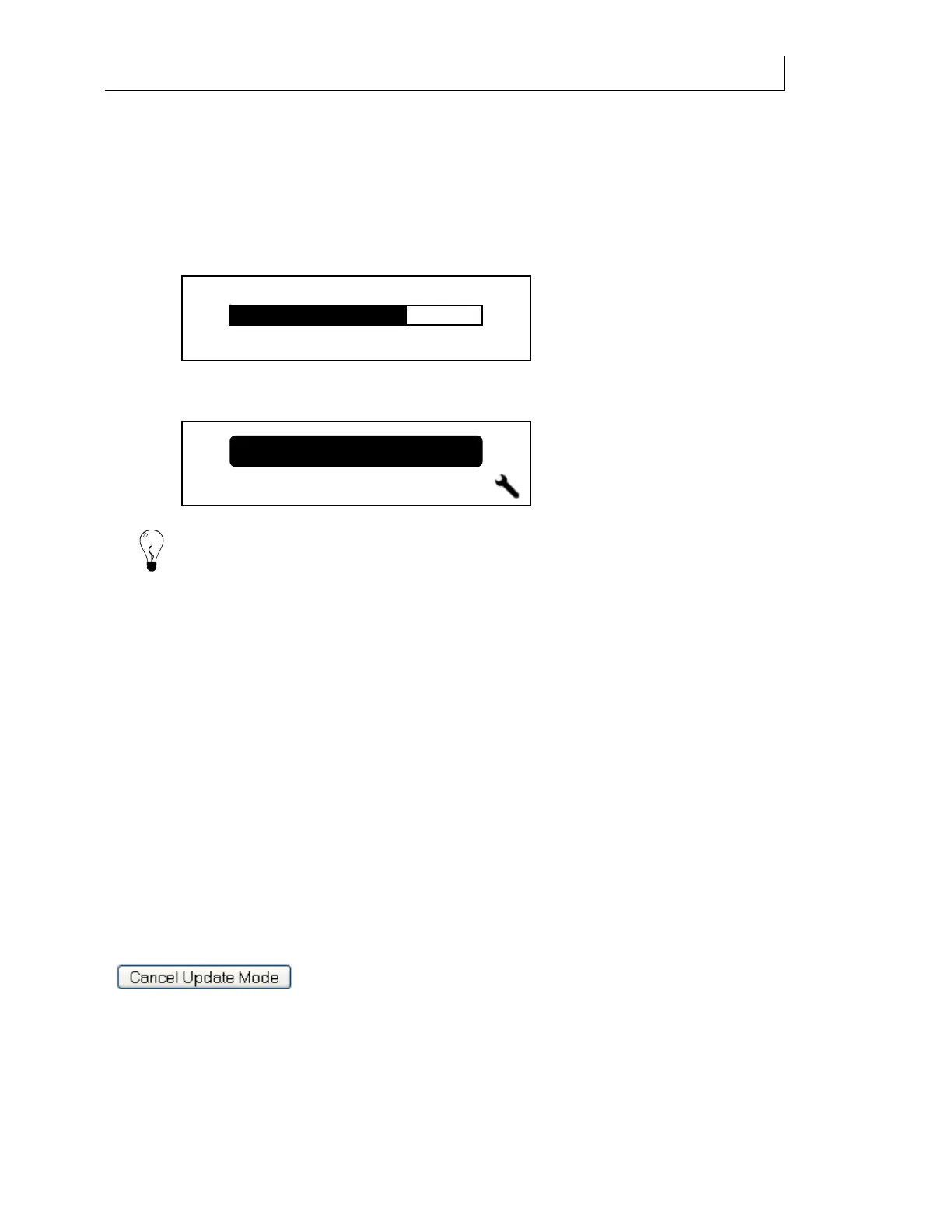CHAPTER 7
159
Gerber Solara ion Web Pages
4/29/10 Rev G
10 The printer will automatically restart and the Solara ion Home web page displays with
the printer Status of “Updating.” This portion of the update process could take 30
minutes or more as each board is checked and updated.
The front panel of the printer also displays a progress bar, which reflects the status as
each board is updated. There are several boards that need to be updated, the front
panel will display them as they update. A warning message displays to leave the
printer’s power on during this process.
11 Before the firmware is completely installed the system displays a message to cycle the
power off, wait 10 seconds and turn the power back on.
Tip: During the update process the printer’s Message Log reflects the update status and
displays which components are currently being updated.
12 When the firmware update is complete the printer displays the
Printer Ready message.
The Solara ion may do an encoder check after updating.
13 If after updating the firmware you receive an Encoder test fail message perform the Y
Encoder Test as described on page Error! Bookmark not defined.. If the Encoder Ticks
value is between 357 and 360, just click the button at the end of the test called “Set Y
Scale Factor.”
14 Call Gerber Service at 800-828-5406 if the value is not between 357 and 360.
Update error message
If you receive an error message duri
ng the update process, cycle the printer’s power and try
again. If the error persists, contact Gerber Service for assistance.
Canceling an update
If you decide not to upd
ate the firmware and return to the Home page without beginning the
update process, you will notice a new button on the Home page that says Cancel Update Mode.
Click this button to ensure that the system is no longer in update mode.
Turn power switch off.
Turn back on after 10 seconds.
Loading Ballast F/W 1 of 5
70%
Leave Power ON
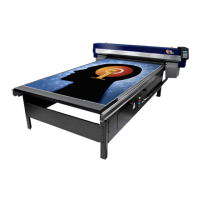