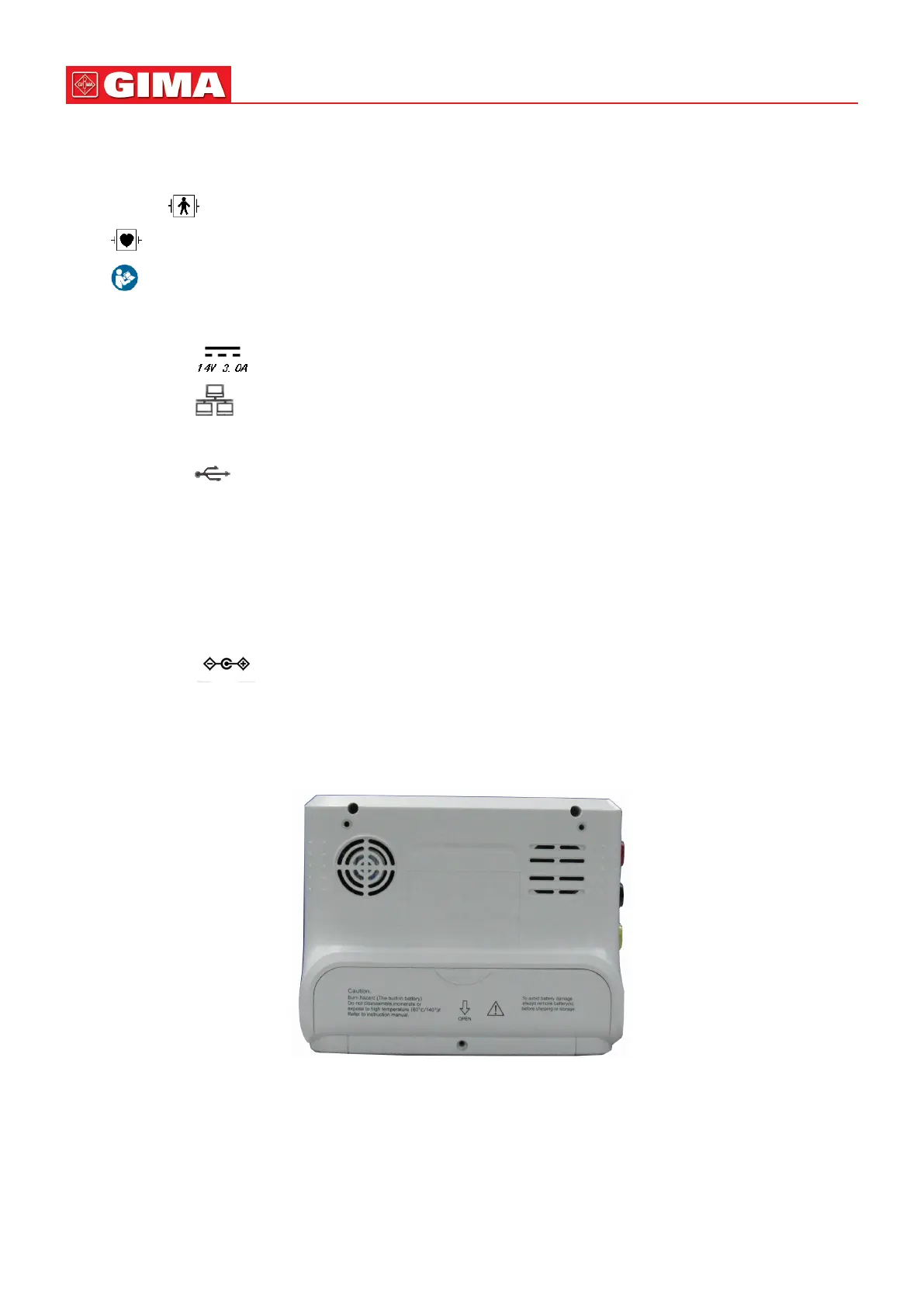18
ENGLISH
ECG/RESP: ECG cable connector
Symbol denion
With type BF applied parts and applicable during the debrillator is used.
With type CF applied part and applicable during the debrillator is used.
Cauon. Please read the manual for details.
The power supply socket and ports are at the right panel, shown in Figure 2.3.
1. :DC Power supply socket indicaon with rated voltage and current
2. :Serial communicaon port which is used to network with central monitoring system
(oponal).
3. :USB port (used for data uploading). The user can upload data from the monitor to the PC
directly by connecng the specied USB data cable (oponal) between the paent monitor and PC. If
the data cable is well connected between the PC and the Paent Monitor, the Paent Monitor will be
recognized automacally by PC as a disk device and prompt informaon will appear on the computer,
a removable disk named “PC-3000” appears on “My computer”. Double click this disk, you can see
a data le which will be found out and retrieved later during the data uploading. Meanwhile, at the
Paent Monitor side, the message “Data upload mode” will appear on its display screen.
4. : Icon of DC power supply socket with polarity indicaon.
Rear Panel
Figure 2.4 Rear panel