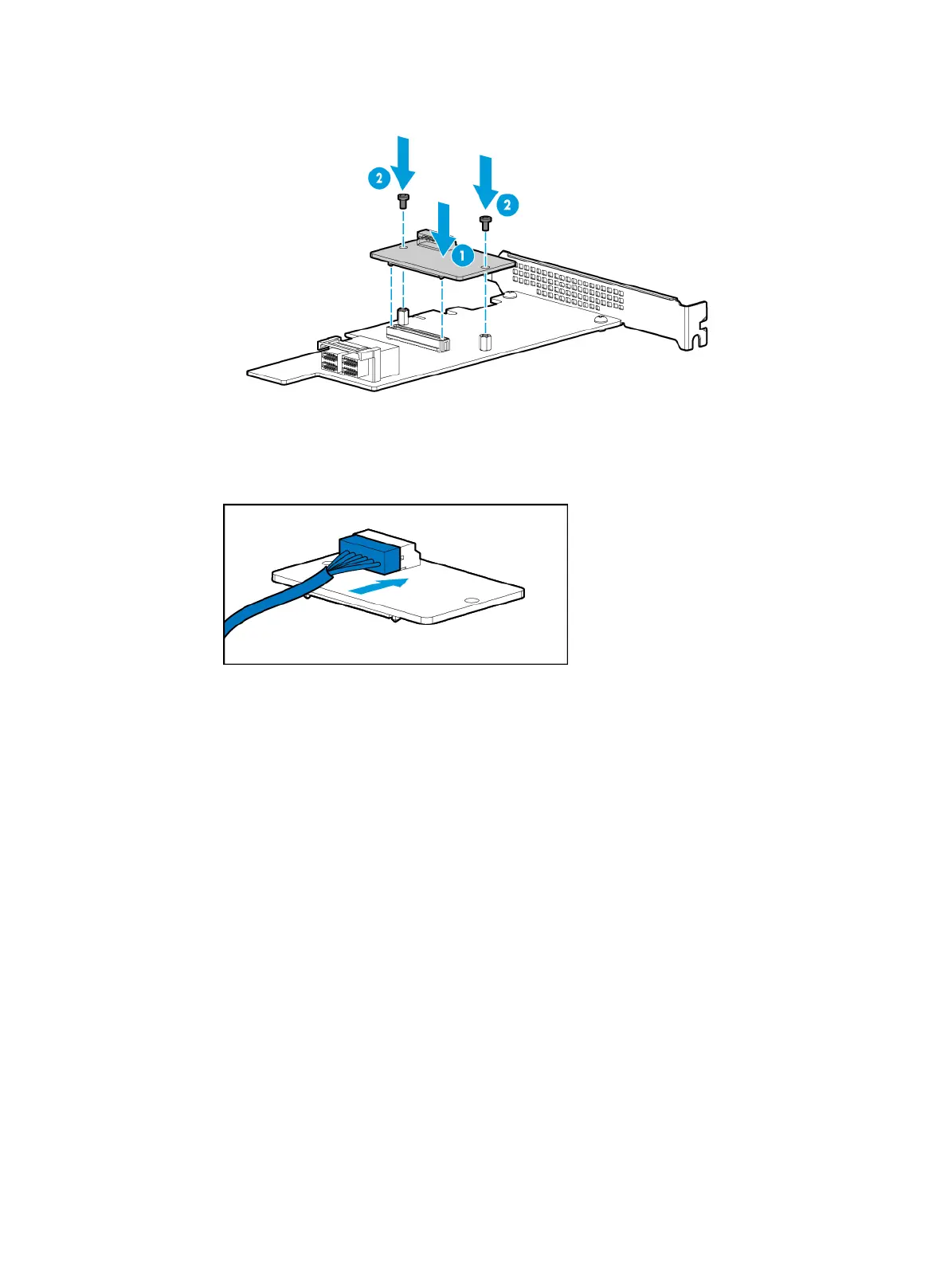6-19
Figure 6-23 Installing the flash card
5. Install the storage controller to the riser card:
a. (Optional.) Connect the flash card cable (P/N 0404A0VU) to the flash card.
Figure 6-24 Connecting the flash card cable to the flash card
b. Install the storage controller to the riser card. For more information, see "Installing riser
cards and PCIe modules at the server rear."
c. (Optional.) Connect the flash card cable to the riser card. For more information, see
"Connecting the flash card on a storage controller."
d. Con
nect the storage controller cable to the riser card. For more information see "Storage
controlle
r cabling in riser cards at the server rear."
e. Install the riser card air baffle. For more information, see "Replacing a riser card air baffle."
6. Ins
tall the riser card to the server. For more information, see "Installing riser cards and PCIe
module
s at the server rear."
7. (Optional.) Install the supercapacitor:
a. Remove the security bezel, if any. For more information, see "Replacing the security bezel."
b. Remove the corresponding compute module. For more information, see "Removing a
comp
ute module." For more information about the mapping relationship between PCIe slot
and compute module, see "Riser cards."
c. Remove the compute module access panel. For more information, see "Replacing a
comp
ute module access panel."
d. Install the supercapacitor holder to the right air baffle. As shown in Figure 6-25, slide
the
holder gently until it snaps into place.