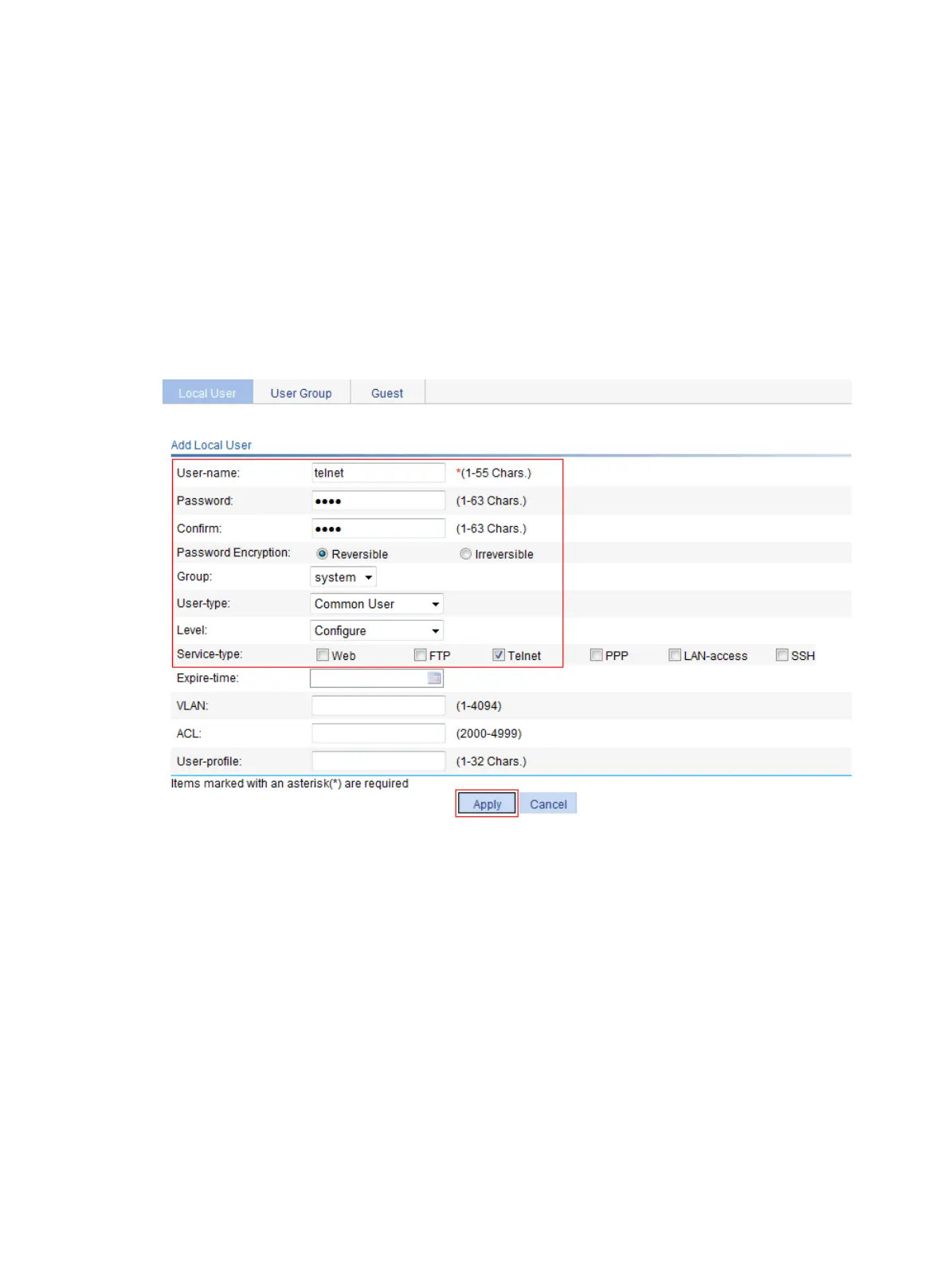201
The local user management page appears.
b. Click Add.
c. Enter telnet as the username.
d. Enter abcd as the password.
e. Enter abcd again to confirm the password.
f. Select Common User as the user type.
g. Select Configure as the level.
h. Select Telnet as the service type.
i. Click Apply.
Figure 196 Configure the local user
2. Configure ISP domain test:
a. Select Authentication > AAA from the navigation tree.
The Domain Setup page appears, as shown in Figure 197.
b. Enter test as the domain name.
c. Cli
ck Apply.
