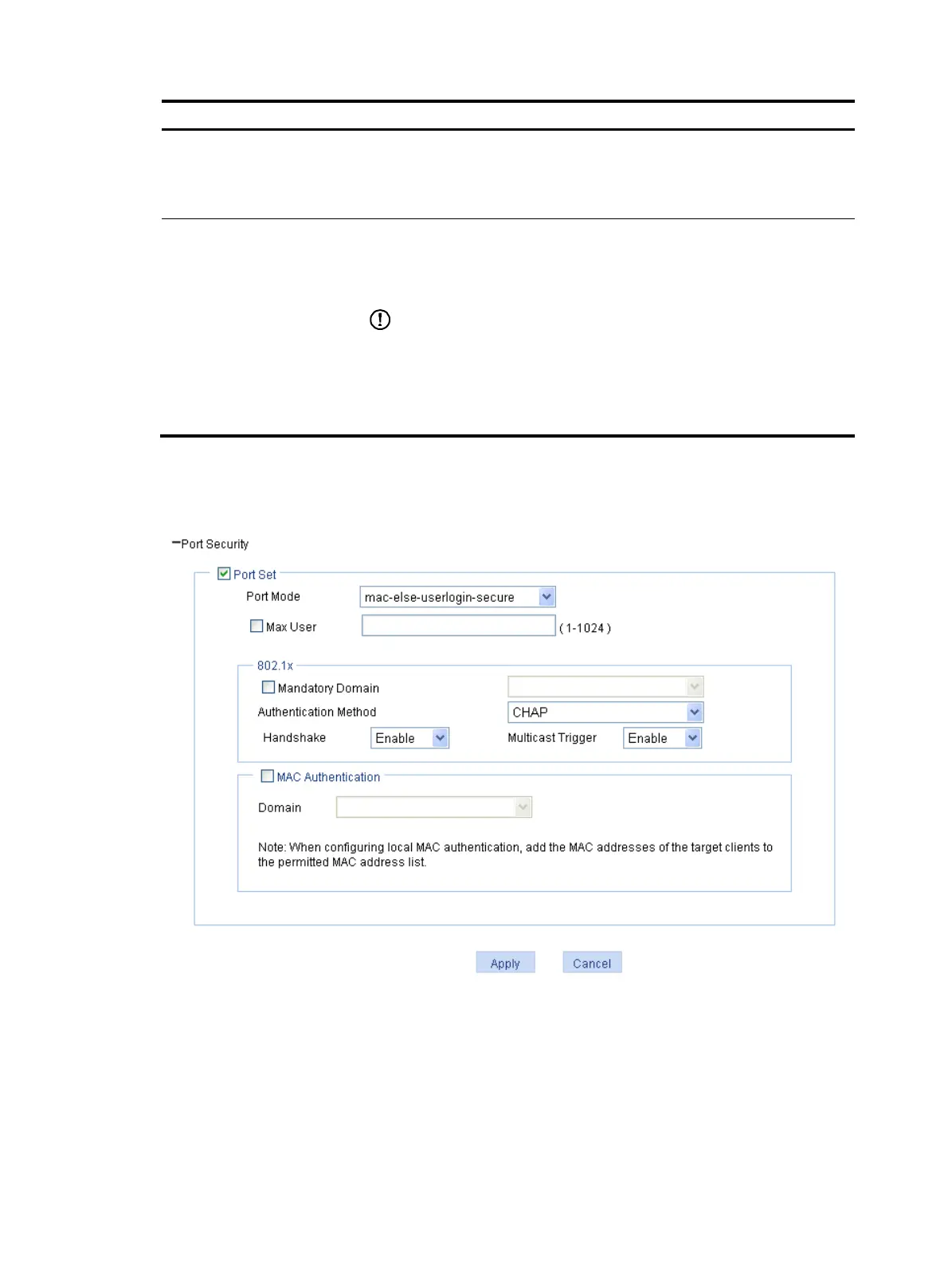274
Item Descri
tion
Handshake
• Enable—Enable the online user handshake function so that the device can
periodically send handshake messages to a user to check whether the user
is online. By default, the function is enabled.
• Disable—Disable the online user handshake function.
Multicast Trigger
• Enable—Enable the multicast trigger function of 802.1X to send multicast
trigger messages to the clients periodically for initiating authentication. By
default, the multicast trigger function is enabled.
• Disable—Disable the 802.1X multicast trigger function.
IMPORTANT:
For a WLAN, the clients can actively initiate authentication, or the AP can
discover users and trigger authentication. Therefore, the ports do not need to
send 802.1X multicast trigger messages periodically for initiating authentication.
You are recommended to disable the multicast trigger function in a WLAN
because the multicast trigger messages consume bandwidth.
c. Configure the other port security modes
Figure 274 Port security configuration page for the other security modes (mac-else-userlogin-secure is
taken for example)
