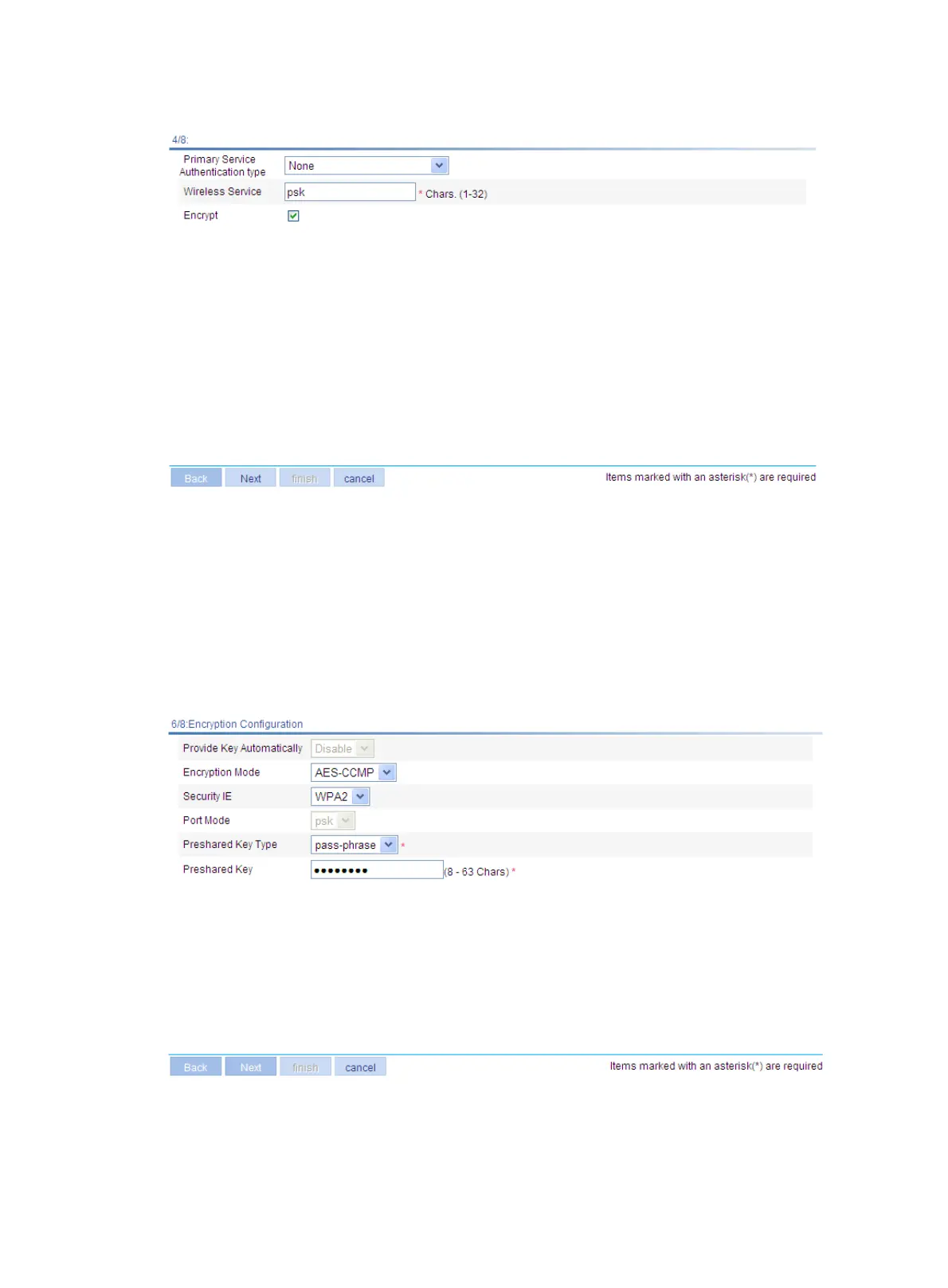18
Figure 19 Wireless configuration page
c. Click Next to enter the encryption configuration page.
d. To perform encryption configuration:
Select AES-CCMP for Encryption Mode.
Select WPA2 for Security IE.
Select pass-phrase from the Preshared Key Type list.
Enter the preshared key 12345678.
Figure 20 Encryption configuration page
e. Click Next to enter the radio configuration page.
f. To perform radio configuration:
Select the 802.11n(2.4GHz) box, and bind wireless service psk to the 802.11n (2.4 GHz) radio.
