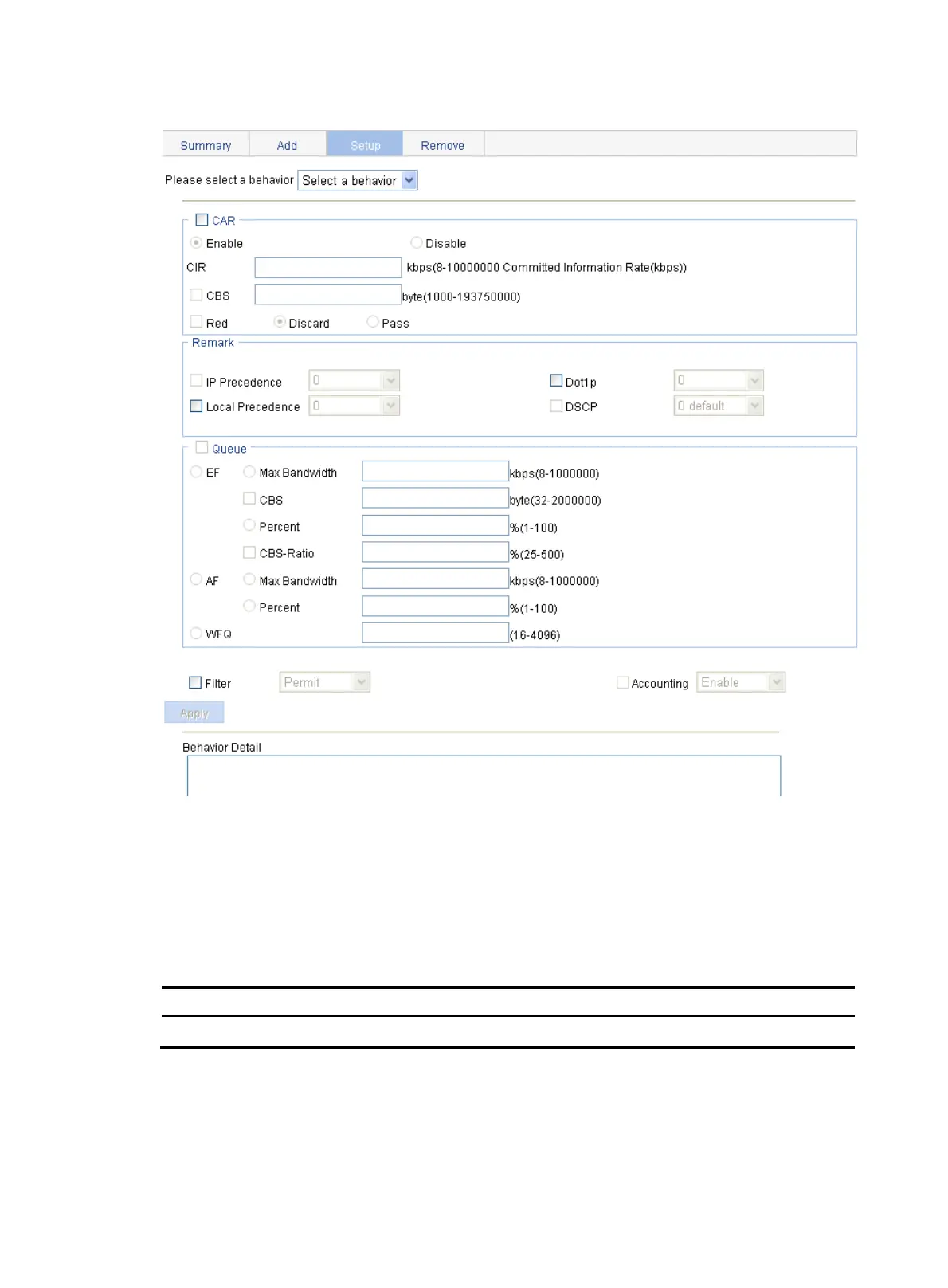374
Figure 398 Setting a traffic behavior
3. Configure the traffic behavior actions as described in Table 122.
4. Click Apply.
A progress dialog box appears.
5. Click Close on the progress dialog box when the progress dialog box prompts that the
configuration succeeds.
Table 122 Configuration items
Item Descri
tion
Please select a behavior
Select an existing behavior in the list.
