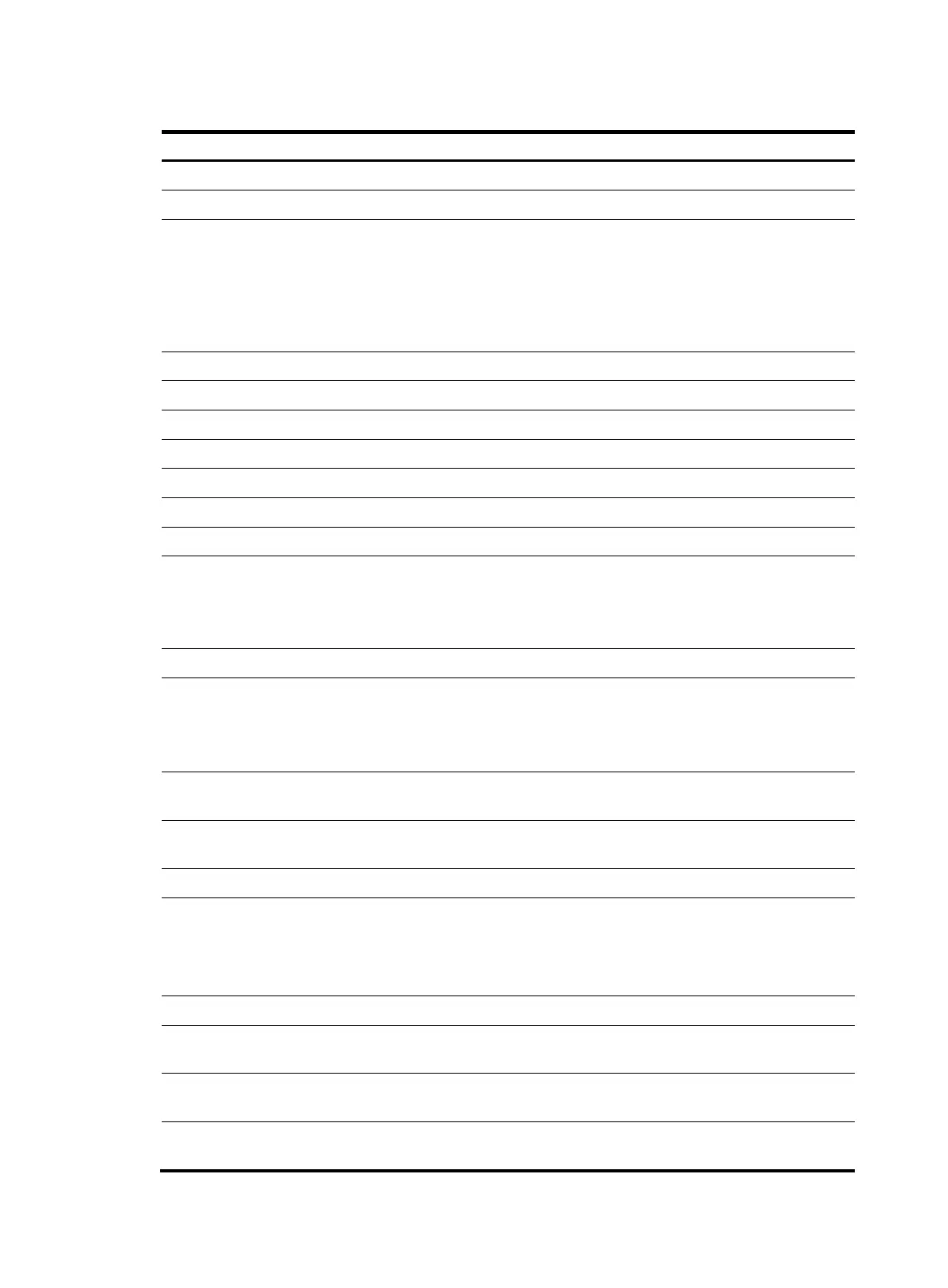31
Table 19 Field description
Field Descri
tion
MAC Address MAC address of the client.
AID Association ID of the client.
User Name
Username of the client:
• The field is displayed as -NA- if the client adopts plain-text
authentication or cipher-text authentication with no username.
• The field is irrelevant to the portal authentication method. If the client
uses the portal authentication method, the field does not display the
portal username of the client.
Radio Interface Radio interface associated with the client.
SSID SSID associated with the client.
BSSID Basic SSID.
Port WLAN-DBSS interface associated with the client.
VLAN Number of the VLAN interface to which the client belongs.
State State of the client such as running.
Power Save Mode Client's power save mode: active or sleep.
Wireless Mode
Wireless mode such as 802.11a, 802.11b, 802.11g, 802.11an,
802.11gn.
Support for the display of the wireless mode depends on the device
model.
Channel Band-width Channel bandwidth, 20 MHz or 40 MHz.
SM Power Save Enable
SM Power Save enables a client to have one antenna in the active state,
and others in sleep state to save power.
• Enabled—SM Power Save is supported.
• Disabled—SM Power Save is not supported.
Short GI for 20MHz
Whether the client supports short GI when its channel bandwidth is 20
MHz.
Short GI for 40MHz
Whether the client supports short GI when its channel bandwidth is 40
MHz.
Support MCS Set MCS supported by the client.
BLOCK ACK-TID
BLOCK ACK is negotiated based on QoS priority ID value:
• OUT—Outbound direction.
• IN—Inbound direction.
• BOTH—Both directions.
QoS Mode Whether the AP supports the WMM function.
Listen Interval (Beacon Interval)
Specify how often the client wakes up to receive frames saved in the AP
and is expressed in units of beacon interval.
RSSI
Received signal strength indication. This value indicates the client
signal strength detected by the AP.
Rx/Tx Rate
Represent the reception/transmission rate of packets (including data,
management and control packets)
