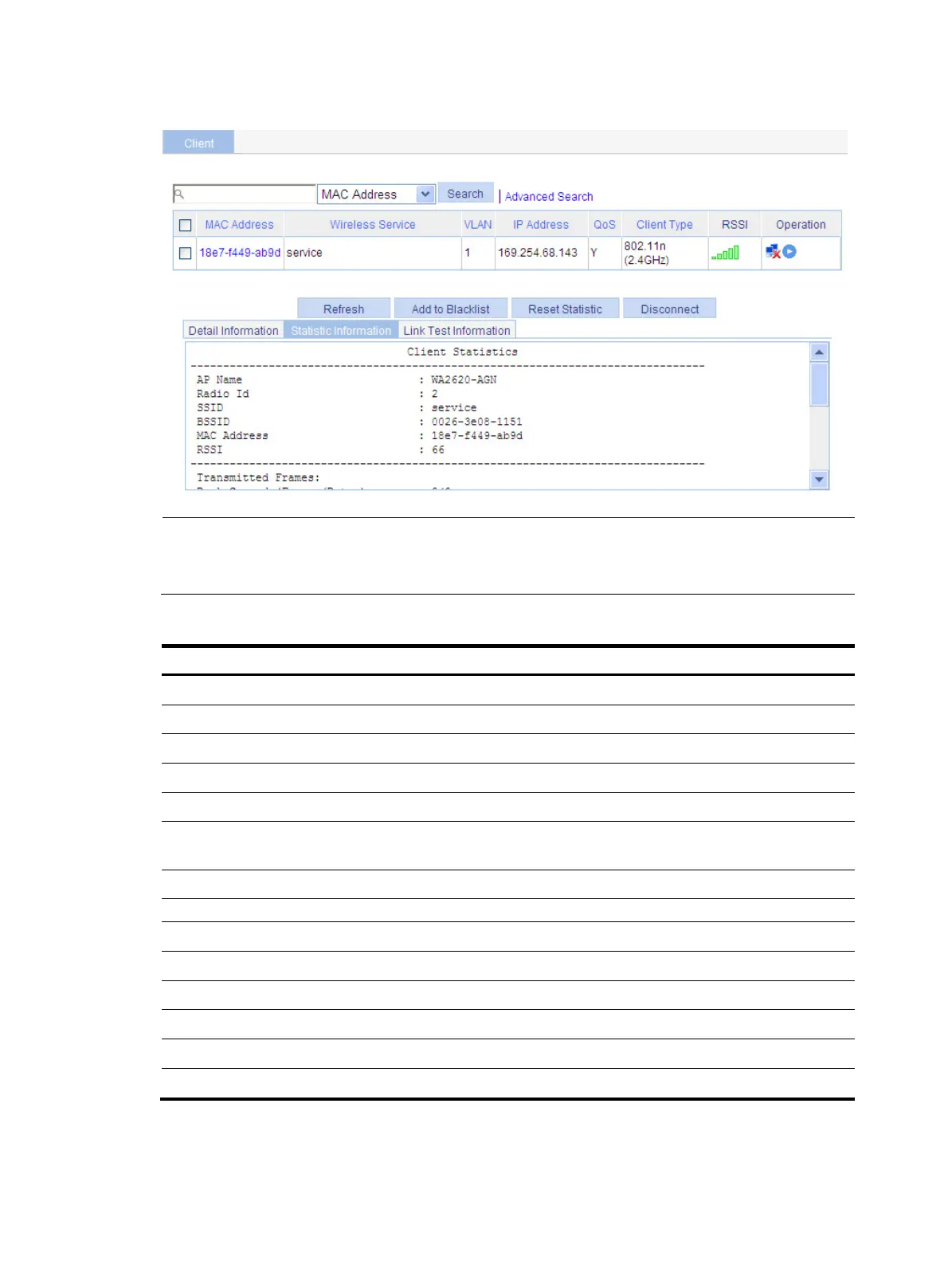33
Figure 31 Displaying client statistics
NOTE:
To view the IP address of the client, enable the ARP snoopin
function in system view throu
h command
lines. By default, the ARP snooping function is disabled, and NA is displayed in the IP Address column.
Table 21 Field description
Field Descri
tion
AP Name Name of the associated AP.
Radio Id ID of the radio interface associated with the client.
SSID SSID associated with the client.
BSSID Basic SSID.
MAC Address MAC Address of the client.
RSSI
Received signal strength indication. This value indicates the client signal
strength detected by the AP.
Transmitted Frames Number of transmitted frames.
Back Ground(Frames/Bytes) Statistics of background traffic, in frames or in bytes.
Back Ground(Frames/Bytes) Statistics of background traffic, in frames or in bytes.
Best Effort(Frames/Bytes) Statistics of best effort traffic, in frames or in bytes.
Video(Frames/Bytes) Statistics of video traffic, in frames or in bytes.
Voice(Frames/Bytes) Statistics of voice traffic, in frames or in bytes.
Received Frames Number of received frames.
Discarded Frames Number of discarded frames.
