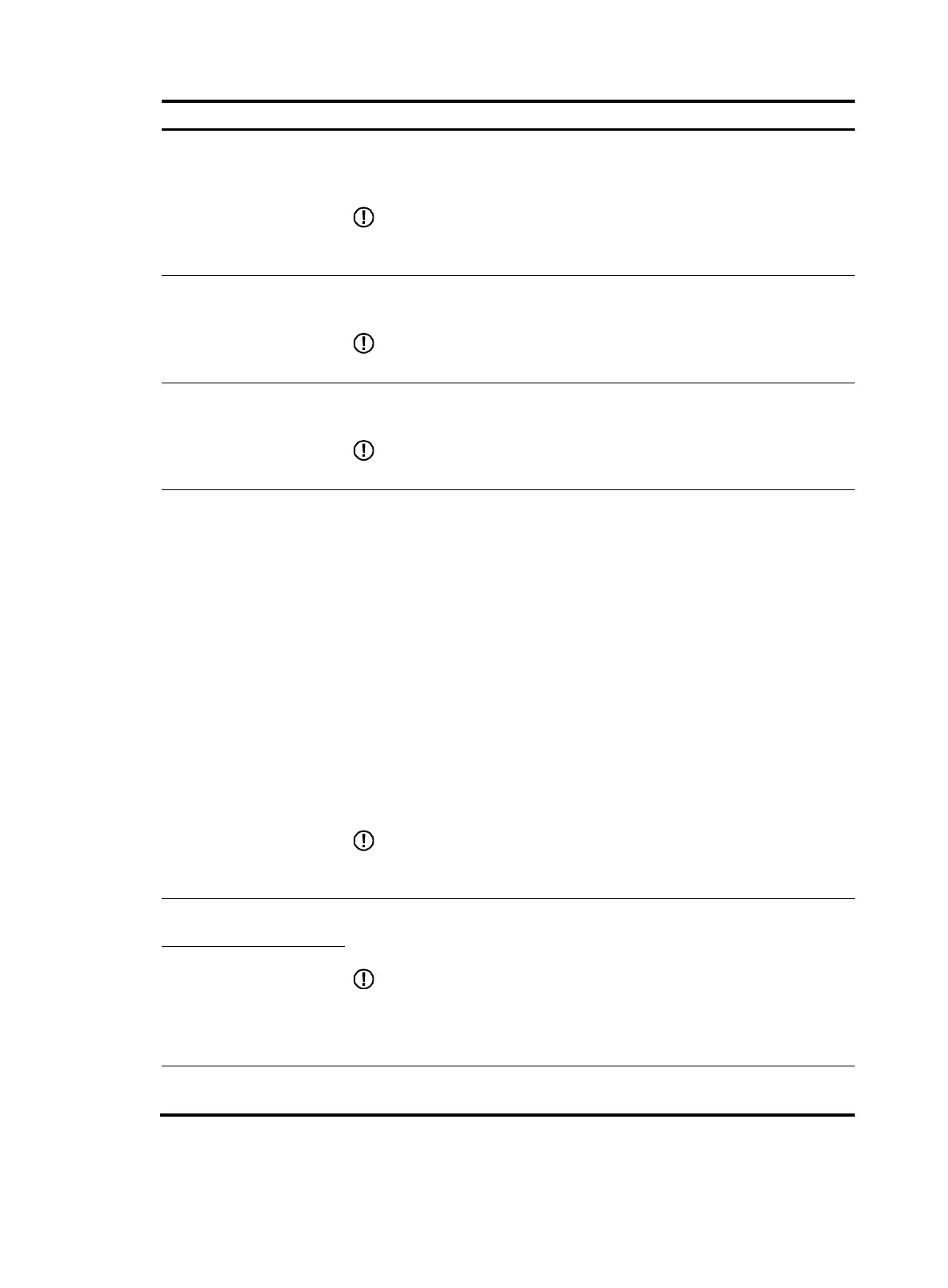55
Item Descri
tion
VID
This parameter is available only for Layer 3 Ethernet subinterfaces.
If you are creating a Layer 3 Ethernet subinterface, set the VLANs associated with
the subinterface.
IMPORTANT:
This configuration item is not configurable because the device does not support
Layer 3 Ethernet subinterfaces.
MTU
Set the maximum transmit unit (MTU) of the interface.
The MTU value affects fragmentation and reassembly of IP packets.
IMPORTANT:
Support for this configuration item depends on the interface type.
TCP MSS
Set the maximum segment size (MSS) for IP packets on the interface.
The TCP MSS value affects fragmentation and reassembly of IP packets.
IMPORTANT:
Support for this configuration item depends on the interface type.
IP Config
Set the way for the interface to obtain an IP address, including:
• None: Select this option if you do not want to assign an IP address for the
interface.
• Static Address: Select the option to manually assign an IP address and mask
for the interface. If this option is selected, you must set the IP Address and
Mask fields.
• DHCP: Select the option for the interface to obtain an IP address through
DHCP automatically.
• BOOTP: Select the option for the interface to obtain an IP address through
BOOTP automatically.
• PPP Negotiate: Select the option for the interface to obtain an IP address
through PPP negotiation.
• Unnumbered: Select this option to borrow the IP address of another interface
on the same device for the interface. If this option is selected, you must select
the interface whose IP address you want to borrow in the Unnumbered
Interfaces list.
IMPORTANT:
Support for the way of obtaining an IP address depends on the device model and
interface type.
IP Address/Mask
After selecting the Static Address option for the IP Config configuration item, you
need to set the primary IP address and mask, and secondary IP addresses and
masks for the interface.
IMPORTANT:
• The primary and secondary IP addresses cannot be 0.0.0.0.
• For a loopback interface, the mask is fixed to 32 bits and is not configurable.
• A fat AP can have only one secondary IP address..
Secondary IP
Address/Mask
Unnumbered Interface
If the Unnumbered option is selected as the way for the interface to obtain an IP
address, you must set the interface whose IP address is to be borrowed.
