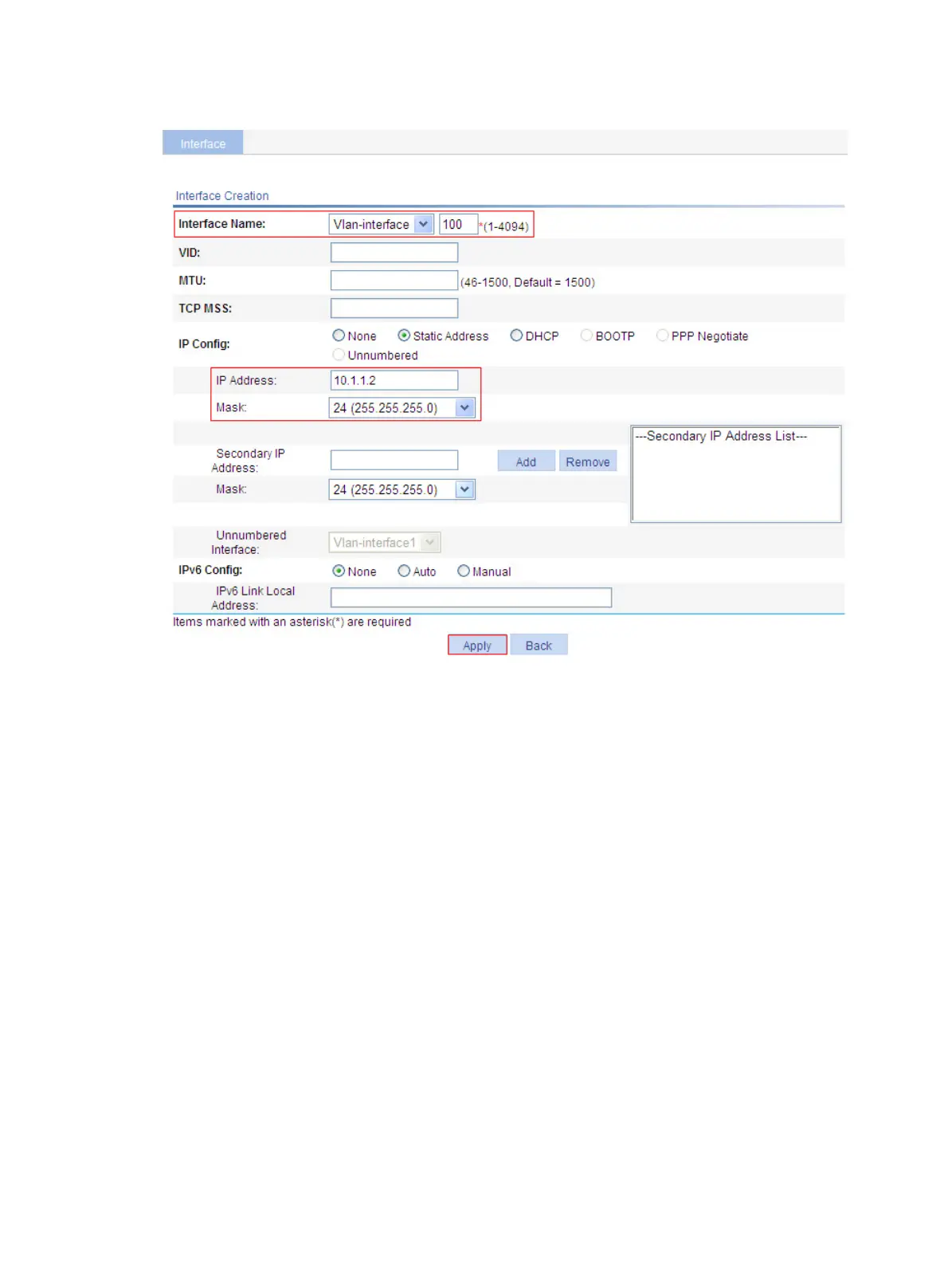62
Figure 55 Create VLAN-interface 100
c. Select Vlan-interface from the Interface Name list, enter the interface ID 100, select the Static
Address option in the IP Config area, enter the IP address 10.1.1.2, and select 24
(255.255.255.0) from the Mask list.
d. Click Apply.
