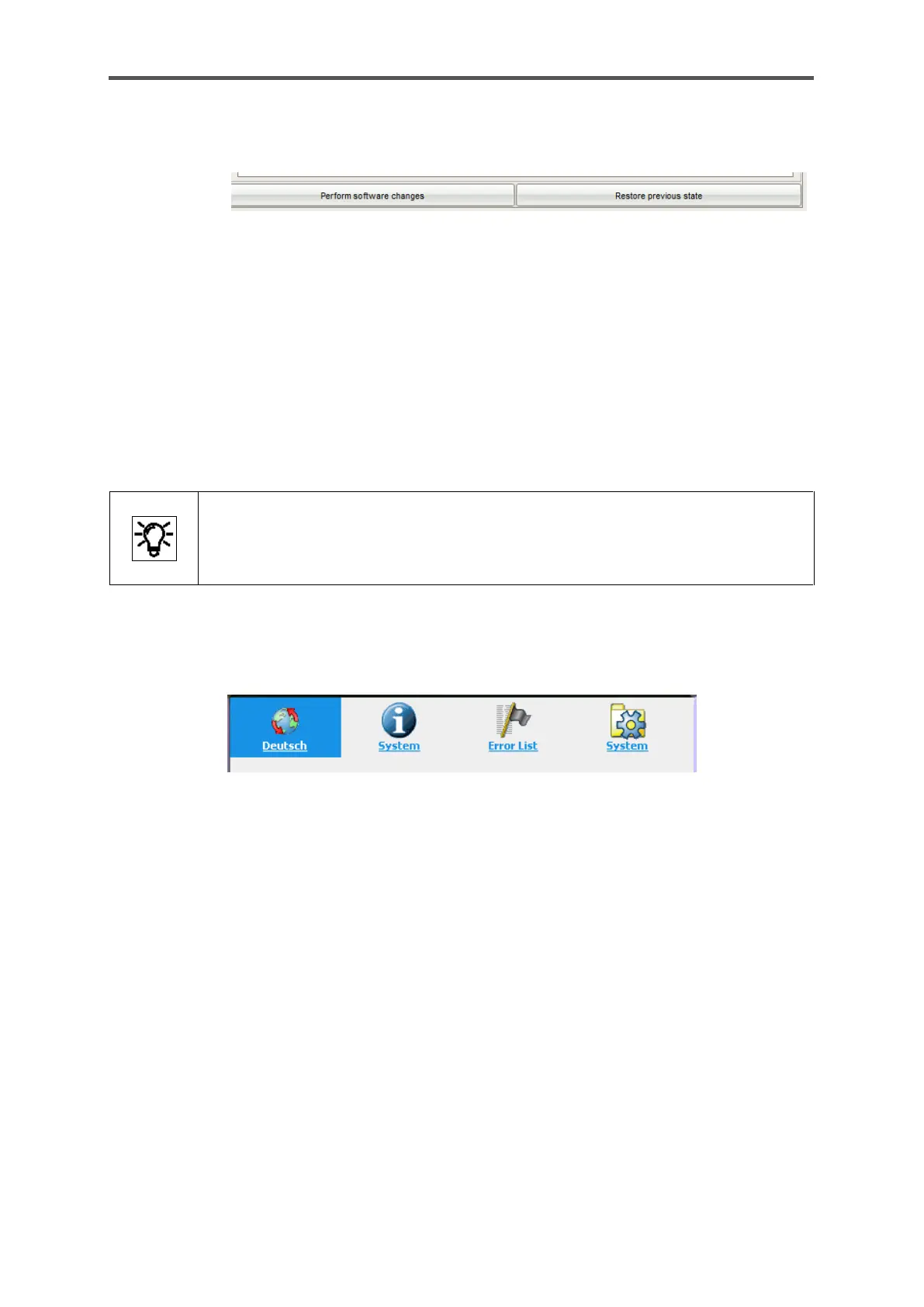CONFIGURATION AND ANALYSIS SOFTWARE ENSUITE
Information for general use
Rev. M / 73023639
• Once you have selected all desired replacement actions, click on the [Perform
software changes] button at the bottom of the window.
If you have not yet registered, you must fill in the login form with your user name and password and
log in. (The login form is displayed automatically if needed). If authentication is successful, enSuite
will list the modified modules before the transfer.
• Once everything has been taken into account, confirm the security dialog.
enSuite will not transfer the modified software to the device until you confirm
this dialog.
The software updates are now transferred to the device. The condition of the security switch is then
examined. If this is closed, and if changes to the software configuration are prohibited in that case,
then the procedure is terminated. Otherwise the device restarts.
The replacement of software modules may be protected by the security switch.
These settings can be found in the parameterization in the
branch Basic system – Users, on tab Special user rights.
After the restart, only the basic settings will be on the device. At the same time, the appearance of
the displays may change. The archives and parameter sets will have been deleted (see figure).
The device must now be provided with a parameterization again. To do this, the original
parameterization must be transferred back into the device. It may be necessary to convert the
original parameterisation. For further information on the conversion please refer to the next section,
use the parameterization read out for this purpose at the beginning.
