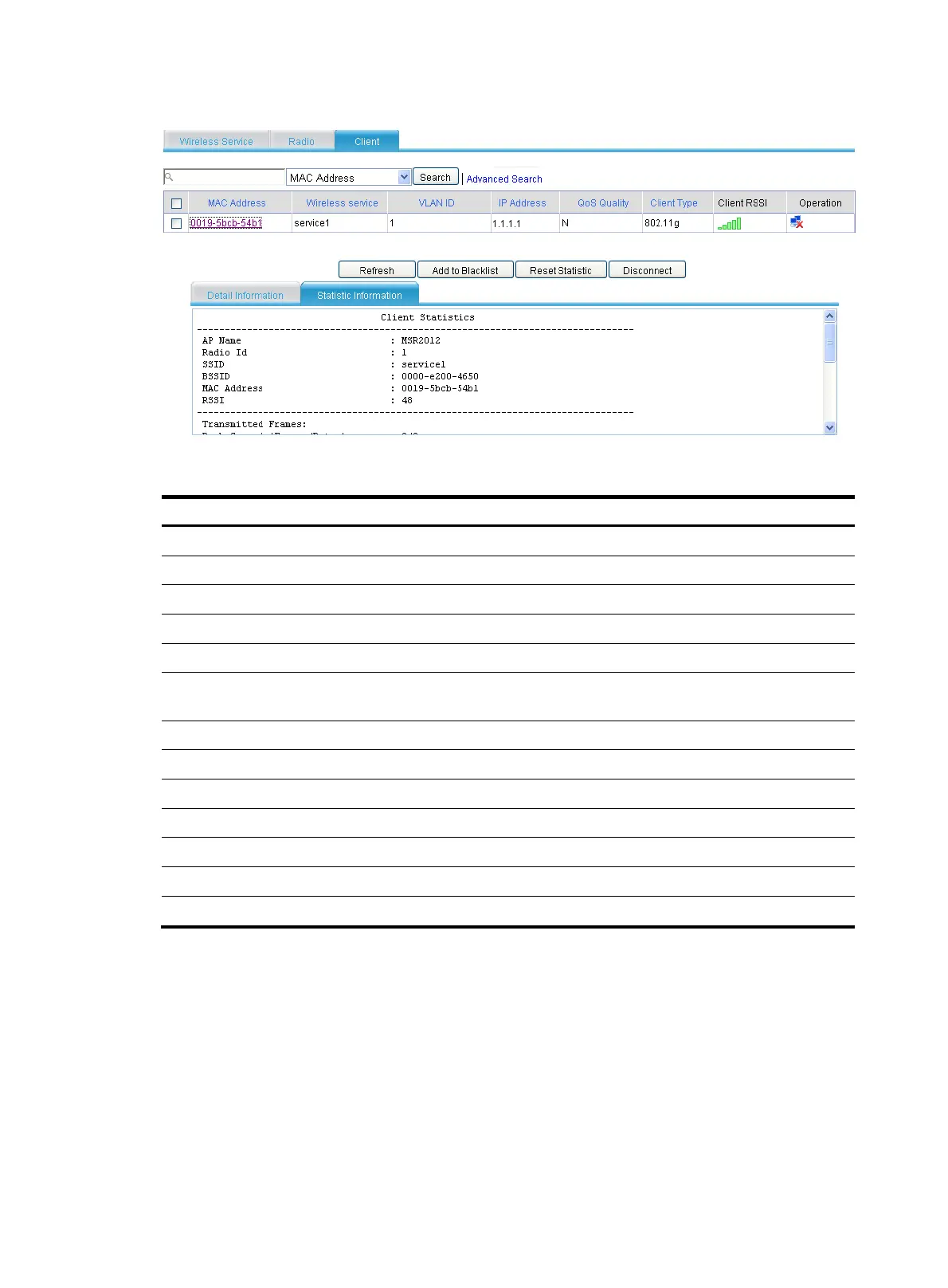84
Figure 56 Displaying client statistics
Table 56 Field description
Field Descri
tion
AP Name Name of the associated access point.
Radio Id Radio ID.
SSID SSID of the device.
BSSID MAC address of the device.
MAC Address MAC Address of the client.
RSSI
Received signal strength indication. This value indicates the client
signal strength detected by the device.
Transmitted Frames Number of transmitted frames.
Back Ground(Frames/Bytes) Statistics of background traffic, in frames or in bytes.
Best Effort(Frames/Bytes) Statistics of best effort traffic, in frames or in bytes.
Video(Frames/Bytes) Statistics of video traffic, in frames or in bytes.
Voice(Frames/Bytes) Statistics of voice traffic, in frames or in bytes.
Received Frames Number of received frames.
Discarded Frames Number of discarded frames.
Displaying RF ping information
Radio Frequency Ping (RF Ping) is a ping function performed on wireless links. This function enables you
to get the connection information between the AP and its associated clients, such as signal strength,
packet re-transmission attempts, and round trip time (RTT).
To display RF ping information:
1. Select Summary > Client from the navigation tree to enter the Client page.
2. Click the Link Test Information tab on the page.
3. Click the name of the specified client to view the link test information of the client.
