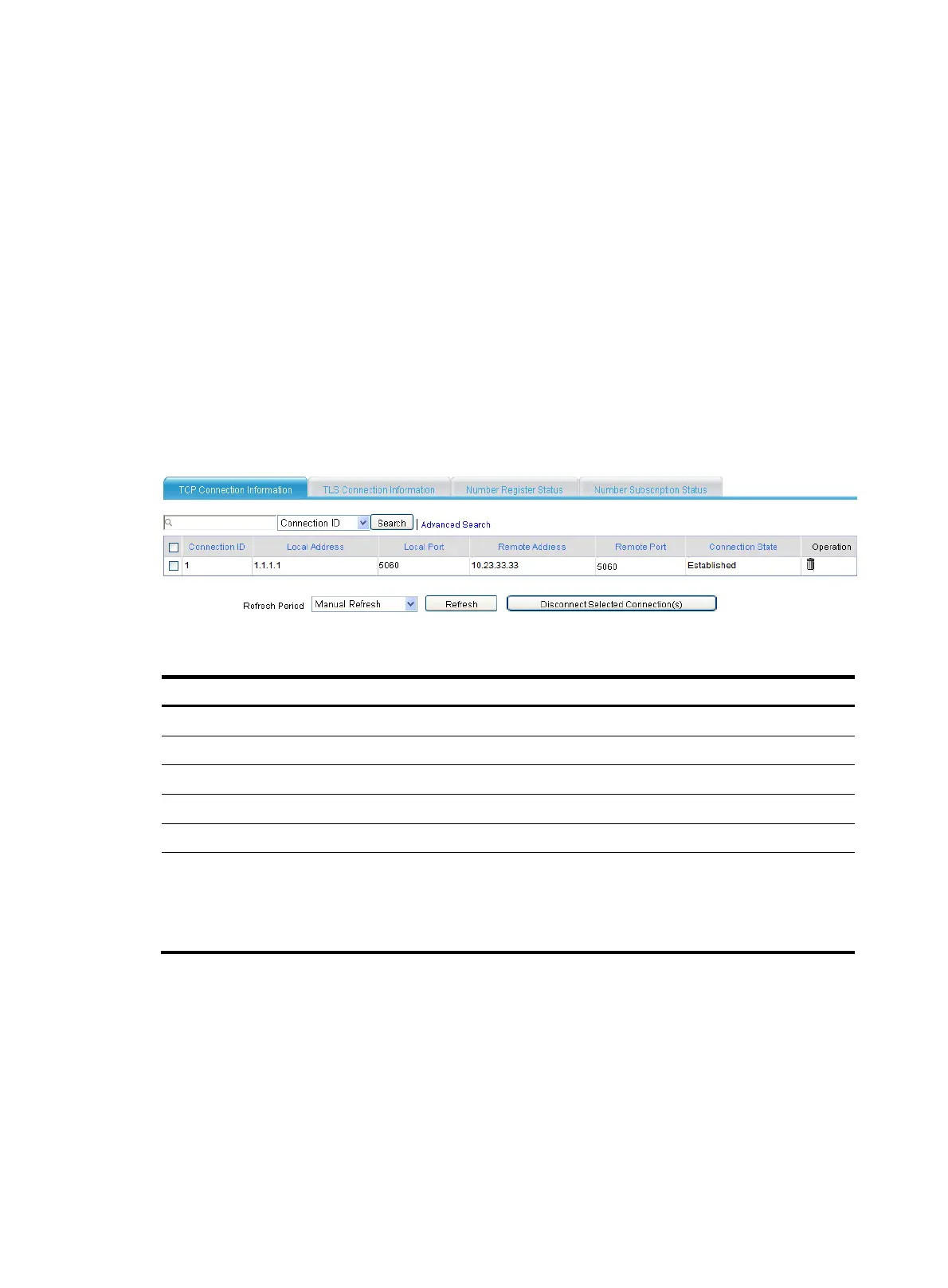826
SIP UA states
The following pages show SIP UA states:
• TCP Connection Information page—Displays information about all TCP-based call connections.
• TLS Connection Information page—Displays information about all TLS-based call connections.
• Number Register Status page—Displays number register information when you use SIP servers to
manage SIP calls.
• Number Subscriber Status pages—Displays the subscription status information of MWI when MWI
is in use.
Displaying TCP connection information
Select Voice Management > Sates and Statistics > SIP UA States from the navigation tree. The TCP
Connection Information page appears.
Figure 862 TCP connection information
Table 311 Field description
Field Descri
tion
Connection ID Call connection ID, automatically generated by the system.
Local Address IP address of the calling party.
Local Port Port number of the calling party.
Remote Address IP address of the called party.
Remote Port Port number of the called party.
Connection State
Connection state:
• Idle.
• Connecting.
• Established.
Displaying TLS connection information
Select Voice Management > Sates and Statistics > SIP UA States from the navigation tree. The TLS
Connection Information page appears.
