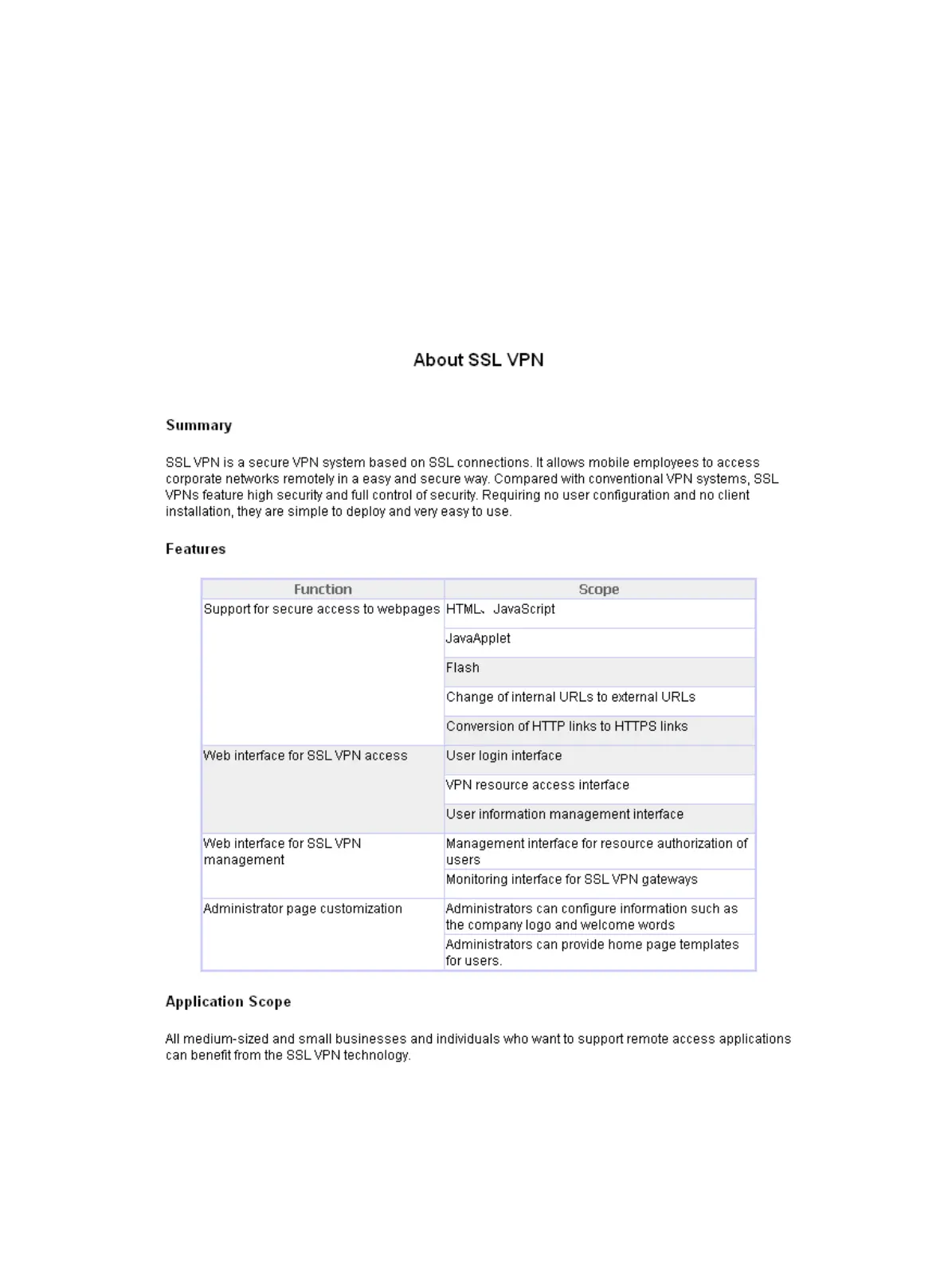429
receiving and sending servers according to the email resource name, logs in by using the username
and password, and then uses the email service.
• For an IP network resource, the user can access any host in any accessible network segment and
can click a shortcut name to execute the corresponding command of the shortcut.
Getting help information
To get help information, a user only needs to click the Help link in the right upper corner of the SSL VPN
service interface. A popup window appears, showing the SSL VPN system help information.
Figure 440 About SSL VPN
Changing the login password
To change the login password, a user needs to perform the following configurations:
