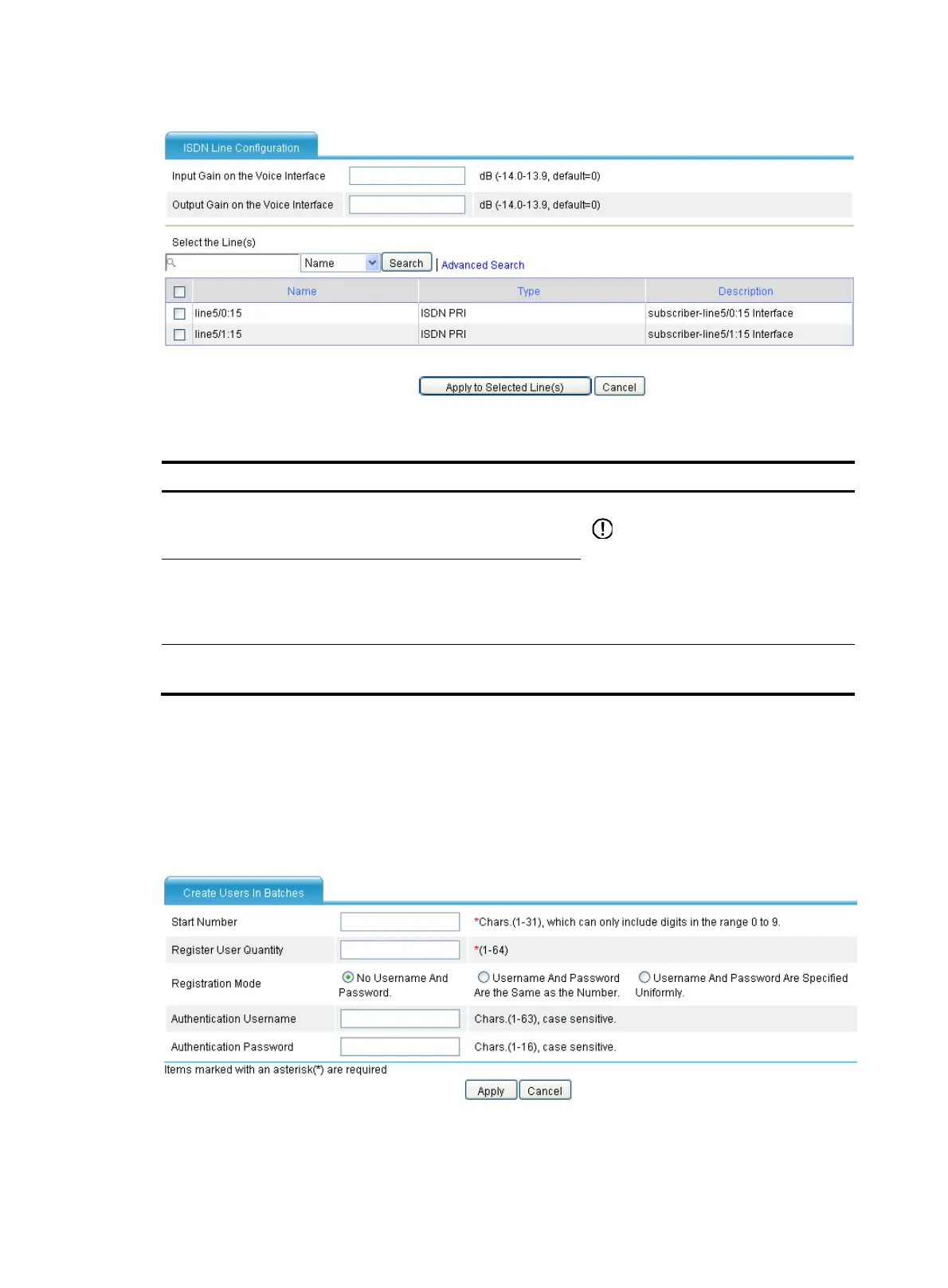820
Figure 854 ISDN line configuration page
Table 307 Configuration items
Item Descri
tion
Input Gain on the
Voice Interface
When the voice signals on the line
attenuate to a relatively great extent,
increases the voice input gain.
IMPORTANT:
Gain adjustment might lead to call failures.
You are not recommended to adjust the
gain. If necessary, do it with the guidance
of technical personnel.
Output Gain on the
Voice Interface
When a relatively small voice signal
power is needed on the output line,
increases the voice output attenuation
value.
Select the Line(s)
Select the boxes of desired line, and then click the Apply to Selected Line(s) button to
apply the above settings to the selected ISDN lines.
SIP local survival services
Select Voice Management > Advanced Configuration > Batch Configuration from the navigation tree,
and then click the Create Users in Batches link in the SIP Local Survival Services area to access the page
as shown in Figure 855.
Figure 855 Creating users in batches
