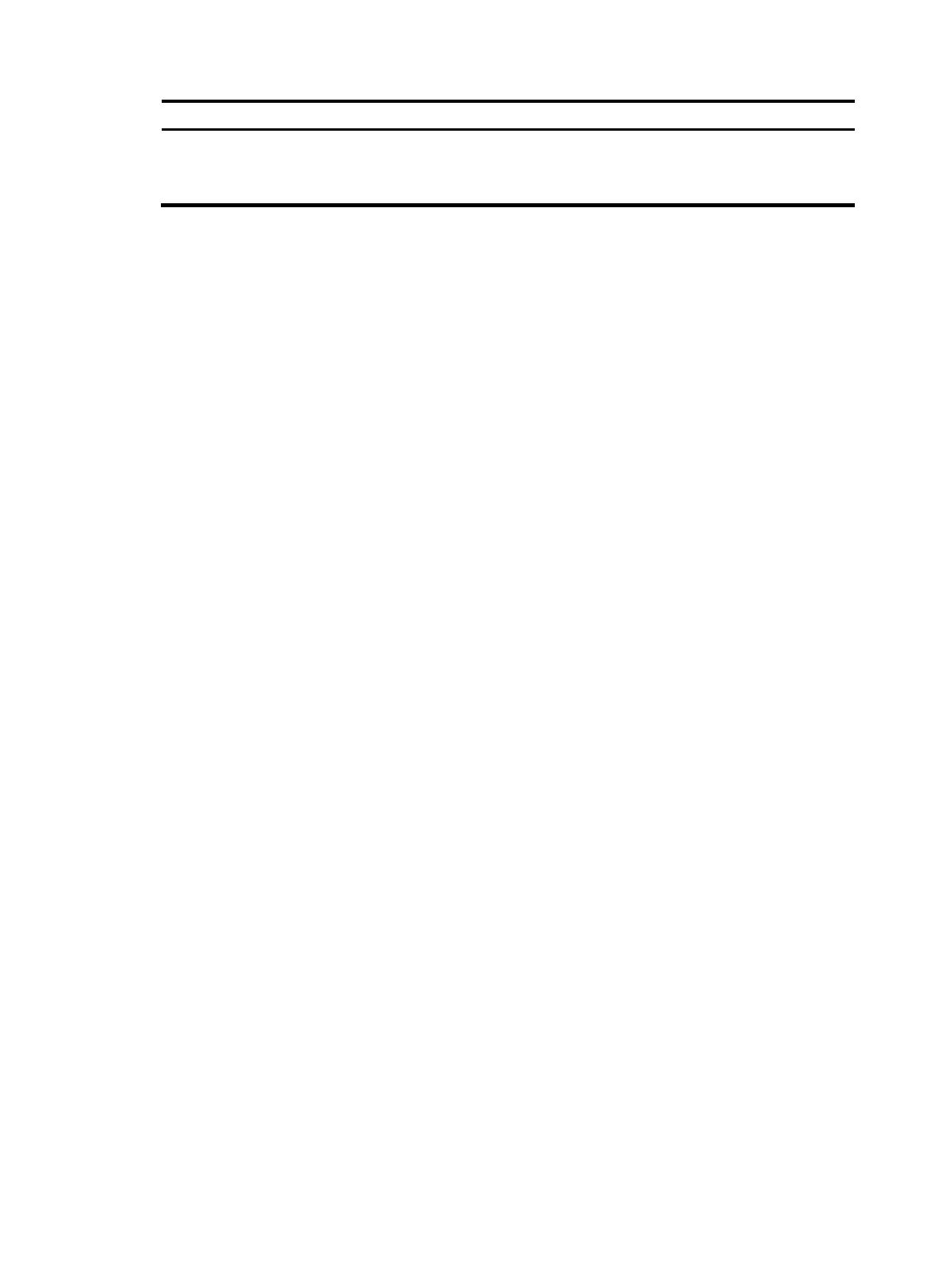206
Item Descri
tion
DHCP server group
Correlate the relay agent interface with a DHCP server group.
You can correlate a DHCP server group with multiple interfaces. Make sure that
you have already added DHCP server groups for selection.
Configuring a static address pool for the DHCP
server
1. Select Advanced > DHCP Setup from the navigation tree.
2. Click the DHCP Interface Setup tab to enter the DHCP interface setup configuration page as shown
in Figure 213.
3. Selec
t the Server option in the Type field and expand the Assignable IP Addresses node.
4. Select Static Binding option in the Address Allocation Mode field to expand the static address pool
setup configuration section.
