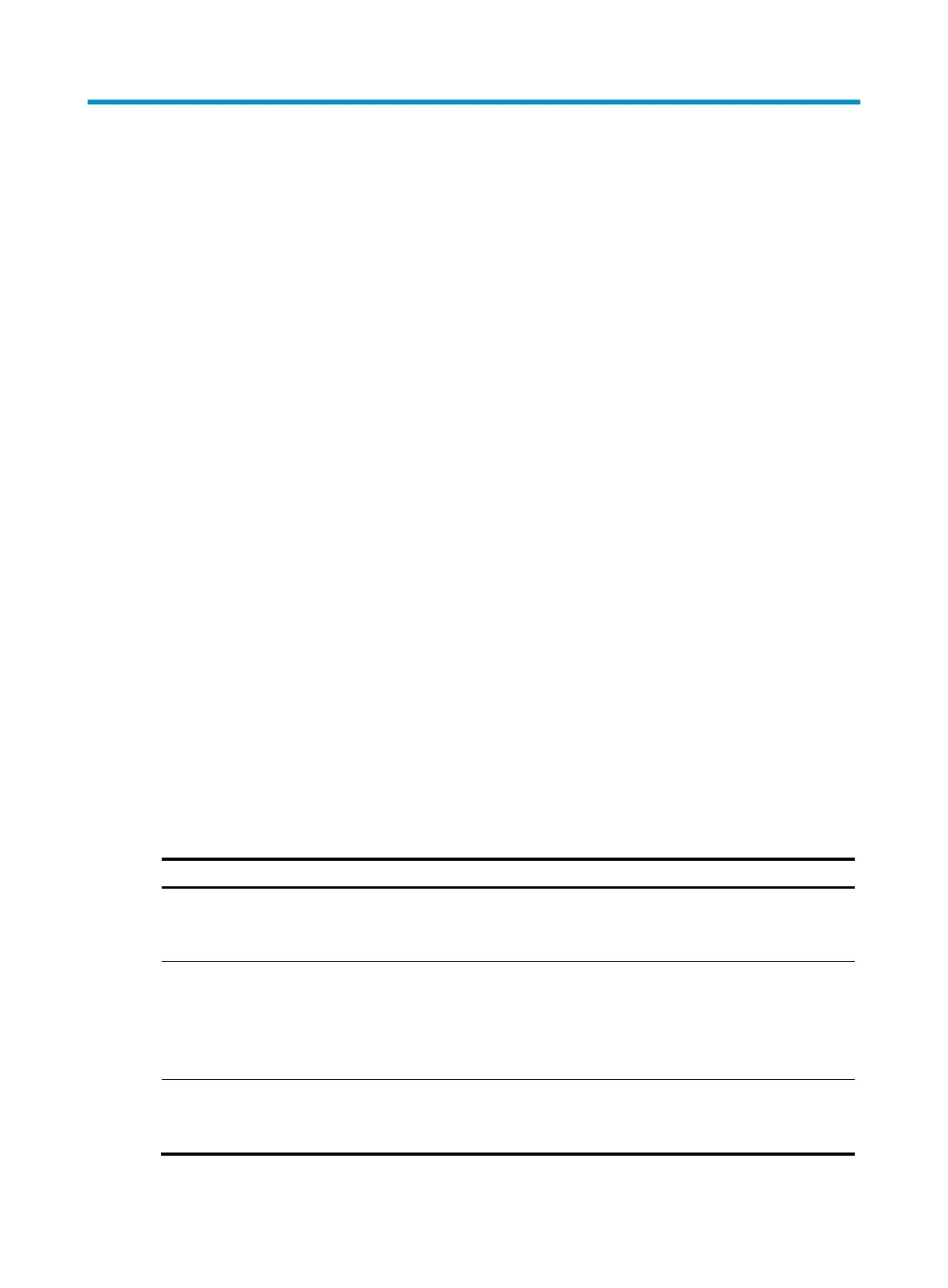62
Wireless configuration overview
The device allows you to perform the following configuration in the Web interface:
• Configuring wireless access service
• Displaying wireless access service
• Client mode
• Configuring data transmit rates
• Displaying radio
• Configuring the blacklist and white list functions
• To configure user isolation
• Configuring wireless QoS
• Setting a district code
• Channel busy test
A
fter these configurations, you can build an integrated, stable, secure, effective wireless network.
Overview
Wireless Local Area Network (WLAN) is popular nowadays. Compared with wired LANs, WLANs are
easier and cheaper to implement because only one or several access points (APs) can provide wireless
access for an entire building or area. A WLAN does not necessarily mean that everything is wireless. The
servers and backbones still reside on wired networks. WLANs mainly provide the following services:
• Authentication and encryption to secure wireless access.
• Wireless access and mobility to free users from the restrictions of wires and cables.
Configuration task list
Table 38 Wireless configuration task list
Task Remarks
Configuring wireless service
Required.
Allows you to create a wireless service and configure
its attributes.
Client mode
Optional.
Allows you to configure a router to access the WLAN
as a client.
If a router acts as an AP, this configuration is not
required.
Configuring radios
Optional.
Allows you to configure radio rates to adjust the
capabilities of wireless devices.
