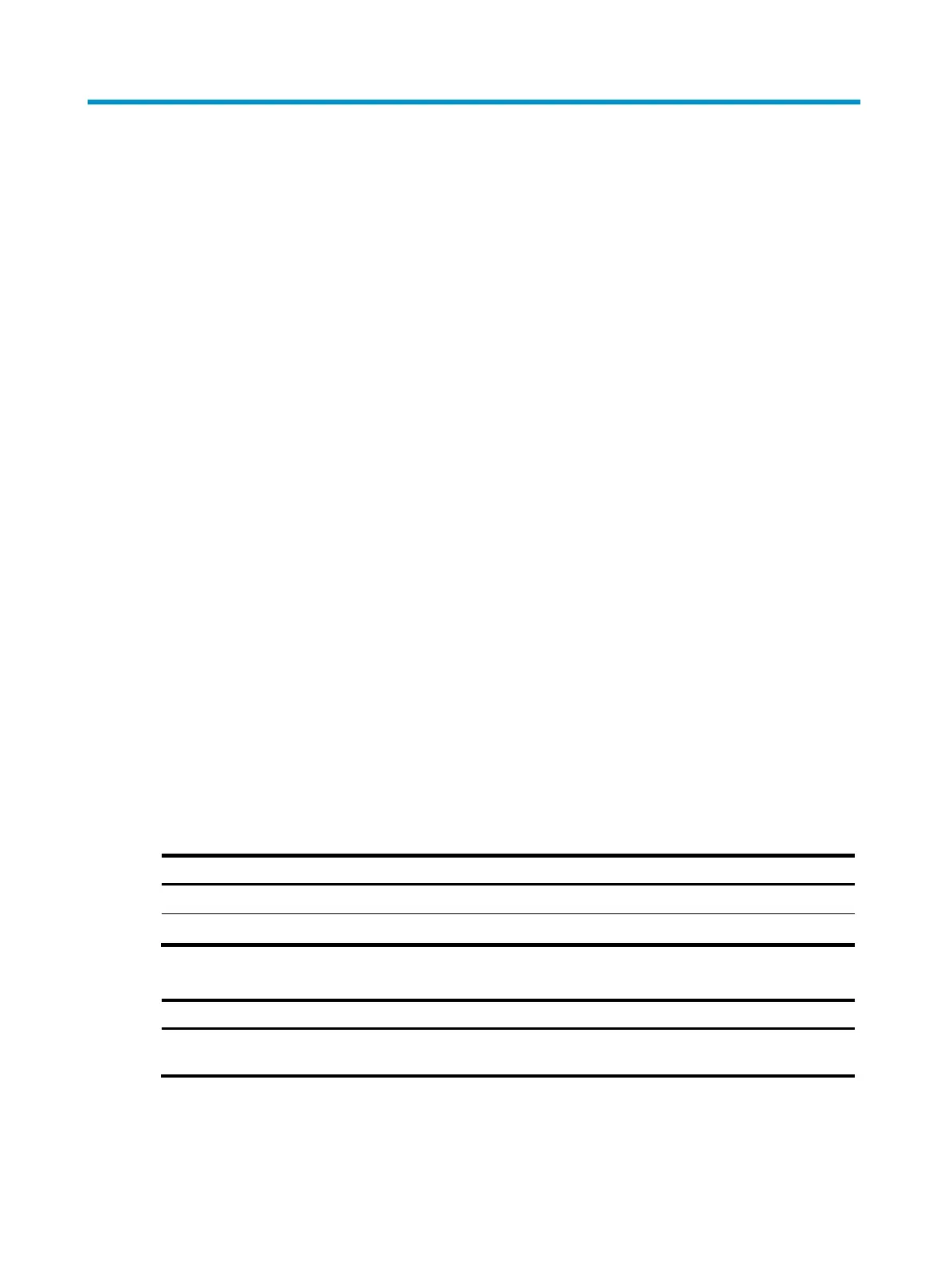57
Configuring VLANs
You can configure the following port-based VLAN and VLAN interface functions through the Web
interface:
• Create or delete VLANs.
• Add/remove member ports to/from a VLAN.
• Create or delete VLAN interfaces.
• Configure VLAN interface parameters.
Overview
Ethernet is a network technology based on the CSMA/CD mechanism. As the medium is shared,
collisions and excessive broadcasts are common on Ethernet networks. To address the issue, virtual LAN
(VLAN) was introduced to break a LAN down into separate VLANs. VLANs are isolated from each other
at Layer 2. A VLAN is a bridging domain, and all broadcast traffic is contained within it.
For hosts of different VLANs to communicate, you must use a router or Layer 3 switch to perform Layer 3
forwarding. To achieve this, VLAN interfaces are used. VLAN interfaces are virtual interfaces used for
Layer 3 communication between different VLANs. They do not exist as physical entities on devices. For
each VLAN, you can create one VLAN interface. You can configure VLAN interfaces to forward traffic at
the network layer.
For more information about VLANs and VLAN interfaces, see HP MSR Router Series (V5) Layer 2—LAN
Switching Configuration Guide.
Configuring a VLAN and its VLAN interface
Recommended configuration procedures
Recommended VLAN configuration procedure
Ste
Remarks
1. Creating a VLAN and its VLAN interface.
Required.
2. Configuring VLAN member ports.
Required.
Recommended VLAN interface configuration procedure
Ste
Remarks
1. Creating a VLAN and its VLAN
interface.
Required.
