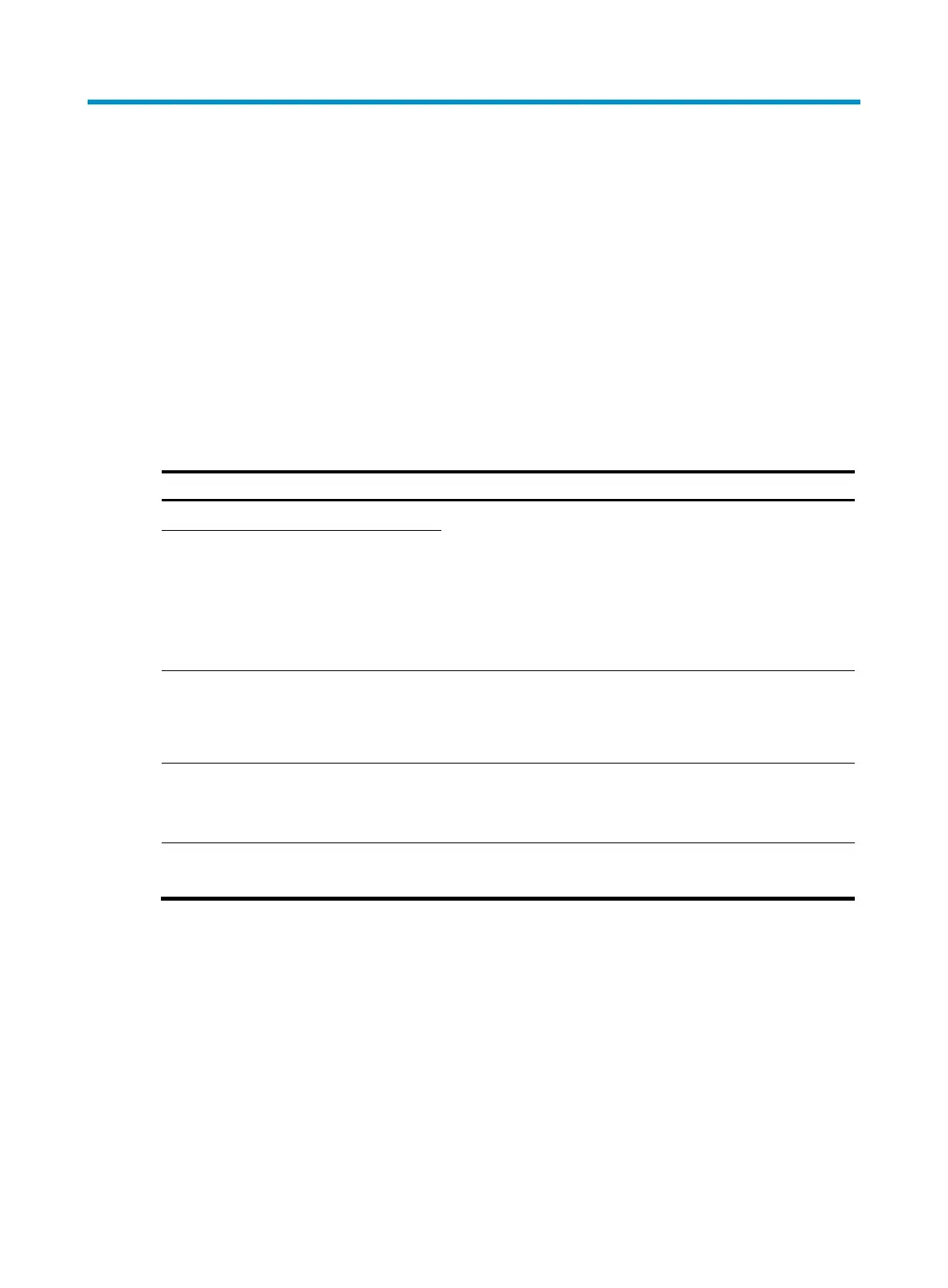140
Configuring NAT
Overview
Network Address Translation (NAT) provides a way of translating an IP address to another IP address for
a packet. In practice, NAT is primarily used to allow private hosts to access public networks. With NAT,
a few public IP addresses are used to translate a large number of internal IP addresses. This effectively
solving the IP address depletion problem.
For more information about NAT, see the Layer 3—IP Services Configuration Guide in HP MSR Router
Series Configuration Guides (V5).
Recommended configuration procedure
Task Remarks
Configuring dynamic NAT Use either method.
• Dynamic NAT—A dynamic NAT entry is generated
dynamically. Dynamic NAT is applicable to the network
environment where a large number of internal users must
access the Internet.
• Static NAT—Mappings between external and internal network
addresses are manually configured. DMZ host can be
configured through the Web.
Configuring a DMZ host
Configuring an internal server
Required.
You can configure an internal server by mapping a public IP
address and port number to the private IP address and port
number of the internal server.
Enabling application layer protocol check
Optional.
Enable NAT to check specified application layer protocols.
By default, all application layer protocols are checked by NAT.
Configuring connection limit
Optional.
Limit the number of connections from a source IP address.
Configuring dynamic NAT
From the navigation tree, select NAT Configuration > NAT Configuration to enter the default Dynamic
NAT configuration page as shown in Figure 140.
