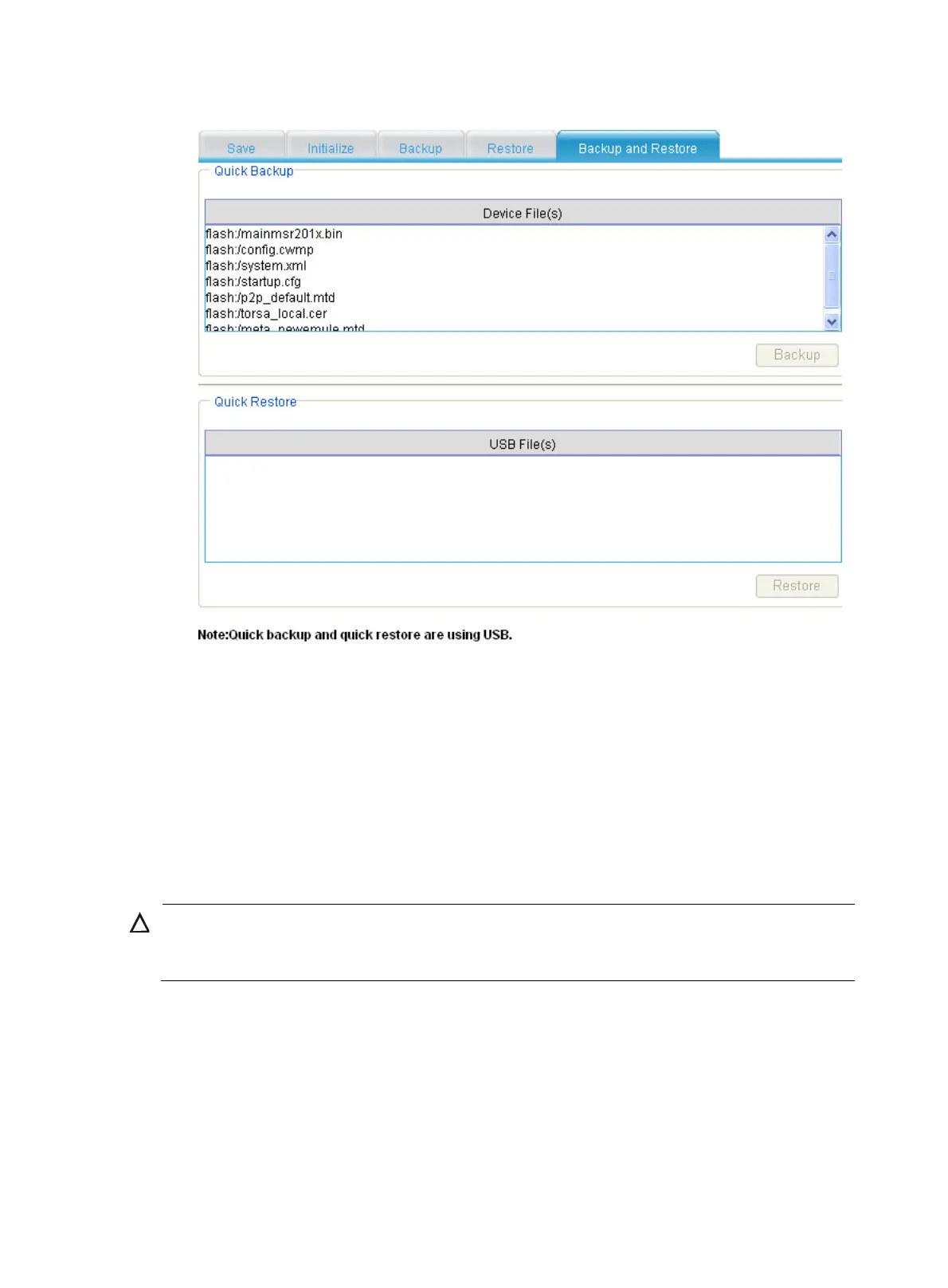478
Figure 507 Backing up and restoring device files through the USB port
3. Perform one of the following operations:
In the Device File(s) area, select the files to be backed up, and click the Backup button to backup
the selected files to the destination device.
In the USB File(s) area, select the files to be restored, and click the Restore button to transfer the
selected files to the device through the USB port.
You can restore multiple files at a time, but only one startup file or configuration file can be included in
these files for restoration.
Rebooting the device
CAUTION:
Before rebooting the device, save the configuration. Otherwise, all unsaved confi
uration will be lost after
reboot. After the device reboots, you need to re-log in to the Web interface.
To reboot the device:
1. From the navigation tree, select System Management > Reboot.
The device reboot configuration page appears.
You can verify whether the current configuration has been saved to the next-startup configuration
file.
If you select the Check whether the current configuration is saved in the next startup
configuration file option, the system checks the configuration before rebooting the device. If the
